CrowPanel 5 and Dallas DS18b20 sensors
I would like to connect several DS18b20 sensors to CrowPanel 5" board in order to have temperatures displayed. So far I do not succeed because I have not solved what IO pins are available for OneWire. Have anyone experied and solved this?


Comments
I succeed with OneWire bus using IO 10 but the problem is that I lose touch (i2c) capability what I need in my case. OneWire using Pin 38 seems to be unavailable. Is there any ideas how to solve this problem?
Dear penatar ,
Thank you for reaching out. We are sorry for the inconvenience caused.
Our technical support team is currently looking into the issue in your feedback. Please be patient, and we will get back to you as soon as possible.
Best regards,
Dear Penatar,
Thank you for your patience while we were looking into this issue.
The sensor you are using is a 1-Wire interface and cannot be used on the i2c port. The i2c port and the touch function share pins, and both require an i2c interface to be used simultaneously.
Pin 38 must be connected to a pull-up resistor to be used with a 1-wire sensor. Connect one end of the resistor to the DQ pin of the 1-Wire sensor and the other end to the power high level.
Thanks!
I do have pullup (4.7K) resistor between DQ and 3.3 V. I cannot have any values from OneWire devices if I am using pin38 GPIO-D connector. If I am using pin20 as OneWire (I2C connector) I get correct values (but touch do not work of course). It seems to me that pin38 is defined as output by hardware and because of that it impossible to use it for OneWire. What should I do or Is there anything I can do?
Dear penatar,
Thank you for reaching out.
Our technical support team is currently looking into the issue in your message. Please be patient, and we will get back to you as soon as possible.
Thanks! Have a good day!
Dear Penatar,
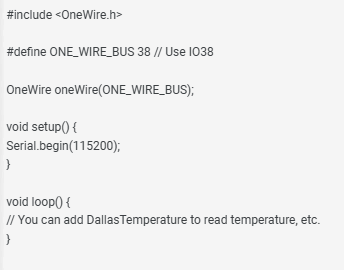
Apologize for the delayed response. This pin can be configured as an input, please refer to the following code:
I have already done that (using IO38 on GPIO-D connector)! it doesn't work. Do not find any sensors.
Dear Penatar,
Can I see how the pull-up resistor is connected ? Normally, it can be used after it is connected properly . Please take a video and send it to us for further analysis.
Thanks! Have a good day!
What is the difference between pin 20 and pin 38? OneWire connection works if I use pin 20 (I2C). When I configure OneWire to use pin 38 and move the same connector to GPIO-D, no sensors are found. The same OneWire-DS18b20 connection is used in both cases.






****This is simple test code I have used. : **
if I use io20 then I receive:
If I use io38 then: