Thanks for the picture showing the lsusb -t results.
1) Both results showing there are 2 USB devices plugged into the RPi-3 USB ports. What are they? My guess are a mouse and a keyboard.
2) Please post new results for the command lsusb && lsusb -t with and without the USB cable connected to the touch interface? Note: Copy and paste the screen results into a post if you can or convenient, rather than taking a picture.
Good morning and thanks.
1) YES, mouse and keyboard
2) Sorry, I don't know how copy and paste between a Raspberry Pi and my Windows computer so, here you have the test again
Ok, thanks for posting the new test results.
Let's try 1 more test and see if the OS detecting any changes when you plug in and out the USB cable for the Touch interface.
1. Start by unplugging the USB cable for the Touch interface first.
2. Open a new terminal.
3. Execute the command, dmesg -w
4. Plug in the USB cable and there should be some new messages appear.
5. Wait about 10 seconds and then uplug the USB cable, there should be some new messages appear again.
6. Take a picture of the displayed log messages and post it.
7. Press Ctrl+c to quit out the dmesg command.
Couple of questions to confirm the screen messages,
1) Was those messages starting from timestamp [ 52.321982] to [ 52.812723] appear when you plug in the USB cable? The deviceID shown correspond to your mouse.
2) Messages starting from timestamp [ 73.132191] appear when you unplug the USB cable?
So, if the OS unable to detect the Touch interface when the USB cable for the Touch interface is plugged in. Then, there is a problem either,
1. The USB-A to Micro-B cable is defective.
Try replace the USB cable for the Touch interface with a known working one that supports data or swap between the 2 cables (RPi-3 setup uses x2 USB-A to Micro-B cables)
2. The Touch interface may be defective.
Contact tech support for further assistance as shown below
@Jennie said:
You can contact us via email to get a prompt response. My e-mail:techsupport3@elecrow.com
Hello again,
I change the cable for other and the same, the back blue light but no touch :-( I write to support :-( thanks very much and Merry Christmas. Asis
Comments
here you have it, thanks very much.
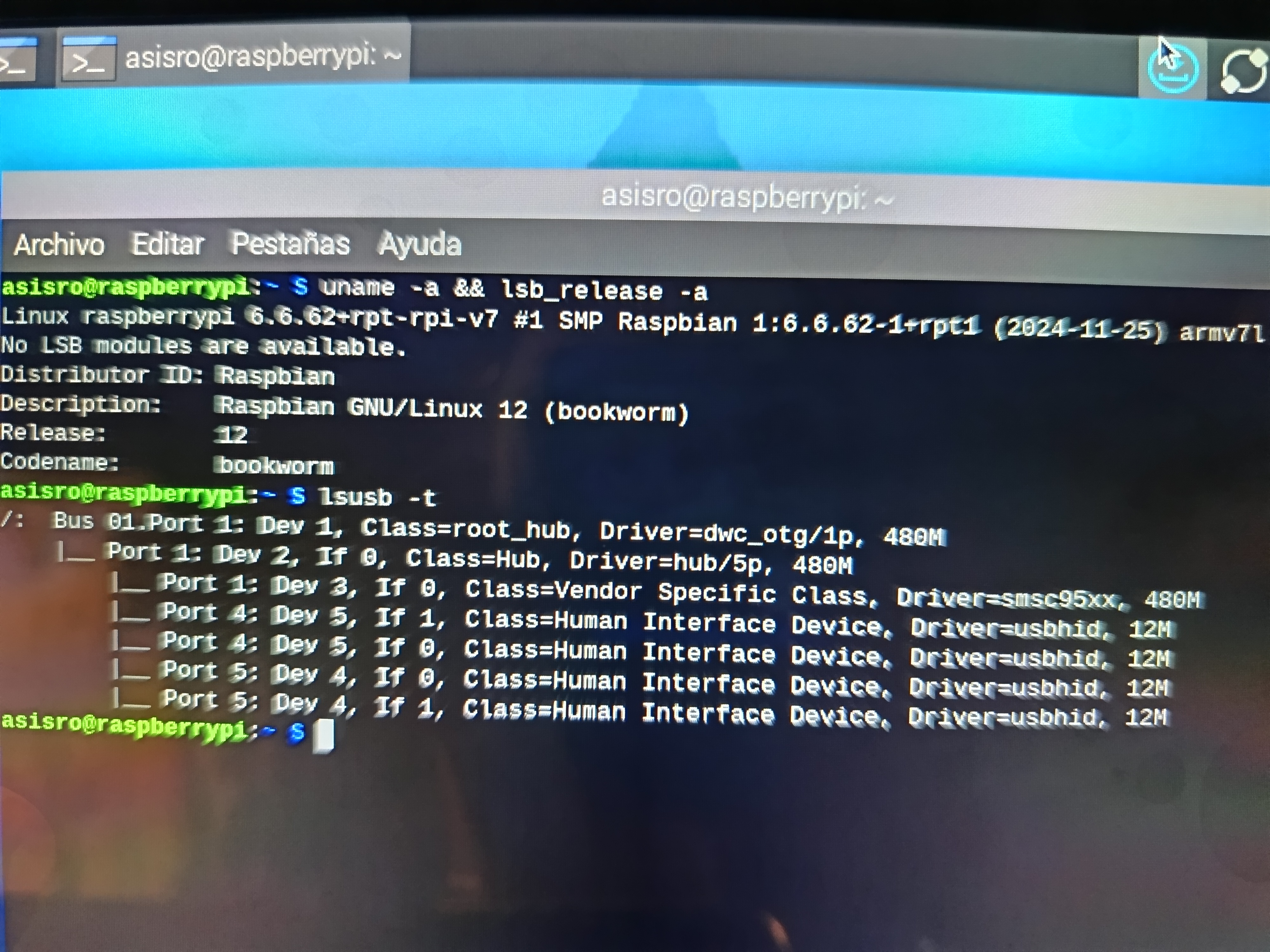
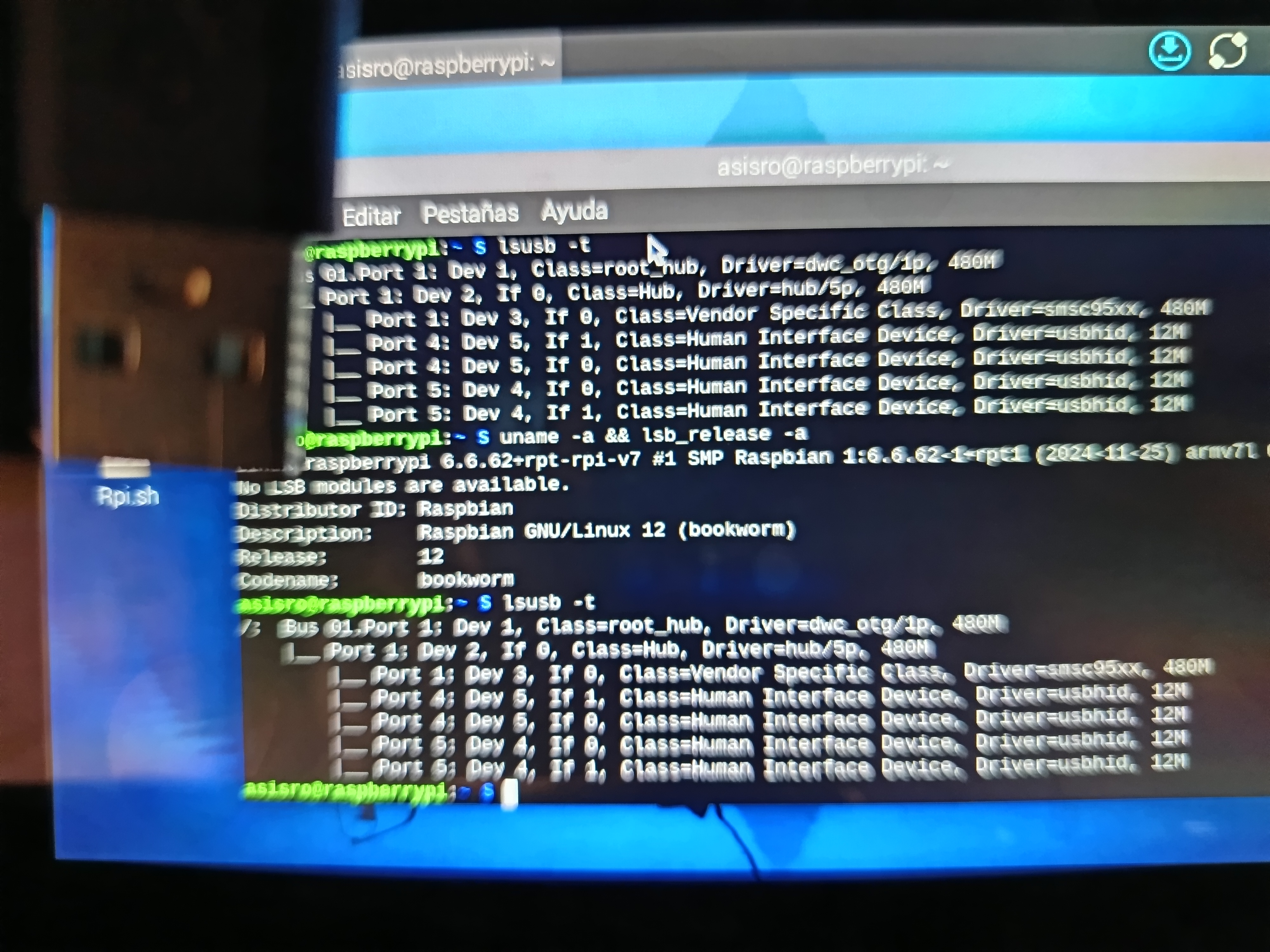
Thanks for the picture showing the lsusb -t results.
1) Both results showing there are 2 USB devices plugged into the RPi-3 USB ports. What are they? My guess are a mouse and a keyboard.
2) Please post new results for the command
lsusb && lsusb -twith and without the USB cable connected to the touch interface?Note: Copy and paste the screen results into a post if you can or convenient, rather than taking a picture.
Good morning and thanks.
1) YES, mouse and keyboard
2) Sorry, I don't know how copy and paste between a Raspberry Pi and my Windows computer so, here you have the test again
Ok, thanks for posting the new test results.
Let's try 1 more test and see if the OS detecting any changes when you plug in and out the USB cable for the Touch interface.
1. Start by unplugging the USB cable for the Touch interface first.
2. Open a new terminal.
3. Execute the command,
dmesg -w4. Plug in the USB cable and there should be some new messages appear.
5. Wait about 10 seconds and then uplug the USB cable, there should be some new messages appear again.
6. Take a picture of the displayed log messages and post it.
7. Press Ctrl+c to quit out the dmesg command.
Thank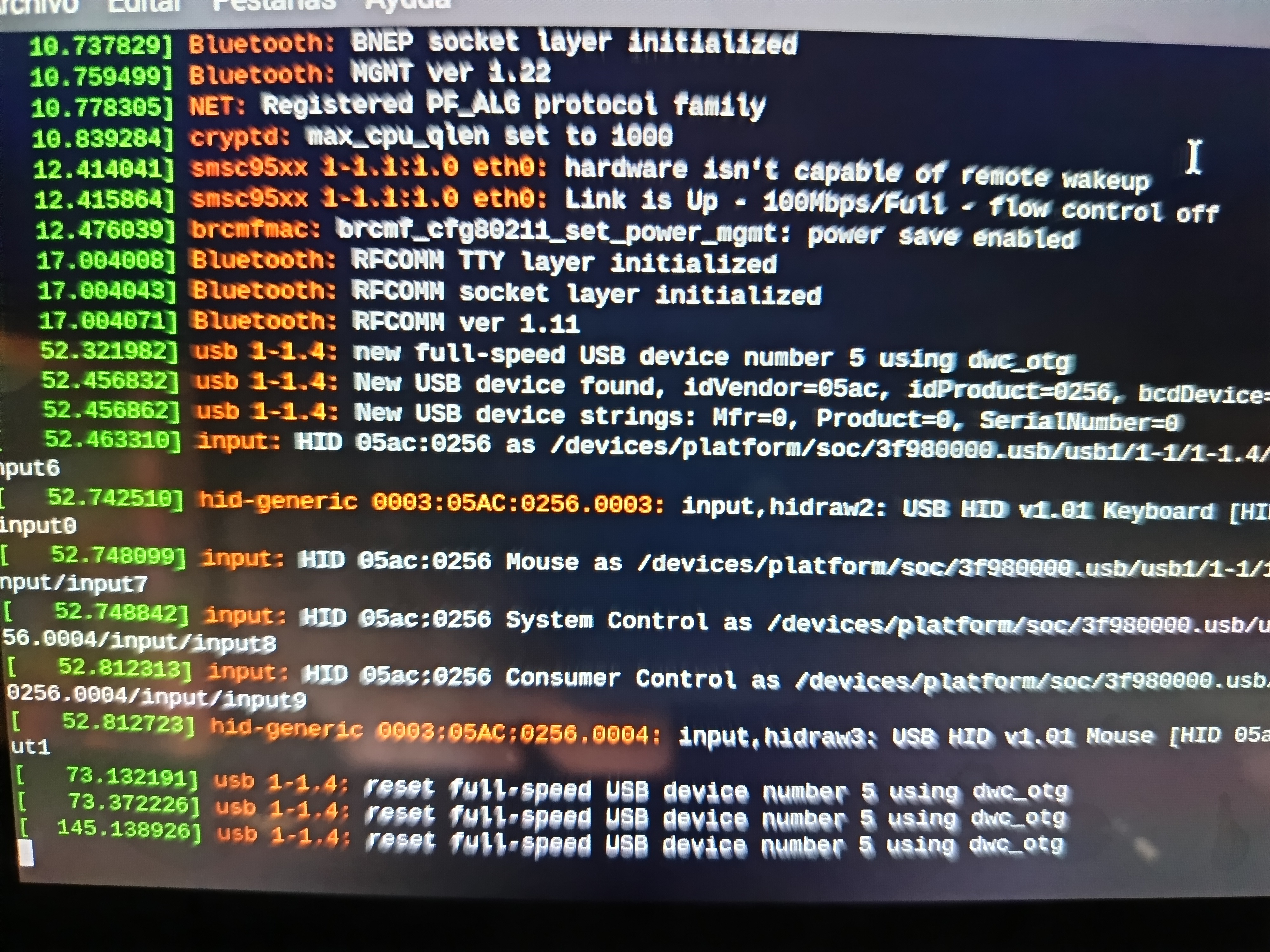
s very much, here you have the picture
Couple of questions to confirm the screen messages,
1) Was those messages starting from timestamp [ 52.321982] to [ 52.812723] appear when you plug in the USB cable? The deviceID shown correspond to your mouse.
2) Messages starting from timestamp [ 73.132191] appear when you unplug the USB cable?
So, if the OS unable to detect the Touch interface when the USB cable for the Touch interface is plugged in. Then, there is a problem either,
1. The USB-A to Micro-B cable is defective.
Try replace the USB cable for the Touch interface with a known working one that supports data or swap between the 2 cables (RPi-3 setup uses x2 USB-A to Micro-B cables)
2. The Touch interface may be defective.
Contact tech support for further assistance as shown below
Hello again,
I change the cable for other and the same, the back blue light but no touch :-( I write to support :-( thanks very much and Merry Christmas. Asis
Just thinking... Could it be that my Raspberry Pi 3B has NOT a USB-C port??? I see is where the touch power comes...