The Best Micro:bit Alternatives-Mbits!
It is great to DIY some interesting projects in your life! Mbits is a pocket-sized microcontroller, which not only has many of the same functions as Micro:bit V2, but it is also worth mentioning that Mbits is better than Micro:bit V2 in some functions!
In this blog, I will share how to use Crowtail-Base Shield for Micro:bit and Mbits Esp32 Dev Board to DIY two designs: automatic money deposit robot and drinking water reminder device. The required parts are easy to obtain (the main modules can be reused) and do not require you to use special tools to assemble the components (such as rotating tools or soldering irons).
Let's go!
Do you remember the time once you had pocket money when you were a child, and then carefully dropped it into the piggy bank? When I was a kid, I had a dream that is to save up my piggy bank and buy a telescope. Just like an astronomer, stand on the balcony at night and observe the starry sky hundreds of millions of light-years away. Are there really Chang'e and Yutu on the moon? A small piggy bank stores big childhood dreams.
Money is not everything, but no money is absolutely impossible. Teach children to make a DIY Automatic deposit robot to arouse their desire to save money and cultivate the good habit of saving consciously. When the money in the piggy bank increases day by day , I believe you will all have a sense of accomplishment!
Automatic deposit robot
Bill of Materials:
The project is composed of the following components:
Mbits Esp32 Dev Board x 1
Crowtail-Base Shield for Micro:bit x 1
Crowtail-9G Servo x 1
Copper Foil Paper x 1
Jumper Wire
Coke can
Foam base
Cute stickers
principle:
Using the logic of metal coin conduction, when a coin falls between two pieces of tin foil, the circuit is turned on, triggering the rotation of the steering gear to drive the movement of the wooden arms, pour the coin into the automatic deposit robot, and record the number.
Process description:
The numbers on the Mbits matrix will change with the number of coin insertions. The specific description is that no matter if you invest one or more coins at a time, the numbers on the matrix will only show you how many times this is the coin insertion. The number of coins toss does not matter.
According to the survey, more than 60% of people drink water when they are thirsty. Only 5% of people have good drinking habits. But more than 70% of the human body is composed of water, It can be seen that supplementing water is very important! However, what should we do if we often forget to drink water when studying or working?
Don't worry, DIY a drinking reminder device to become a little butler to protect your health. The production process is very simple, let's take a look!
Drink water reminder
Bill of Materials:
The project is composed of the following components:
Mbits Esp32 Dev Board x 1
Crowtail-Base Shield for Micro:bit x 1
Crowtail-LED(Red,Green) x 1
Crowtail-IR Reflective Sensor x 1
Jumper Wire
Foam base
Cute stickers
principle:
Using the principle of infrared reflective sensor for distance measurement, after manually setting the required time, place the water cup on the sensor. If the set time is up and the cup is still not picked up, the system will sound an alarm to remind us to drink water.
Process description:
In the process of setting the time of this device, each time you press the button, it means that the set time is one minute. In the display video of this project, we have pressed the button 10 times, which means we are reminded to drink water after 10 minutes. According to this principle, you can set any length of time you want, and the number on the Mbits matrix will increase as the number of times the button is pressed, so that you can visually see the length of time you set.
After the time is set, the green LED light will light up. You need to place the water cup on the infrared reflection sensor. After the set time is up, the alarm will sound and the red LED light will light up. The above is the entire working process of the device.
Drinking tips:
1. Detoxification with a glass of water in the morning:
Drink water in the morning to promote the body's metabolism, but be careful not to drink too cold or too hot water. The temperature should be around 40 degrees Celsius.
2. Drink plenty of water to calm down when you are irritable:
When people are distressed and irritable, adrenaline soars, and adrenaline is often called the "pain hormone". One way to get it out of the body like other poisons is to drink plenty of water.
3. Drink water to calm down when stressed:
Studies have found that students drinking a glass of water before exams can improve their cognitive abilities. Office workers drink a glass of water before they are over-stressed or need to make a decision, and their minds will become clearer.
4. Drink water often if you are not thirsty:
According to surveys, one third of adults drink less than 6 glasses of water a day, and when people feel thirsty, their bodies have lost at least 1% of their water. Therefore, experts recommend drinking water every 1 hour and urinating every 2 to 3 hours.
I believe the two DIY projects shared above will be helpful and inspiring for you. Everyone’s creativity and imagination are immeasurable, so let’s make your own DIY device with Mbits! If you have any questions during projects, please leave us a message!



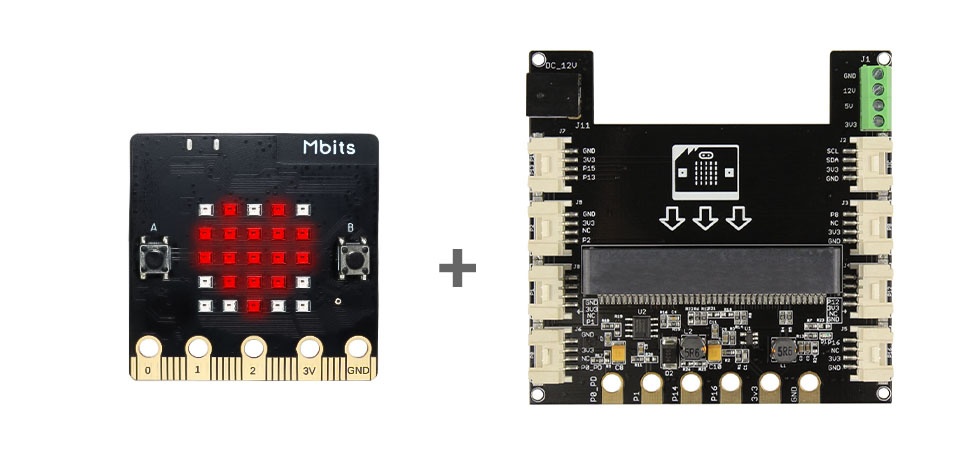
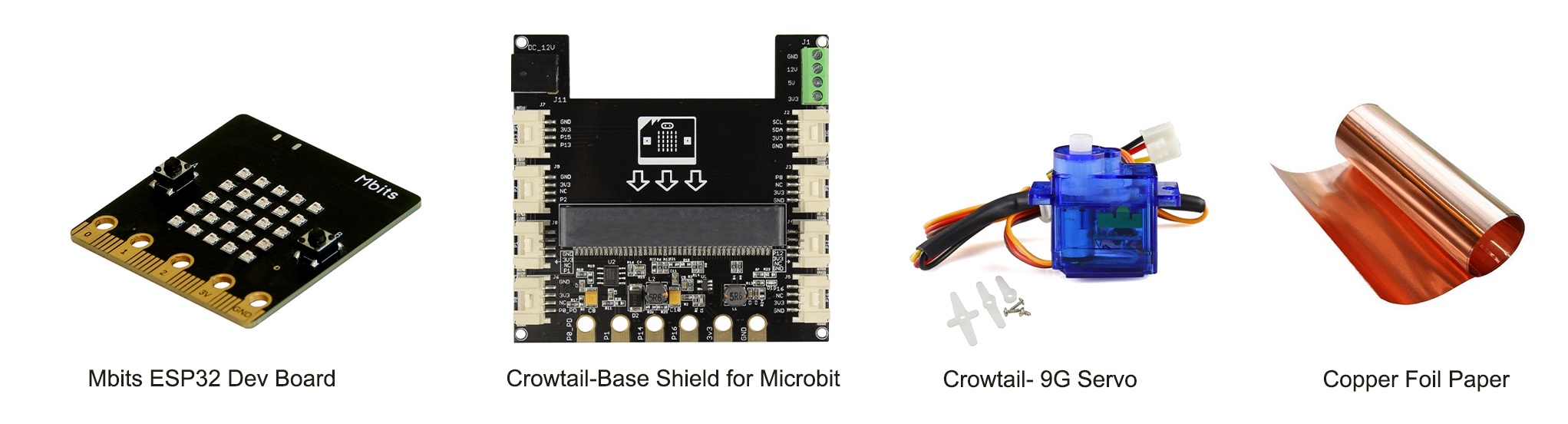
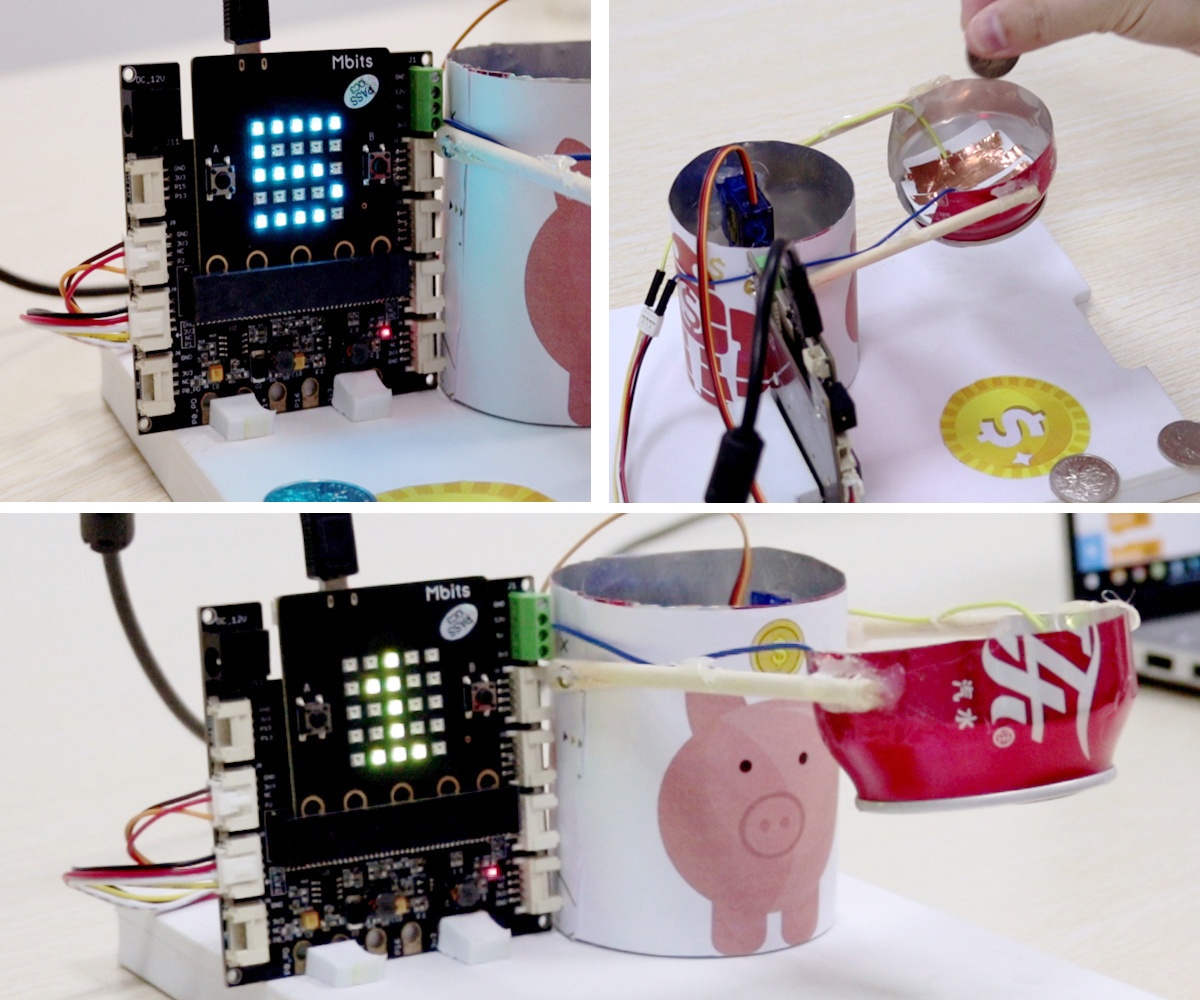
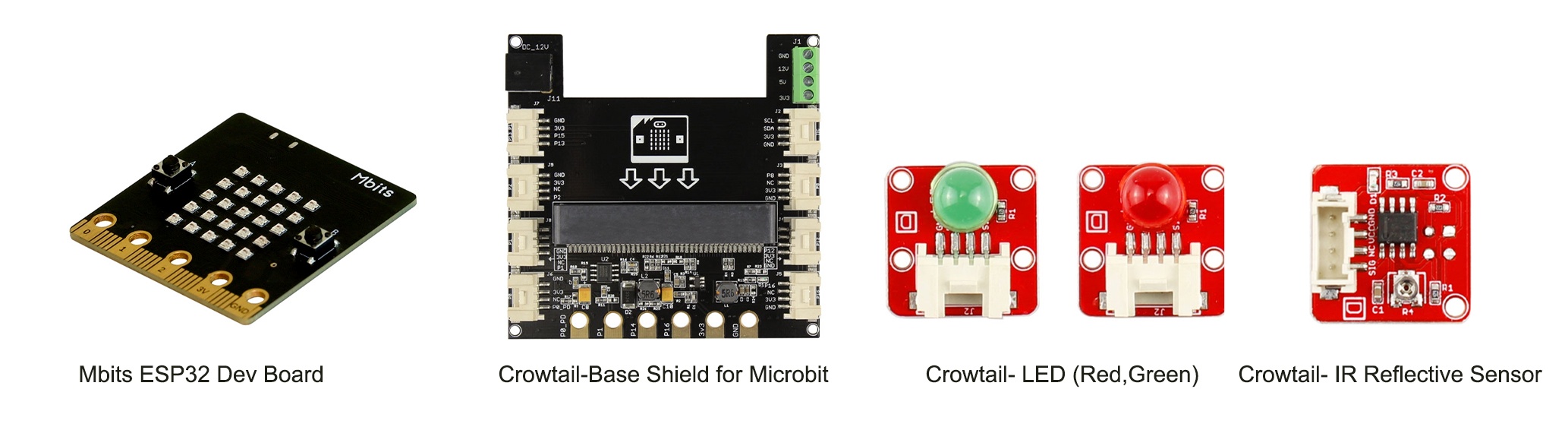
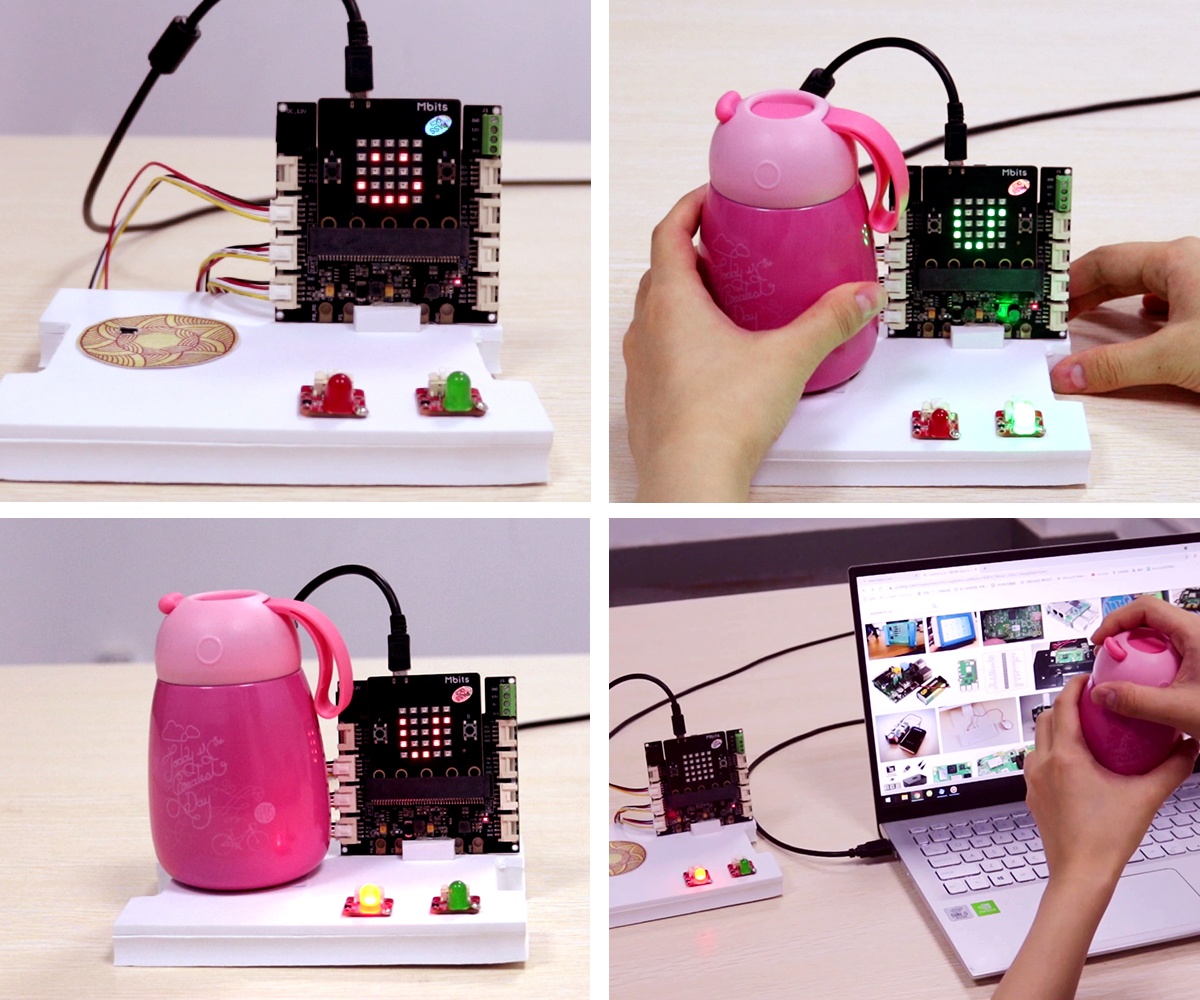
Comments
If you have any questions during projects, please leave us a message!
That's awesome, your DIY creations are so much fun!
I can't wait to try it out with my kids!
I cannot get my MBits to work from Letscode. I have made it work from the Arduino IDE.
I get a message saying Upload failed when I try it through the Letscode program.
Where can I find a trouble shoot guide?
Hello, dear Novice!sorry to see your message now. Please provide a screenshot of the error message at the location shown in the figure below.(Specific operation: first switch to code mode, then click upload, a specific error message will appear in this position as shown in the figure)
Hello Angel,
I got a response from customer service suggesting I open the program as Administrator. It worked.
Where can I get the details of your projects (schematics, block code or Arduino code) as I am new to this and world like to study some of the projects in detail to get a better understanding of MBits.
Thank you.
Hello Novice,
In the above two projects, the programs are set up in the letscode software.☺️