What should I do if the keyboard and touchpad of CrowView Note do not work
1.If you connect the bridge board, the left USB-A needs to be properly connected.
2.Please make sure that the touchpad is in an available state.You can change the touchpad status by F2 or Fn + F2.
3.Please make sure the left USB-A is connected.


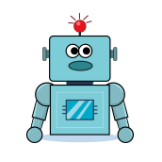
Comments
If the keyboard and touchpad of your CrowView Note aren't working, check for driver updates or hardware issues. Try connecting an external keyboard and mouse temporarily. You can also go meet app support for troubleshooting or visit a service center for assistance. Ensure software is up to date beforehand.