How to change the email of my Elecrow account
Suppose you are using an Apple ID to log in to Kickstarter and the email address of the Elecrown account you created cannot receive emails when filling out a survey with a collection address. In that case, you can modify your email address by following these steps.
- Log in to Elecrow
Click to enter "My Account" -->"Account Information“.
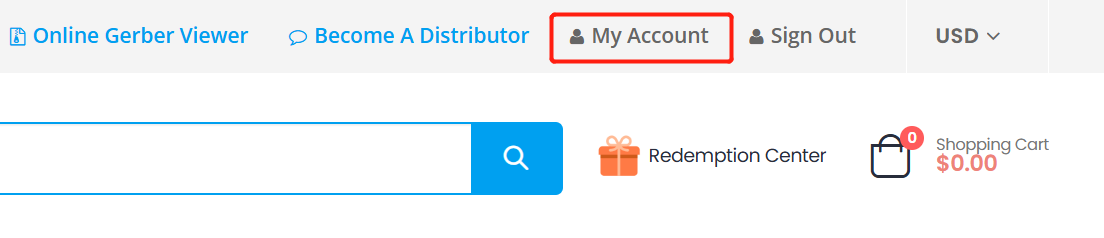
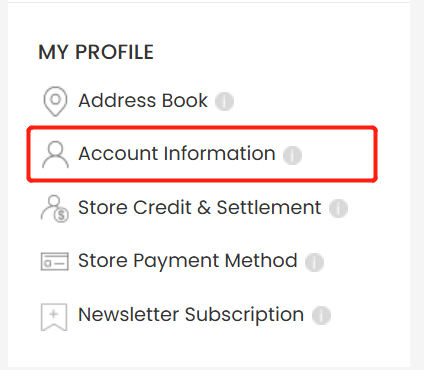
Check ”Change Email“, modify and save.
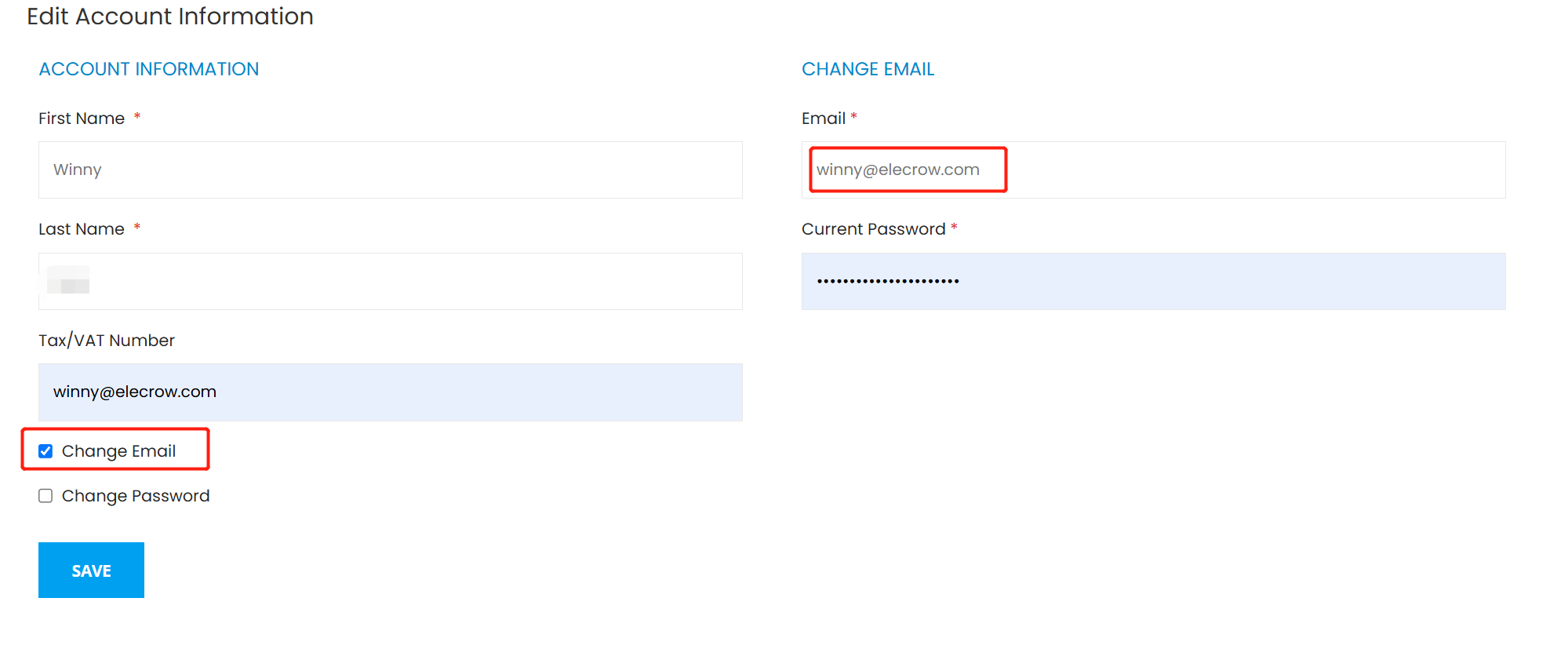
PS. The benefits of modifying email
- Timely receive order status information
- Convenient after-sales service contact
- Receive promotional offers from Elecrow

