What devices does the CrowView Note's Full-featured Type-C support?
The fully-featured Type-C of CrowView Note is USB3.0.
Please check your product parameters to see if the USB-C port supports DisplayPort Alt Mode or Thunderbolt. If it does, it outputs the video and audio signal to CrowView Note via the USB-C to USB-C cable.
Please note that the USB-C cable you use must also support audio and video signal transmission.
As for whether the interface is only for signal output, please refer to the figure below.
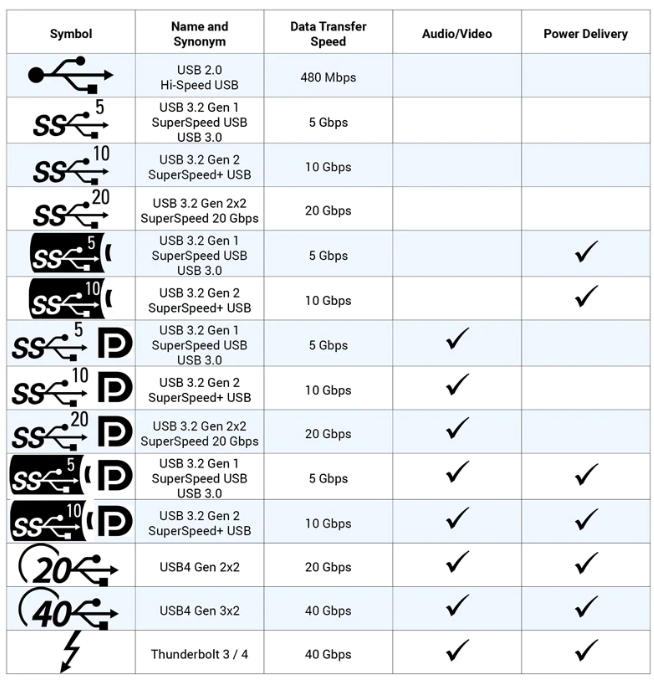
Tagged:


Comments
For iPhone users, please note that iPhone and iPhone Plus only support USB2.0, and only iPhone Pro and Pro Max support USB3.0
CrowView Note’s use of a fully-featured USB-C port is actually a big plus if you’re aiming for a simple, all-in-one cable setup. Just make sure your device’s USB-C port supports either DisplayPort Alt Mode or Thunderbolt, since that’s essential for sending video and audio over USB-C to your monitor. A lot of laptops, especially newer ones, support DisplayPort Alt Mode, but not all USB-C ports do, so it’s worth double-checking in your settings or device specs.
I’ve had a few experiences with similar monitors where I didn’t get a picture initially, and it turned out the USB-C port on my laptop wasn’t video-capable. Once I confirmed the right port and cable, everything worked perfectly. If you’re not sure if your USB-C cable supports audio/video, it’s sometimes best to go with one provided by the monitor manufacturer, or a high-quality one that specifies it can carry those signals.
Also, as a tip, keep in mind that some USB-C ports only support power or data transfer, so they won’t work for video output. The diagram they included should help clarify which specific port you’ll need, depending on your device model.
The CrowView Note’s USB-C port is a big plus for a simplified setup, but just make sure your device’s USB-C supports DisplayPort Alt Mode or Thunderbolt—these are essential for video and audio transfer. I’ve run into situations where the monitor didn’t show anything initially because the laptop’s USB-C port wasn’t video-capable. Using the correct port and a quality cable made all the difference, so double-checking your settings or specs can save time.
By the way, if you’re looking for mod apps to enhance your workflow, you might find some great options on the Scarlet iOS App Store. It’s packed with tools that are perfect for productivity and staying organized!
Can the USB-C port on the CrowView Note OUTPUT video to a second monitor?
My two phones does not support Video out over usb-c, so i have to change at least the phone for work with a Samsung Dex one.... i wonder if anyone has tried a Google Chromecast attached to hdmi port...
Hi, just received my CrowView Note but doesn't seems to work properly attached to my macbook air m1: touchpad and keyboard got recognized but does not display anything. Then the whole Note goes to sleep disabling alsto touchpad end keyboard.
I already changed three different cables (2 of them made by Apple)
Please advice!
Thanks.
First of all, not all USB-C cables are created equal. CrowView Note requires a compatible USB-C full-feature cable.
For example, Apple made USB-C cables (white) usually came with iPhone 15 or newer, etc.
are good for charging and data transfer only and not compatible with CrowView Note. Confirmed myself.
As a reference, I found the following USB-C cables capable of carrying 4K video signal listing on the Apple website
This USB-C cable available from Elecrow should be compatible as well
Hope these information help!