2.8 in factory demo wont compile
I have followed all the instructions in the "How to upload the ESP32 display factory program by Arduino IDE?", with the modifications found on this forum (use of the Boot & Reset buttons - that should really be in the main tutorial!). I can now start the compile but that fails with dozens of errors. Small selection:
Library lvgl has been declared precompiled:
Precompiled library in "c:\Users[me]\Documents\Arduino\libraries\lvgl-3\src\esp32" not found
In file included from c:\Users[me]\Documents\Arduino\libraries\TFT_eSPI\TFT_eSPI.h:102,
from c:\Users[me]\Documents\Arduino\libraries\TFT_eSPI\TFT_eSPI.cpp:16:
c:\Users[me]\Documents\Arduino\libraries\TFT_eSPI\Processors/TFT_eSPI_ESP32.c: In function 'void dc_callback(spi_transaction_t*)':
c:\Users[me]\Documents\Arduino\libraries\TFT_eSPI\Processors/TFT_eSPI_ESP32.h:189:22: error: 'GPIO' was not declared in this scope
189 | #define DC_D GPIO.out_w1ts = (1 << TFT_DC)//;GPIO.out_w1ts = (1 << TFT_DC)
| ^~~~
......
Multiple libraries were found for "BLEDevice.h"
Used: C:\Users[me]\Documents\Arduino\libraries\BLE
Not used: C:\Users[me]\AppData\Local\Arduino15\packages\esp32\hardware\esp32\3.0.3\libraries\BLE
Multiple libraries were found for "SPI.h"
Used: C:\Users[me]\Documents\Arduino\libraries\SPI
Not used: C:\Users[me]\AppData\Local\Arduino15\packages\esp32\hardware\esp32\3.0.3\libraries\SPI
......
exit status 1
(full error log attached)
Can anyone tell me what I an doing wrong?


Comments
I'm having the same issue - seems like I had to load libraries in the Arduino IDE but then more and more errors occurred. I chase one down and another comes up. Sorry not to have a solution but I am eager to hear what needs to be done.
Hello friends.
Please refer to: https://www.elecrow.com/wiki/esp32-display-282727-intelligent-touch-screen-wi-fi26ble-240320-hmi-display.html
I'm going to need more help that this. I'm having the same issues but with the factory code for the Crowbot - BOLT.
I get pages of error messages in the Arduino IDE. I figured out how to add the libraries and the ESP32 board.
Using the tutorial found here doesn't work -
" Q2: How to re-upload the factory default code to CrowBot and joystick?
A2: 1. The factory default program files are ino files. Please download Factory_source_code.zip to re-upload the factory default program. The folder contains a tutorial on how to set the Arduino for ESP32. "
After further updating the libraries I get this error message -
In file included from c:\Users\mcbec\OneDrive\Documents\Arduino\libraries\IRremote\src/IRremote.hpp:265,
from c:\Users\mcbec\OneDrive\Documents\Arduino\libraries\IRremote\src/IRremote.h:10,
from C:\Users\mcbec\AppData\Local\Temp\3d1892f6-b863-4bb8-b041-0c6fd0309e50_Factory_source_code.zip.e50\Factory source code\Bolt_factory_source_program\Bolt_factory_source_program.ino:7:
c:\Users\mcbec\OneDrive\Documents\Arduino\libraries\IRremote\src/private/IRTimer.hpp:1438:2: error: #error This library does not work with ESP32 core 3.x. Please use ESP 2.0.17 core. You are kindly invited to port and document the code to 3.x, to fix this problem!
1438 | #error This library does not work with ESP32 core 3.x. Please use ESP 2.0.17 core. You are kindly invited to port and document the code to 3.x, to fix this problem!
| ^~~~~
exit status 1
Compilation error: exit status 1
According to the error message, please install the 2.0.17 version of the ESP32 package.
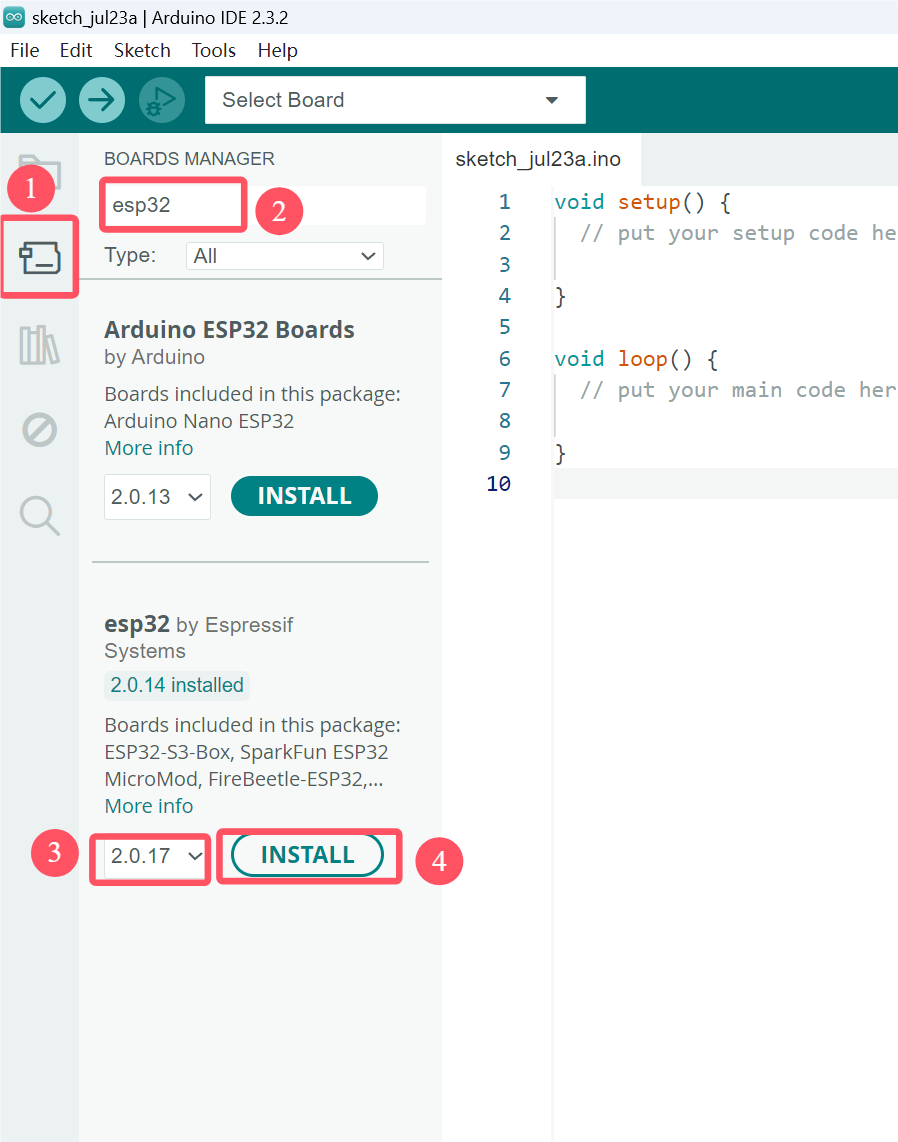
Thank you so much for your help - I now see in the error messages where you got that from and understand it was asking for a software fix vs what I thought was a hardware fix it was suggesting.
That did the trick!