CrowPanel ESP32 Can not compilling
I am trying to test the new LCD that I just bought, but the code does not compile. It freezes in one place without any error or warning. Can you please check and let me know?
I am trying to test the new LCD that I just bought, but the code does not compile. It freezes in one place without any error or warning. Can you please check and let me know?
Comments
The hardware version is 3.0
This is my screen capture screen.
Download: http://nodapor.quickconnect.to/sharing/GqcatUlUS
Hello @Noda ,
This is probably because the process was forced to end before. When you open any program to compile, nothing will be displayed and it will be stuck on this screen.
Please try to uninstall and reinstall the IDE.
PS. Please note to use the code corresponding to the hardware version, please refer to: https://github.com/Elecrow-RD/CrowPanel-ESP32-Display-Course-File/tree/main/CrowPanel_ESP32_Tutorial/Code
Hi Team,
I reinstalled the program and tried using multiple PCs, but I encountered the same issue. The compiling does not work properly. When I compile with another program, it's okay. The problem only occurs when I compile with LovyanGFX; the system freezes.
May I kindly ask what version of Arduino IDE you are using? Can you compile the code without using the latest version? What program are you running?
I'm currently using version 2.3.2 of the Arduino IDE. I'd like to write some code to test my Elecrow LCD version 3.0, but I haven't been able to complete with your demo any code that works properly. The code keeps freezing and doesn't move on to the update procedure.
This is a screenshot from my PC. Please download it and help me check. It does not compile for old or new version of IDE.
See detail from this link URL: http://gofile.me/4Zcgi/BtmCBHAe2
Maybe it just takes a long time to compile? Please open the preferences and check the two items in the picture to see the log information output during the Arduino IDE compilation process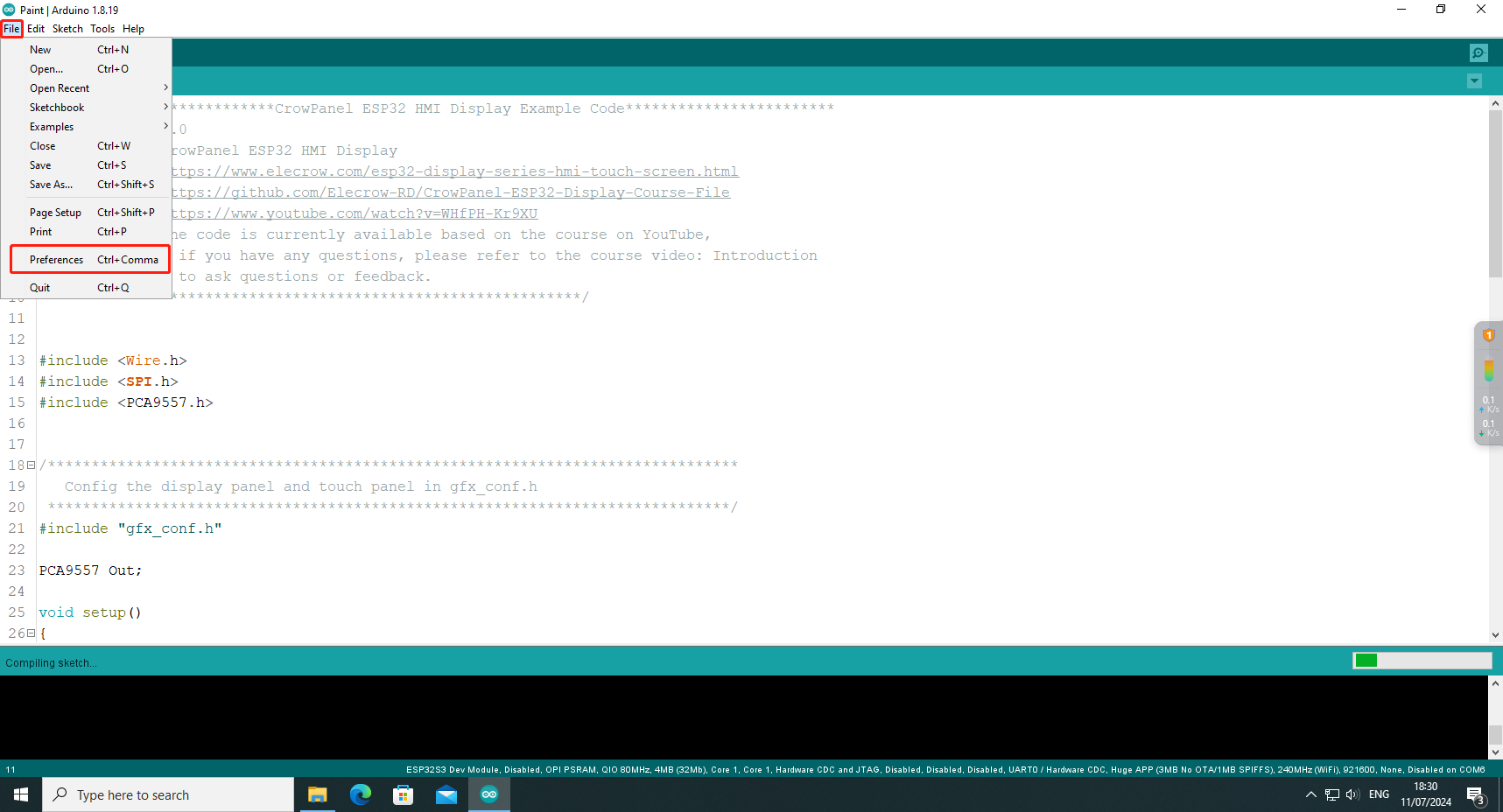

[图片]
[图片]
Hi team, I believe it's working now after implementing your suggestions. However, I still need to add the PCA9557 library. Could you please provide me with the download link or the name I can use to install it directly through the Arduino IDE?
This is my screen error, but other code examples are working fine. I just need to install the PCA9557 library.