CrowPi lessons code don't work with RPI5?
Please check whether the GPIO library imported is RPi.GPIO or gpiozero.
* RPI.GPIO is applicable to Raspberry Pi 4, and because the GPIO of Raspberry Pi 5 is not directly controlled by the BCM2712 chip, the RPI.GPIO library is not suitable for Raspberry Pi 5 for the time being. We are currently using the gpiozero library.
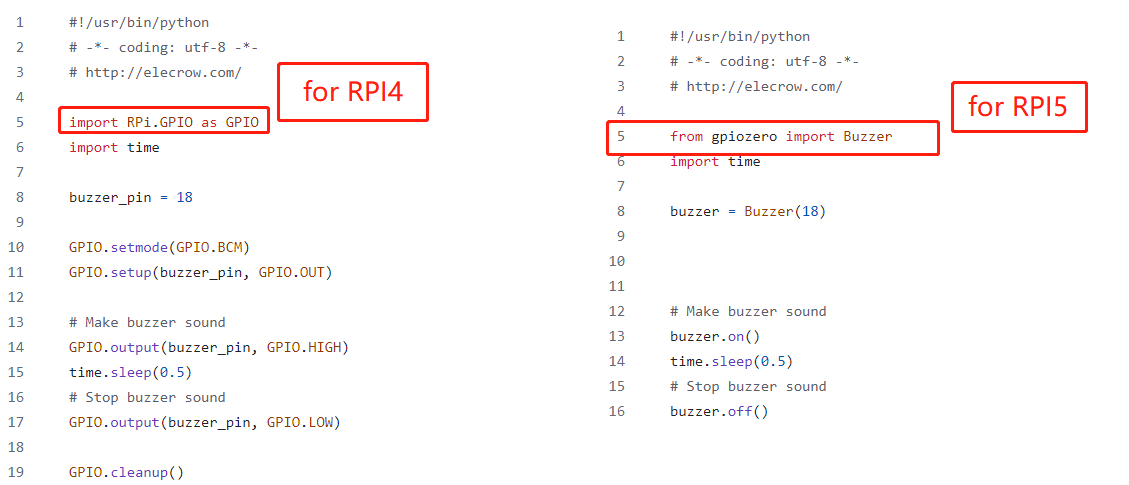
If the course code on your CrowPi desktop uses RPI.GPIO library, but you are using a Raspberry Pi 5, you can install the course for Raspberry Pi 5 in the following steps.
1.Open the terminal, and go to a directory where you will place the course. I will place the course on the desktop, so I type cd Desktop and press "Enter" to run this command.
2.Then run the following command to clone the lessons code to CrowPi desktop.
git clone https://github.com/Elecrow-RD/CrowPi_RPI5.git
3.After the lessons code is downloaded, you can enter the course code directory through cd Desktop/CrowPi_RPI5/Examples, and then run the corresponding course program in this directory.
For example, when I need to run the buzzer program, I will run
cd Desktop/CrowPi_RPI5/Examples
then run
sudo python buzzer.py

