Lesson 7 LVGL Desk Lamp CrowPanel_ESP32_LVGL_Demo
Hello,
I trying the lesson 7 LVGL Desk Lamp CrowPanel_ESP32_LVGL_Demo example but I can only see the support coordinates displayed in the console:
Data y 184
Data x 158
Data y 339
Data x 158
Data y 339
Data x 158
Data y 339
Data x 158
Data y 339
Data x 161
Data y 247
Isn't the purpose of this example to show how to change the state of a GPIO output?
How do you trigger an action when pressing the On / Off buttons?
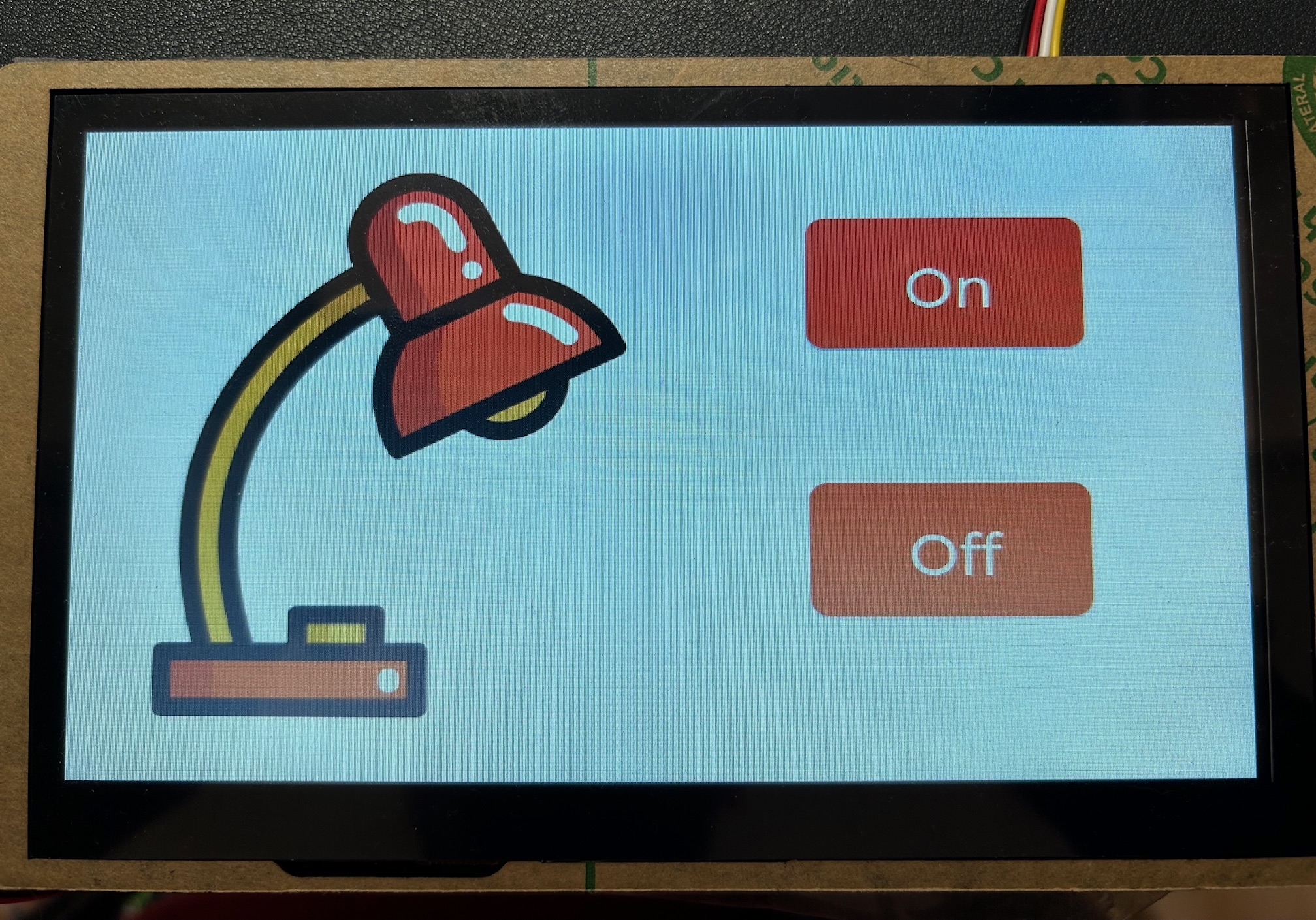
Regards
Tagged:


Comments
Hello @lboue ,
The video has relevant instructions starting from 3:25. Please watch the video from 3:25 and do not skip any details.
Thanks, I found the code in the
ui_events.cfile.