5 inch elecrow hmi error message
I'm attempting to get this 5 inch elecrow hmi module up and running. I'm not sure what's going on with lesson 1 for what I should see on the hmi if anything? I see the print screen on my arduino IDE counting up and that's about it. Are we suppose to see this on the hmi? Next I tried to just carry on to lesson 2 having not seen anything on the hmi and went to github copied the 5 inch version code for lesson 2 and pasted it into my arduino IDE and attempted to upload. I keep getting this error... Compilation error: gfx_conf.h: No such file or directory ? I have the included <LovyanGFX.hpp> library which I may be assuming wrongly that the above error missing file should be in that lovyan library or am I missing something else?


Comments
on further digging I'm almost certain there is something wrong with this device. it didn't show the factory program when it was powered up from USB on original plugging it in. I watched two youtube videos that show it should have shown the factory program of that Elena Smith stuff on initial plugging in.
gfx_conf.h and Draw.ino are both in a folder called Draw. Please make sure you have downloaded the complete file.https://github.com/Elecrow-RD/CrowPanel-ESP32-Display-Course-File/tree/main/CrowPanel_ESP32_Tutorial/Code/Lesson%202%20Draw%20GUI%20with%20LovyanGFX/4.3inch_5inch_7inch/Draw
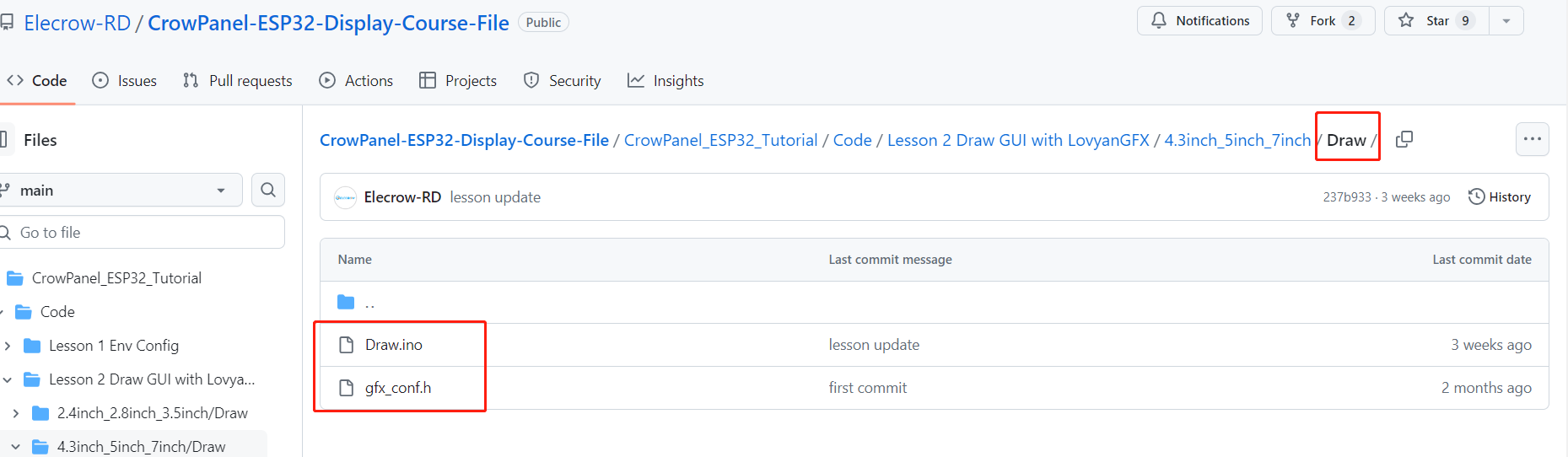
Please re-upload the firmware according to this guide(https://forum.elecrow.com/index.php?p=/discussion/510/how-to-install-the-factory-demo-firmware-with-flash-download-tool/p1?new=1) to confirm whether the screen displays lvgl demo.
for setting up the download tool I chose the esp32-S3 , what about the other two options. develop or factory, and USB or Uart? you didn't mention ?
i left it on the develop option and the Uart and went ahead and tried to install the factory firmware as per the directions and still get no picture of the girl showing up. I think this module is faulty.
I am in contact with Susan at elecrow and requesting a replacement module and advise on how to send this suspected faulty module back.