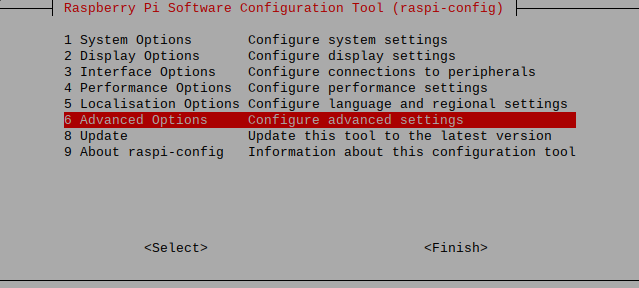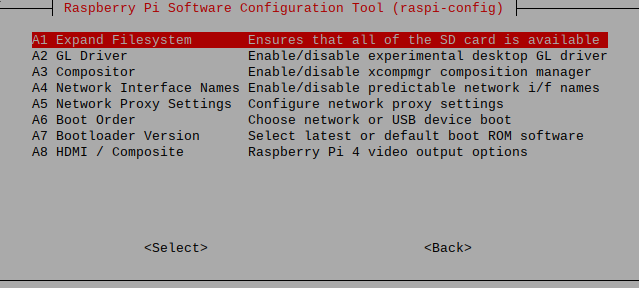How to expand the Raspberry Pi filesystem?
1.Open a new Terminal (Ctrl+Alt+T)
2.Type sudo raspi-config and press Enter to launch the Raspberry Pi Configuration app.
3.Choose the option as highlighted below,
4.When a confirmation dialog box appears, press Enter to return to the top menu.
5.Press Tab twice to choose Finish and press Enter.
6.Choose YES and press Enter when it prompts to reboot.
Note: The latest Raspberry Pi OS image will expand the filesystem automatically at the initial boot.
Tagged: