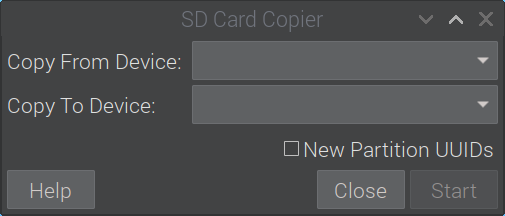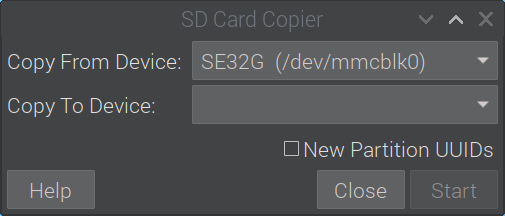How to backup the system SD card?
It is alway a good practise to keep a backup of the system SD card in case anything happens; especially, if you are not too familiar with running the Raspberry Pi.
Before you begin, prepare the following items
- 32GB microSD card or larger capacity
- USB microSD card reader
Next, we will use the built-in SD Card Copier app to do the backup or cloning, following the steps below:
1) Insert a new microSD card into the USB card reader.
2) Plug the card reader into one of the available USB ports on the CrowPi2.
3) A Removable medium is inserted dialog box appears.
4) Click Cancel to dismiss it.
5) Click the Menu (Raspberry) button. Navigate to Accessories and choose SD Card Copier.
6) A SD Card Copier window appears.
7) In the Copy From Device: list box, choose the first device /dev/mmcblk0.
8) In the Copy To Device: list box, choose the last device /dev/sdX shown if you have more than 1 USB storage device plugged in.
Caution: Be sure to select the correct device, because the backup process will ERASE ALL DATA previously stored in the selected device.
9) Tick the New Partition UUIDs check box.
10) Click Start and a confirmation dialog box appears.
11) If you are sure, then click Yes to begin the backup process.
12) After the process has completed, click Close to exit the app.