📢#NewArrival ⭐Elecrow ESP32-S3 3.5" TFT ESP Terminal RGB Touch Display
🚀 This is absolutely gorgeous 💯💯 #NewArrival ⚡ Shout out to Elecrow #esp32-S3 3.5" TFT ESP Terminal RGB Touch Display 🥳
🚀 Looking for a way to control your devices from a distance? Elecrow terminal is a microcontroller based on the ESP32 master. It adopts an Xtensa 32-bit LX7 dual-core processor with a main frequency of up to 240Mhz, supports 2.4GHz Wi-Fi and Bluetooth 5 (LE), and can easily handle common edge terminal device application scenarios, such as industrial control, agricultural production environment detection and processing, intelligent logistics monitoring, smart home scenarios and more. 👏🏻
🚩 Detailed tutorial (LVGL GUI development step-by-step guide) 👇
Tagged:


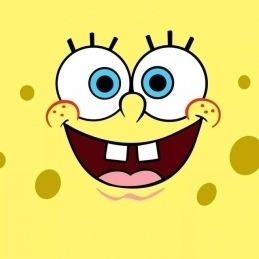
Comments
Hi, just got my new board, but can't find any micropython examples for the tft ? Any help ?
Thanks !
Any examples available ?
@angel ?
Hi friend,
Thank you for your support of our new product. I am sorry that we do not have any examples related to micropython now. Sincerely thank you for your feedback, I have forwarded your request to our product manager and we will notify you when we update examples soon. 🙏😊
I just received a couple of the ESP32 Terminal–with ESP32 3.5 inch parallel 480x320 TFT capacitive touch display for prototype testing. I am very impressed with its design and am anxious to get started, and hope to be purchasing hundreds more of them.
I am starting with a simple lesson 1 but there are no sign of any libraries. Your gitub repo for the 3.5 seems to be pretty much empty and the wiki tutorial is missing a lot of important information and seems to skip several steps.
https://github.com/Elecrow-RD/Elecrow-LCD35
Specifically the rgb and font libraries.
Where can I find these libraries?
Also, do you have any prebuilt VSCode-PlatformIO examples too please?
I am working on a very short timeline,
Thanks for anything you can do to help!
@angel
@rickbase1
Thanks for your feedback, we will improve the wiki tutorial steps.
Now you can download the lesson code in the external link section of the product page, there is a "necessary library" folder inside, please install these libraries into the Arduino first.
Then when you need to run the sample program of the course, you can open the lessonxx folder and run the sample program directly.
What's more, the driver https://github.com/Elecrow-RD/Elecrow-LCD35 is not for the esp display, it's for https://www.elecrow.com/35-inch-480x320-tft-display-with-touch-screen-for-raspberry-pi-p-1385.html
If you have any further questions, please don't hesitate to let us know.
Best regards,
Elecrow Tech support
Great, it looks like this includes the libraries i was looking for.
Do you have a github repo for this product?
Thanks!
Hi,
I need the same requirement, i downloaded micropython on ESP32S3, and would like now to play with the LCD screen, do you have an idea angel when we could be use the python library ?!!! Thanks a lot !
Hello Elecrow
How can I debug my software on the ESP Terminal 3.5" with Arduino-IDE or PlatformIO. e.g. with ESP-Prog?