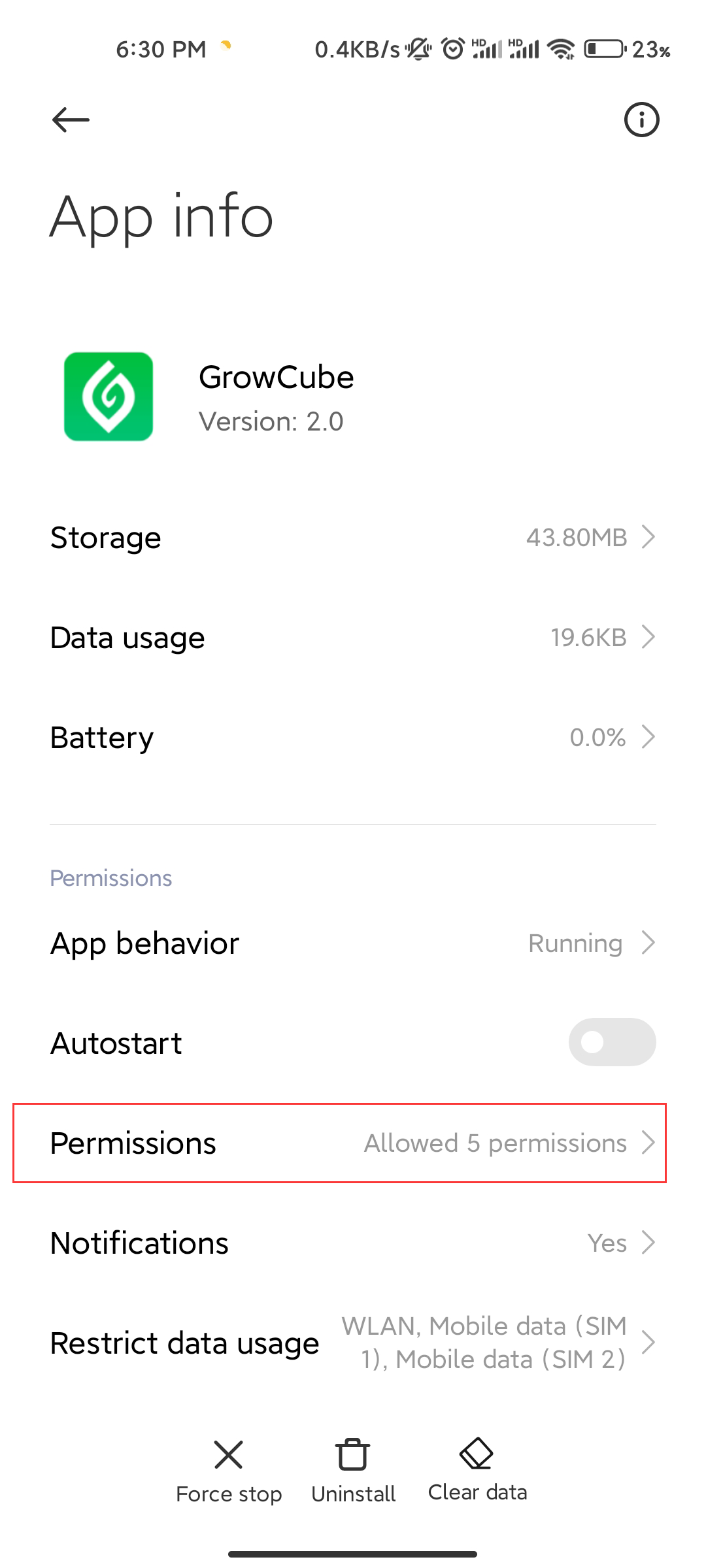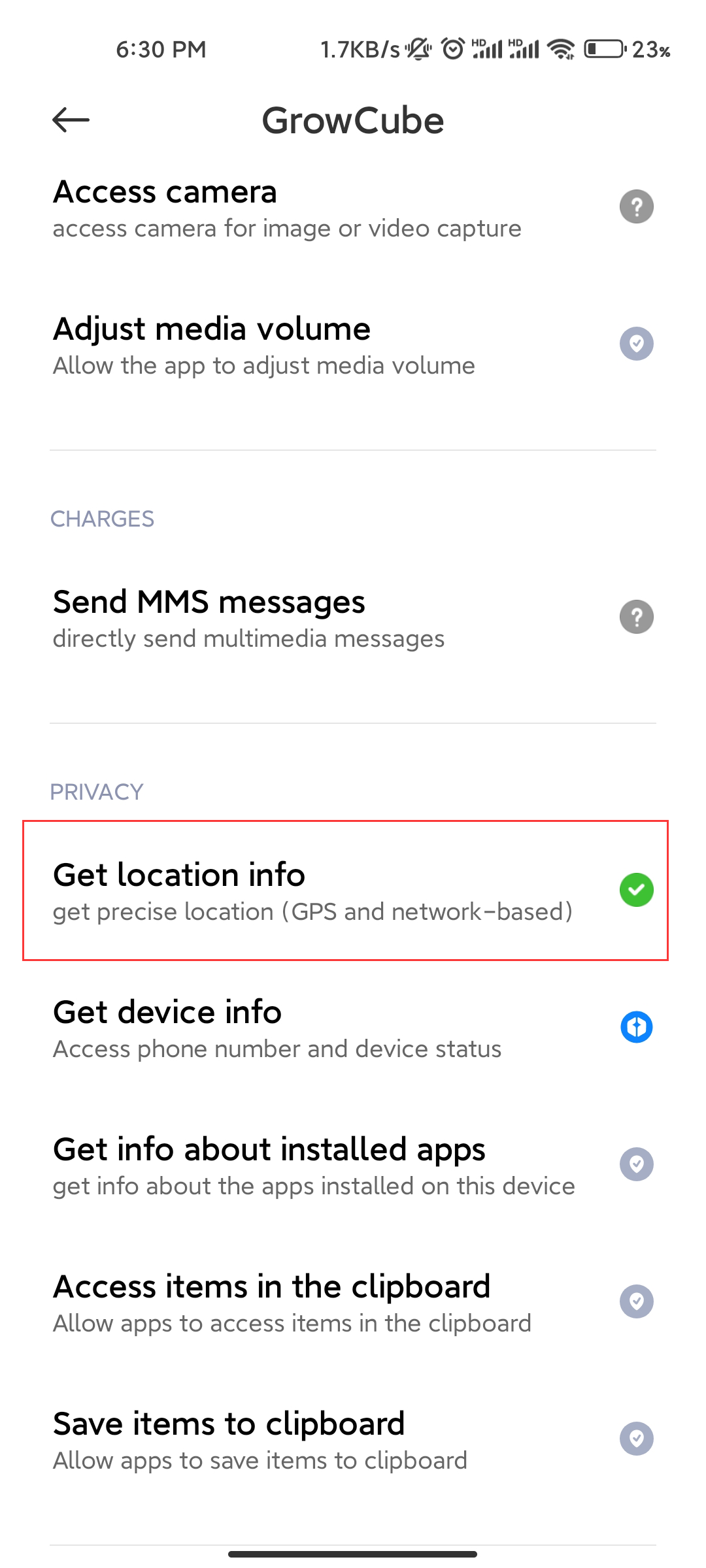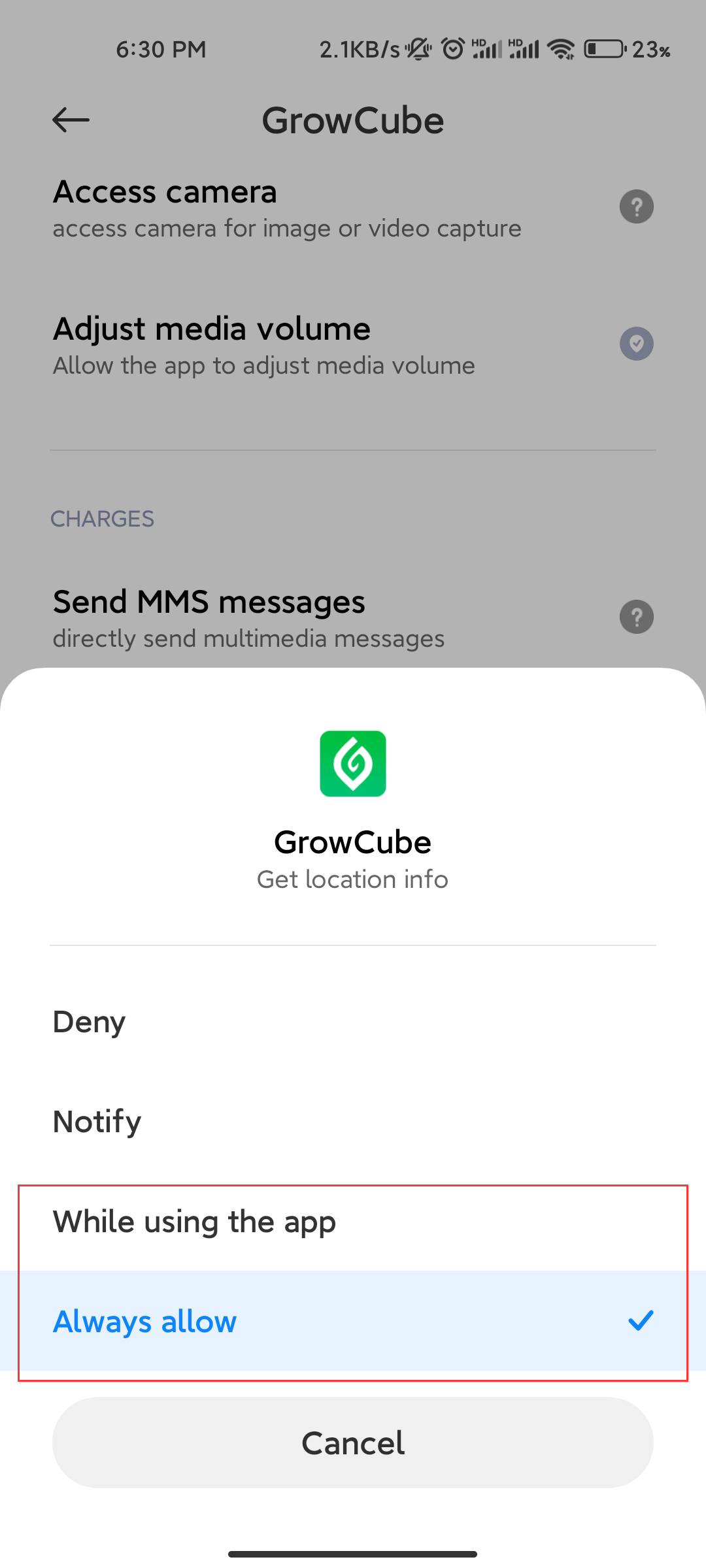How to connect WiFi named 'GrowCube-xxxx'?
Problem1:
After updating the APP, I always get a message "The device connection is abnormal. Please try again later" when I try to connect the GrowCube_xxxx WiFi.
Solution:
This problem should be caused by a false connection.
1. Please power off the device and then power it back on.
2. Press and hold the reset button for 3 seconds to make the red and blue lights flash alternately, and then reconnect.
3. When connecting to GrowCube_xxxx, after connecting, wait on the connection page for a period of time to confirm that the phone is connected to wifi before returning to APP.
Problem2:
The app doesn't recognize the phone is connected to the GrowCube-xxxx network, even though the phone shows connected. The "Please connect to the WiFi named GrowCube_xxxx first"always pop-up.
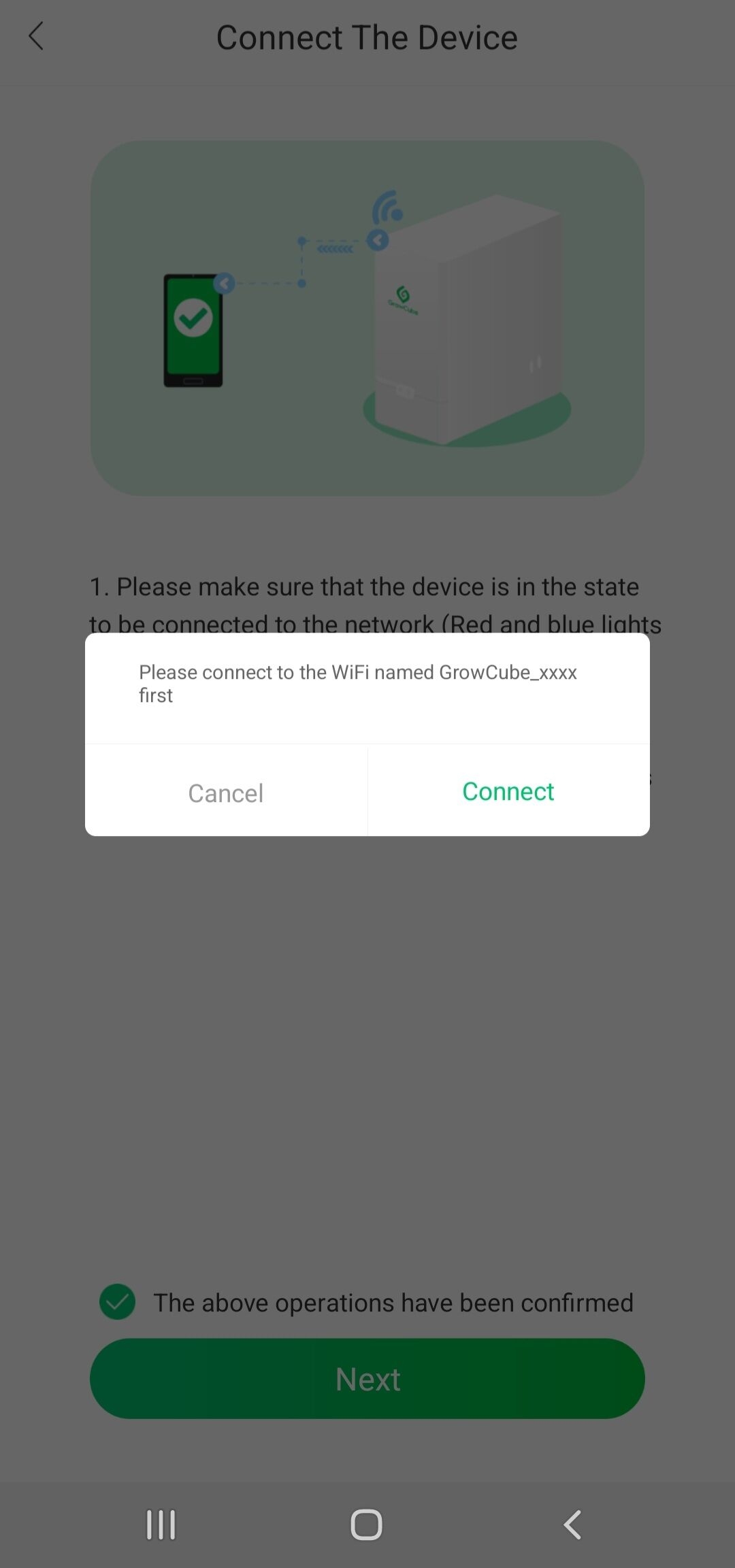
Causes:
Haven't allowed permission for the APP to access phone's location.
Solution:
Please make sure both location of phone and location permission for APP are enabled.
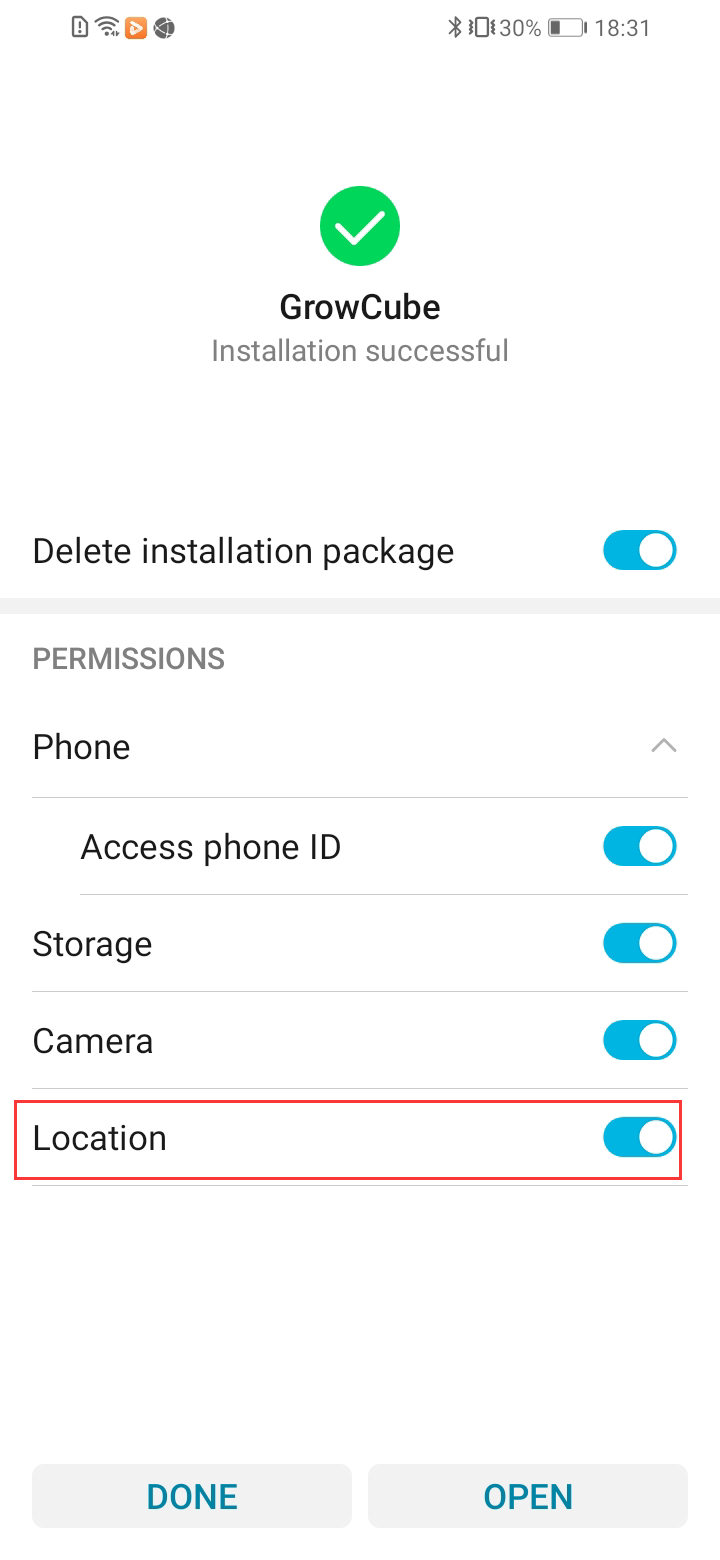
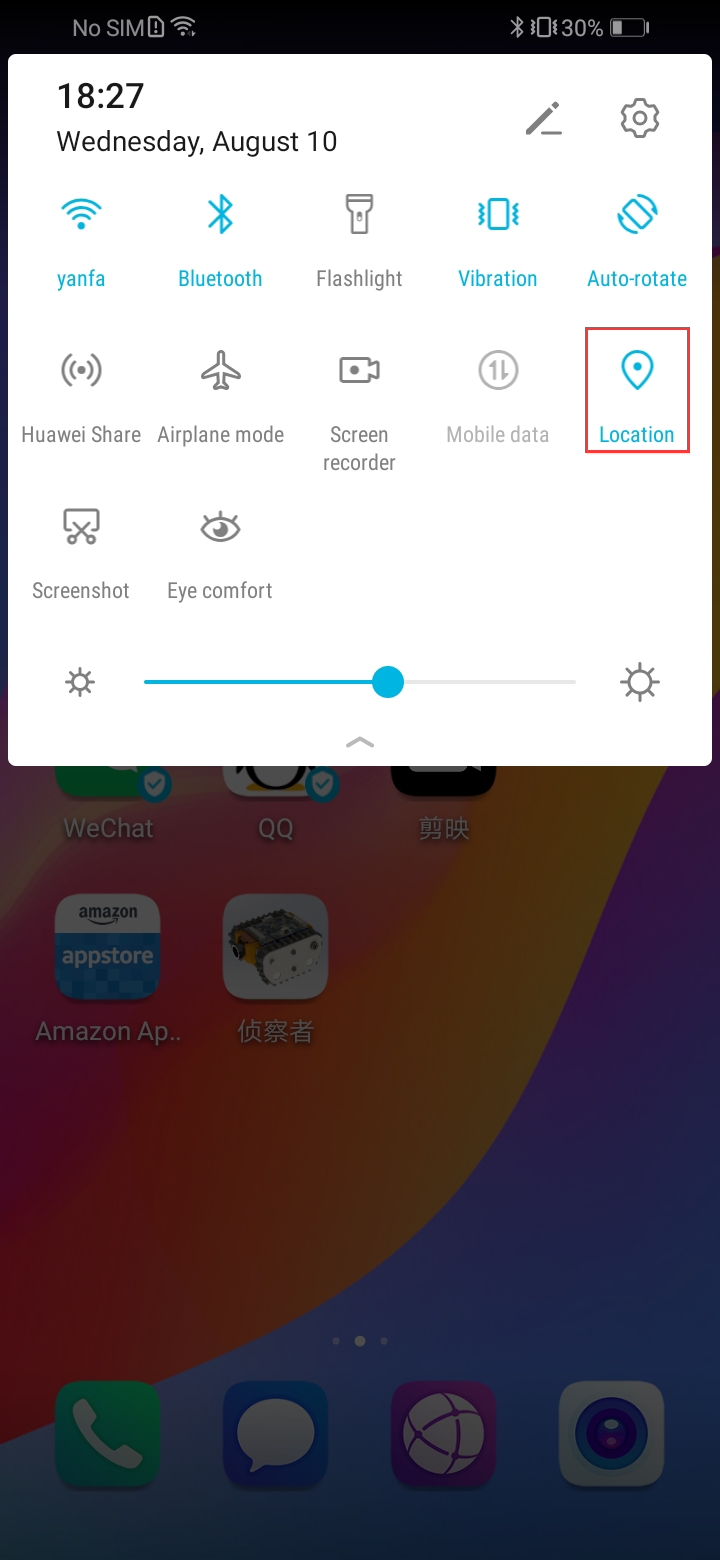
For some mobile phones (mostly Android 11 and 12), you need to enter the application management to allow the location permission.