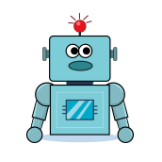How to use libraries provided by Elecrow
1 Download Libraries file we provided
2 Please place the downloaded library files in the Arduino runtime library path.
Here's how to do it:
(1). Go to File > Preferences in the Arduino IDE. In the Sketchbook location field, take the path shown there and add “\libraries” to the end — this is your Arduino runtime library path.
(2). Open this Arduino runtime library path, then copy and paste all the contents from the Libraries/library folder you downloaded into this path.