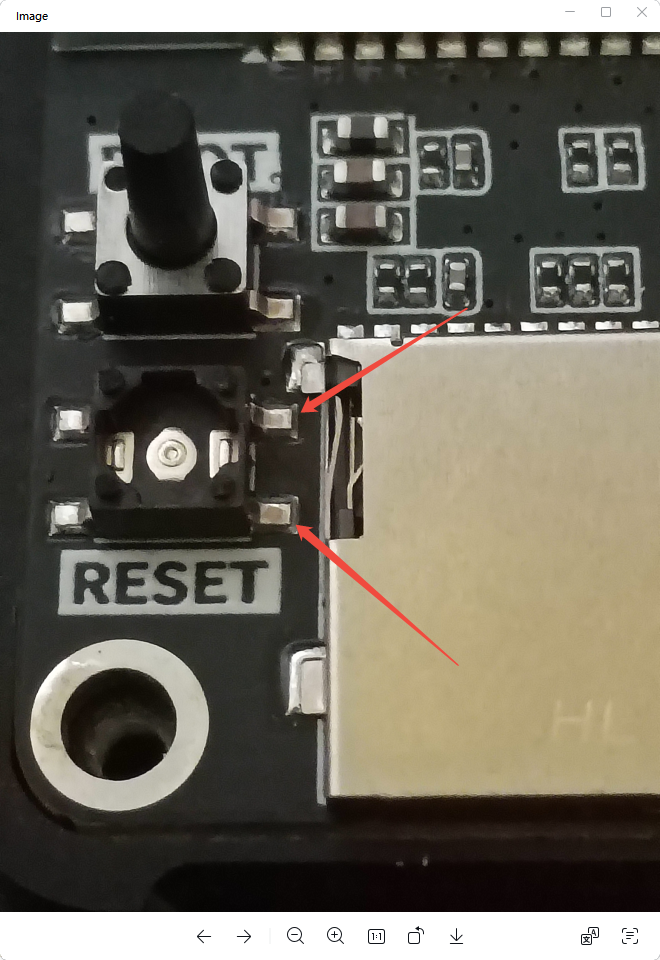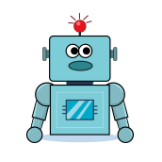[Crowpanel Advance HMI] The reset button has fallen off. What should I do?
This button is used to restart the device. To restart the device, you can simply disconnect then reconnect the usb cable used for power supply. Alternatively, you can find any conductive wire to short-circuit the two solder points shown in the image below, as this action is equivalent to pressing the reset button.
The short-circuiting operation method:
- Touch both ends of a conductive wire to these two solder points simultaneously. You can use any metal wire or DuPont wire for the conductive wire.
- Or you can use the two legs of a tweezer to touch these two solder points simultaneously.