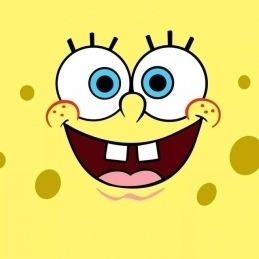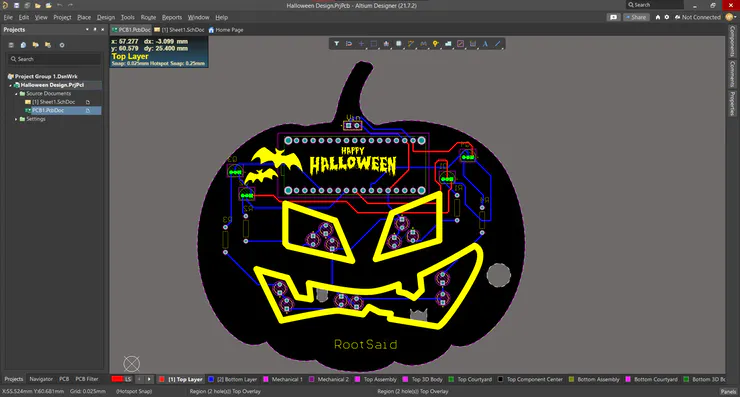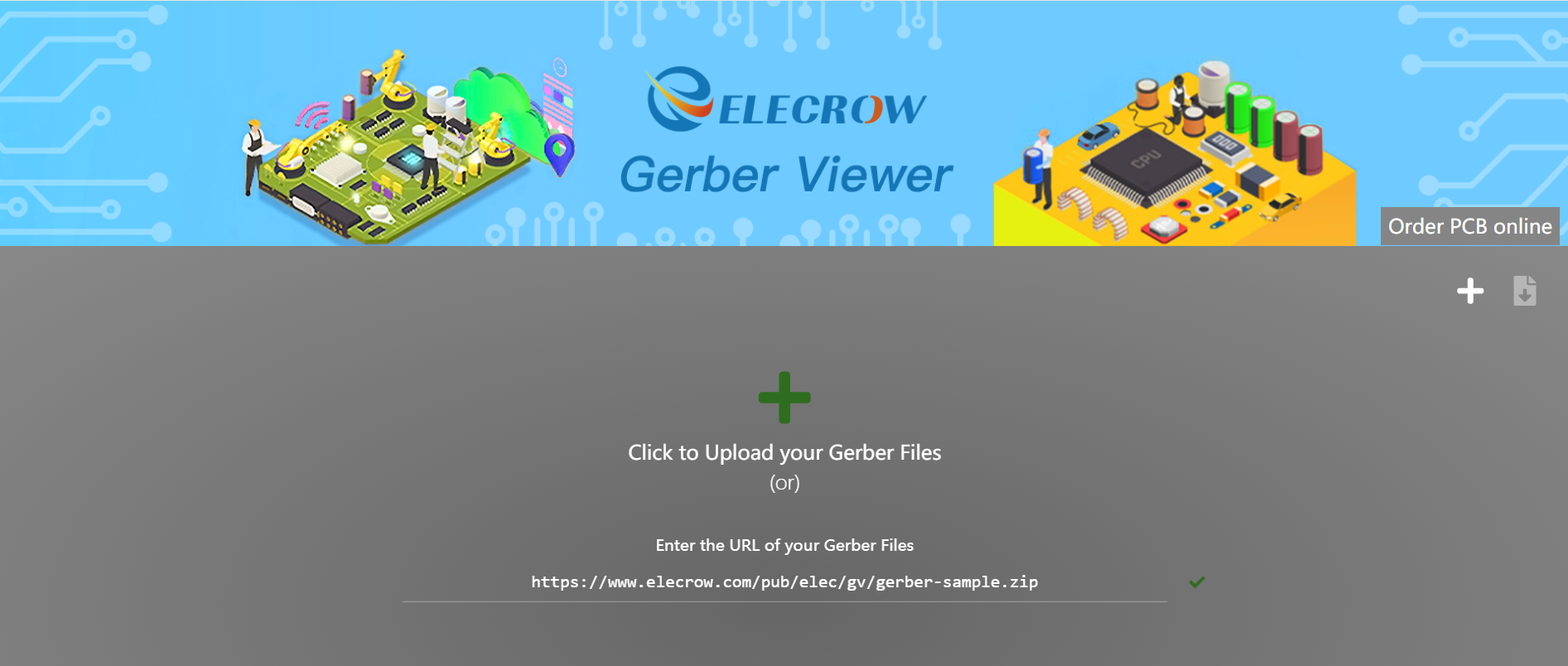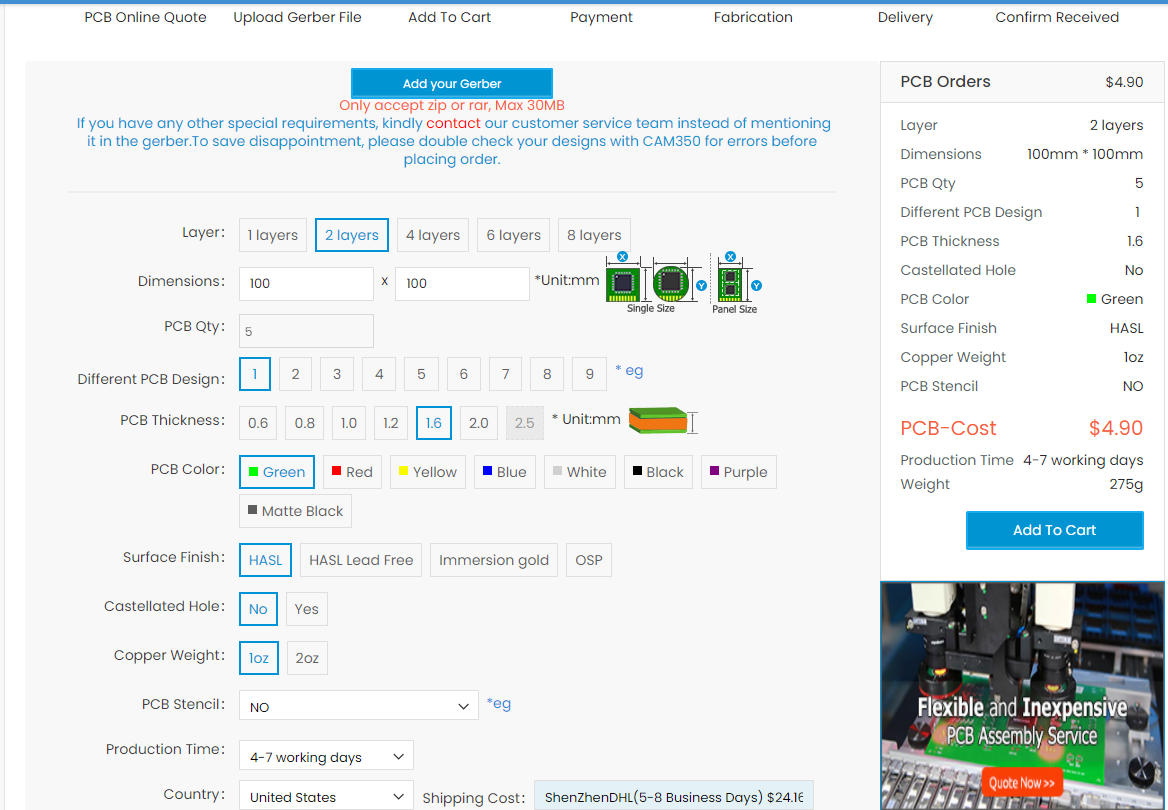DIY Halloween Pumpkin by Arduino---Interesting PCB Diy Project
Designing the PCB Layout✍️
The first thing we need is the shape of a pumpkin. For that, you can draw a pumpkin using these tools or you can import a pumpkin shape saved as a DXF file. For this project, I decided to go with the second option. I will leave the link to this DXF file in the description.?️♀️
To import the pumpkin go to files import and select DXF/DWG file. Browse the file and hit open. If you want you can resize the pumpkin to fit all the components. Once the pumpkin is in the right size, we can define the boat shape using this drawing. For that go to design, board shape, and define board shape from selected objects. And there we go. The board shape has been designed. Now you can arrange all the components inside this pumpkin and once you have arranged all the components you can route it.?
Coding✍️
Awesome right? Now all you have to do is program our Arduino. I will provide the link to the code in the description. Here, I will be using an Arduino Nano RP 2040
d2 = 5;
int led3 = 6;
int led4 = 9;
int brightness = 0;
int fadeAmount = 10;
void setup() {
pinMode(led1, OUTPUT);
pinMode(led2, OUTPUT);
pinMode(led2, OUTPUT);
pinMode(led3, OUTPUT);
}
void loop() {
analogWrite(led1, brightness);
analogWrite(led2, brightness);
analogWrite(led3, brightness);
analogWrite(led4, brightness);
brightness = brightness + fadeAmount;
if (brightness <= 0 || brightness >= 255) {
fadeAmount = -fadeAmount;
}
delay(20);
}
Getting the PCB Done?
I ordered PCB from Elecrow online Gerber viewer. Elecrow online Gerber viewer is a PCB manufacturer specializing in PCB prototyping, low-volume production, and neat and tidy PCB assembly and you can create a variety of PCBs with different specifications. We will look into it in a second.
✍️To order our PCB from Elecrow online Gerber viewer, go to the Elecrow online Gerber viewer and fill in the basic board details in the instant order form. From there we will be directed to a form where we can provide more elaborate board details. Under advanced PCBs, you can customize your PCBs.
✍️Now update the board information in the PCB specification screen. I want to give the orange color to these PCBs, so I chose the orange color for the solder mask.
✍️In Elecrow online Gerber viewer, we can select a variety of color PCBs such as purple, black, orange, and even create transparent PCBs by selecting a transparent solder mask.