Problem about ELECROW RC070S touchscreen
I’m using the ELECROW RC070S with a Raspberry Pi 4, running raspbian OS. The screen displays beautifully via an HDMI connection. I can’t get the touchscreen to work, though.
- I’m powering the screen via the micro-USB to USB plugged in to my raspberry pi
- I’ve connected a cable from screen’s “touch” micro-USB port to my raspberry pi’s USB port
- I have HDMI connected from screen to raspberry pi
In /boot/config.txt I tried adding “dtoverlay=ads7846,penirq=22” but that didn’t make touchscreen work.
My guess is I might be missing a kernel module/driver for the touch interface, but I’m unsure.
Can you help?


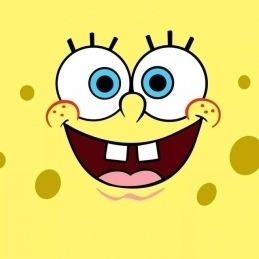
Comments
I have just followed the steps step by step and the touch function is intact. Before you start, could you please perform the steps to confirm that?
• 1. Make sure you have connected the USB cable(supports data transfer) to the screen’s Touch port
• 2. Try to reconnect the touch cable and restart your device
• 3. Make sure your system has the touch function
It is recommended that you reinstall your system and then do the following at the Terminal:
sudo nano /boot/config.txt
Add the following to the end of the file, save it, and exit.
Finally, I found the answer to my unresponsive screen!
It never occurred to me that the usb cable I was using did not support data transfer. It is a micro-usb to usb-a cable, so it seemed to be the one to use with the Raspberry pi...but nay nay.
I used a usb-micro to usb-a adapter connected to a usb-a 3.1 cable and it works now.