CrowPanel 7.0" Black Screeen
Hello, The display was working with the demo pages, 3.0 Ver.
I Upload a program from the demos, since then, I see only black screen on the display.
I have not errors on the compilation and the upload goto good end.
I copy the "libraries" from the "CrowPanel-7.0-HMI-ESP32-Display-800x480-master" then I found on the Wiki.
On the serial I have some error, image attached.
Help Please, Thanks.


Comments
i have the same problem on lesson6
Hi, Guille818,
Our technical support team is currently looking into your issue in your post. Please be patient, and we will get back to you as soon as possible.
If you have any additional questions, feel free to ask us.
Best regards,
Hello,
I just will copy the entire error from the Serial Monitor
E (236) esp_core_dump_elf: Elf write init failed!
E (240) esp_core_dump_common: Core dump write failed with error=-1
Rebooting...
ESP-ROM:esp32s3-20210327
Build:Mar 27 2021
rst:0xc (RTC_SW_CPU_RST),boot:0x8 (SPI_FAST_FLASH_BOOT)
Saved PC:0x403771d1
SPIWP:0xee
mode:DIO, clock div:1
load:0x3fce2820,len:0x118c
load:0x403c8700,len:0x4
load:0x403c8704,len:0xc20
load:0x403cb700,len:0x30e0
entry 0x403c88b8
E (157) i2c: CONFLICT! driver_ng is not allowed to be used with this old driver
abort() was called at PC 0x4204286b on core 0
Backtrace: 0x403767a9:0x3fceb1e0 0x4037d141:0x3fceb200 0x40383c41:0x3fceb220 0x4204286b:0x3fceb2a0 0x42034c2a:0x3fceb2c0 0x40376b6e:0x3fceb2f0 0x403ccbd5:0x3fceb340 0x403ccf91:0x3fceb380 0x403c8925:0x3fceb4b0 0x40045c01:0x3fceb570 0x40043ab6:0x3fceb6f0 0x40034c45:0x3fceb710
ELF file SHA256: a78518bf0
E (228) esp_core_dump_flash: Core dump flash config is corrupted! CRC=0x7bd5c66f instead of 0x0
E (236) esp_core_dump_elf: Elf write init failed!
E (240) esp_core_dump_common: Core dump write failed with error=-1
Rebooting...
ESP-ROM:esp32s3-20210327
Build:Mar 27 2021
rst:0xc (RTC_SW_CPU_RST),boot:0x8 (SPI_FAST_FLASH_BOOT)
Thanks
Hello,
I was able to make it work with the Demo Programs.
I load all the libraries and boards as described on the Wiki, photo attached.
Use the files and demos from the next link
https://github.com/Elecrow-RD/CrowPanel-7.0-HMI-ESP32-Display-800x480
But inside this there are many lib files
Is possible to indicate better which one is for my display, thanks.
Hi, Guille818,
Our technical support team is currently looking into your issue according to your update. Please be patient, and we will get back to you as soon as possible.
If you have any additional questions, feel free to ask us.
Best regards,
Hi, Guille818,
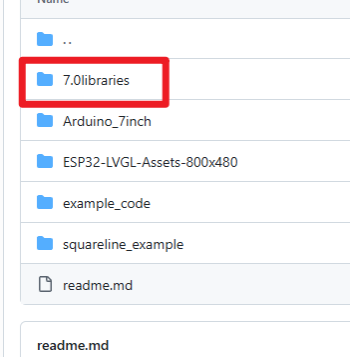
Please use this library file as shown below: