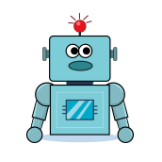CrowView Note - What should I do if it is not displaying?
- Please make sure to power the CrowView Note through the DC Interface.
- Please make sure your device supports Type-C with full-featured.
- Reboot your device and CrowView Note.
Tagged: