DIS08792E : CrowPanel ESP32 5.79” E-paper HMI Display - Powering with an External Battery
I have recently purchased a 5.79in e-paper screen kit following this link: https://www.elecrow.com/crowpanel-esp32-5-79-e-paper-hmi-display-with-272-792-resolution-black-white-color-driven-by-spi-interface.html
Can I use any 3.7 Li-ion battery with 2pin connector with this display? For example, will this 3000mah battery from amazon work without any additional resistor or components? https://www.amazon.com/dp/B0D3LP6F8G?th=1
Another question is how to get the battery level from code? Is there any example?
Thanks!
Tagged:


Comments
1.Yes, you can use a 3.7V Li-ion battery with a 2-pin connector with the 5.79-inch e-paper display.
2.I'm sorry we can't get battery level and bettery voltage.
Thanks for the quick response. I have ordered the 3.7 LiPo (Li-ion was a typo) battery following the Amazon link in my first post and connected the battery's jst1.25 plug to the 1.0 plug on the e-paper panel through some jumper cable, and jst1.25 female adaptor and jst 1.0 male plug cable. There's no resistor but purely cable connecting the battery to the panel basically.
But the screen doesn't seem to be powered up. I'm sure the battery is fully charged, and measured the voltage at the battery is about 4.5v (is it too high for the panel?). I first just relied on the red/black cable from the jst 1.0 and jst 1.25 adaptors and connected red to red, black to black. Nothing happened on the screen, still completely white (blank) and pressing REST button doesn't cause anything to happen either. I thought the positve/negative could be wrong, and briefly switched the cable and nothing seems to happen on the screen.
To make sure the screen is still working after all these test with battery, I disconnected the battery and connected the panel to USB and it does power up with the initial screen of text with standard information about the display from factory setting.
So my questions are now:
1. How do I know which pin in the battery connector on the panel is supposedly positive and negative? Is there any document I can find out the detailed pin layout of the panel? I got the PDF schema but is there any more detailed document for beginner to learn and refer to?
2. Why is the battery (supposedly fully charged) not able to power up the screen while USB-C is still able to turn it on? Anything else I can try to make it powered by the battery? Is there a more recommended model of battery to power it?
Thanks!
@Jennie can you use the same battery for the CrowPanel ESP32 1.28-inch Round Display
Dear @lokee ,
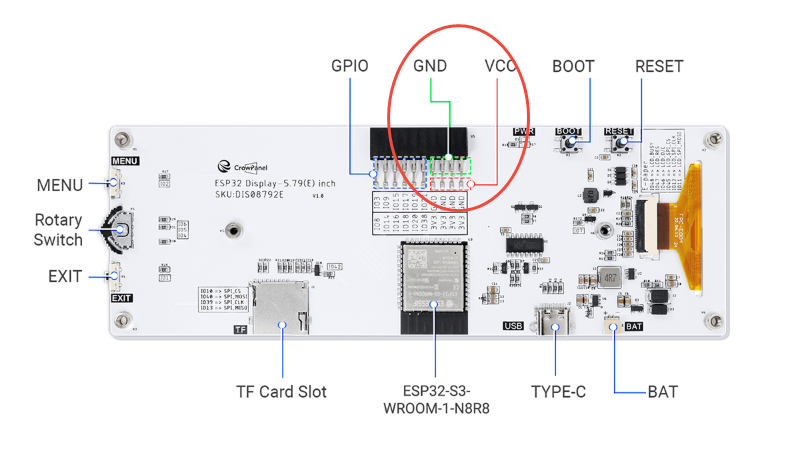
Please use a multimeter to measure whether there is 3.3v.If not ,it's probably a bad circuit board.
You can contact our techsupport@elecrow.com email for follow-up support.
@Jennie, should I measure the volage difference between VCC and GND pins you circled with or without my LiPo battery connected to the bat connector on the board? I'll do the measurement this weekend when I'm back home from a trip. Thanks!
I'm happy to report that I can now power the display panel with the same LiPo 3.7V battery!
After I opened up the back of the panel, I did see + and - marked on the board for each pin of the battery socket. So I connected the corresponding wires from the battery (fully charged by a separate Lipo battery charger) to the correct + and - terminal in the battery socket and it worked to power up the display and I could reset the screen as well. I guess the reason it wasn't working before was that the +/- was not connected correctly.
I did measure the voltage between GND and VCC pins as pointed out by Jennie, and it's about 6v. I don't know if it's too high but the panel looks to be working fine.
Question: If I connect both the USB and lipo battery to the panel, will the battery be charged while the panel is working at the same time? What happened after the battery is fully charged? Will the charging be terminated by some circuit on the panel or by LiPo battery's built in over charge protection circuit?
I found a polarisation issue as well. It looks like common battery connectors for LifePo batteries with an SH1.0 connector may have the polarity the other way around. After resoldering the connector to the battery the opposite way, the board booted up.
The board uses a LTC4054 battery charger circuit - the behaviour will follow what the chip does. From the datasheet:
I would like to check by code the battery voltage and display an icon with the value.
I think this is possible , it is on your 5.79 description
regards
etienne