Crowtail- ESP8266 Node MCU 2.0
Crowtail- ESP8266
IIC: Crowtail- I2C LCD, Crowtail- OLED
No
Crowduino Uno-SD V1.6
IIC: Crowtail- I2C LCD, Crowtail- OLED
Yes
?????
Crowtail- ESP8266
IIC: Crowtail- I2C LCD, Crowtail- OLED
No
Crowduino Uno-SD V1.6
IIC: Crowtail- I2C LCD, Crowtail- OLED
Yes
?????
Comments
Crowtail- ESP8266 Node MCU 2.0????
Dear @LiucPaquin ,
Normally, the ESP8266 should have no issues connecting via I2C. There could be a few reasons for the connection not being established, such as a library issue or a problem with the wiring.
To troubleshoot this, I recommend downloading an I2C scanning program to check if your I2C devices are being detected by the ESP8266. An I2C scanner can help you verify if the devices are connected and communicating properly.
I2C scanning program is attached.
Note:This pin requires you to measure which pin it is, you can use a electricity meter to test it
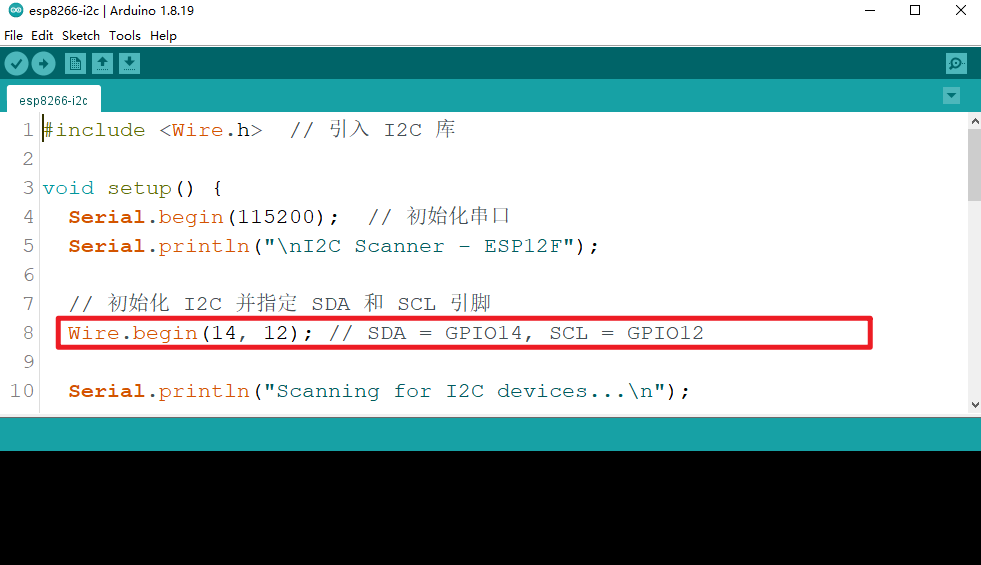
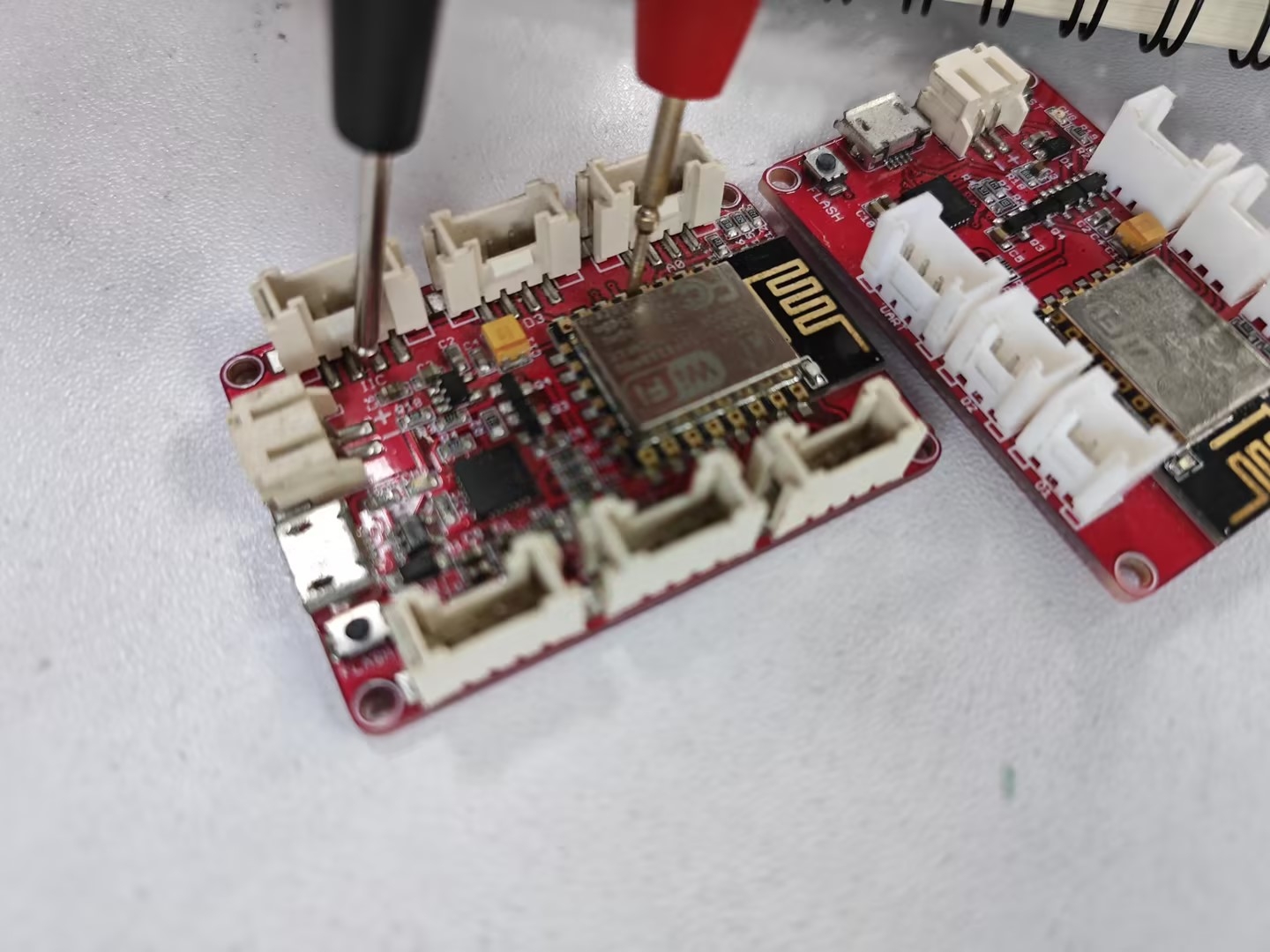
If you continue to face issues, please feel free to provide more details or error messages you are encountering, and we'll be glad to assist you further.