Crowbits-Announcenments
Welcome to the Crowbits section. Crowbits is a new STEAM educational kit independently developed by our company. It is a magnetic module compatible with Lego. This section mainly solves the problems of Crowbits products. At the same time, welcome to share the works created with Crowbits. If you have a better idea, we can communicate and share in the projects sub-section.
If you have any questions about Crowbits, please post in this section, we will check and solve the problem in time.
Suggestions for product issues:
1. Describe your problem accurately
2. Match the corresponding pictures/videos (this allows us to help you solve the problem more quickly)
3. Provide source code


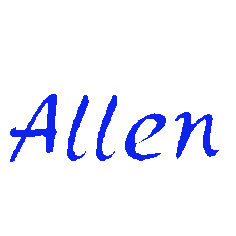
Comments
My first go with the Crowbits Inventor kit and I have some issues ;-(
Testing the gesture sensor I get an error:
The block code is similar to that shown in the manual except I use a variable to record the input from the gesture sensor. The python shows as:
# Language Python
from microbit import *
gesture = Gesture()
sleep(1 * 1000)
while True:
fred = gesture.read()
print(fred)
sleep(1 * 1000)
I upload the firmware just to show that the link is OK:
Uploading MicroPython FirmwareMicroPython v1.15-64-g1e2f0d280 on 2021-06-30; micro:bit v2.0.0 with nRF52833
Type "help()" for more information.
>>>
Then after uploading the code I get the following:
Traceback (most recent call last):
File "main.py", line 77, in
File "main.py", line 58, in __init__
File "main.py", line 27, in _init
File "main.py", line 53, in _select_bank
File "main.py", line 43, in _write_reg
OSError: [Errno 19] ENODEV
MicroPython v1.15-64-g1e2f0d280 on 2021-06-30; micro:bit v2.0.0 with nRF52833
Type "help()" for more information.
>>>
On the Microbit I get the text "Line 4305 Error 19". I have only the gesture sensor attached and it is on the SDA/SCL ports.
Any help would be appreciated.
Paul
The reason for this error is that I2C does not work
Please check:
1. Whether the power of the expansion board is turned on when downloading the program
2. Whether other I2C modules are normal to determine whether the expansion board is normal
3. Clean up the connecton port
Best regards