Which touch chip in Crowpanel 3.5" SPI with camera?
Hello all,
I recently got one of these; https://www.elecrow.com/esp-terminal-3-5-inch-320-480-spi-tft-capacitive-touch-display-with-ov2640-camera.html and I'm trying to get it running with all peripherals using esp-idf. The Android examples work fine and I can lift most of it from that, but I did run into one weird thing with the touch controller.
The official datasheet says the touch controller is an FT6236, but the FT6X36 driver at https://github.com/martinberlin/FT6X36-IDF for that chip won't work; the init fails, as the vendor ID and chip ID are wrong.
Inside the datasheet I downloaded from the product page (the datasheet called FT6236 register datasheet.pdf) it looks like the chip is an FT5x06 instead. Using the official esp-idf library for that works, but I get really strange values. Like the X value going to 255 the moment you move slightly out of bounds on the edge and the Y value starting at 190.
Does anyone know what the actual chip is in this panel? And if there is a library that supports it properly?
Furthermore, it seems like the interrupt and reset pins of this panel are not connected anywhere, but I cannot fully understand the schematic. Is that correct?
Thanks!


Comments
Dear Fahr,
Hope you are doing well. Thank you for reaching out .
Our technical support team is currently looking into the issue in your message. Please be patient, and we will get back to you as soon as possible.
Thanks! Have a nice day!
Dear Fahr,
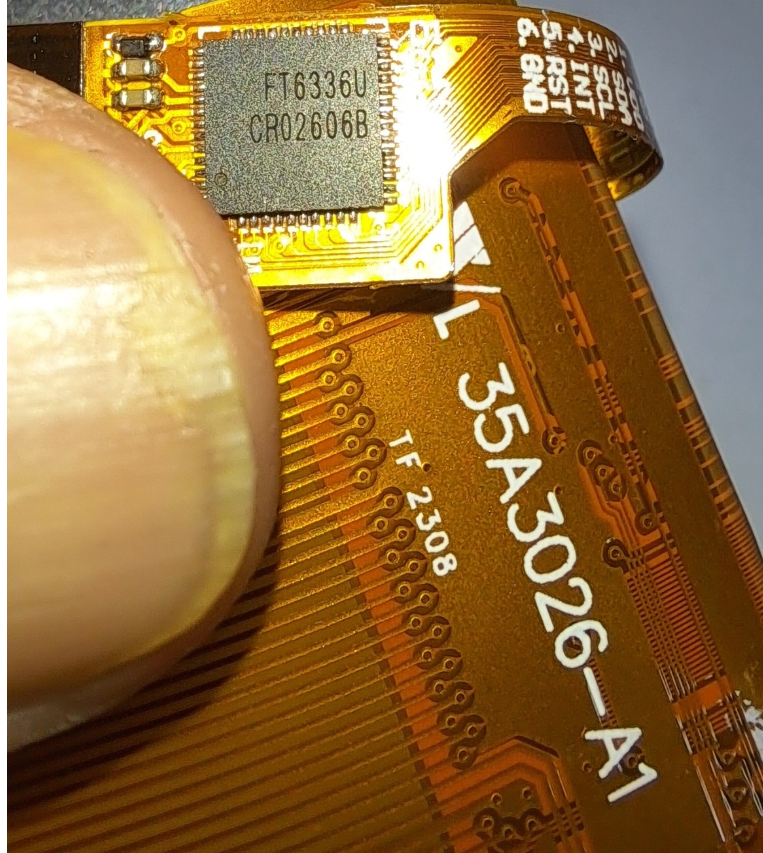
Thanks for your patience
1 We disassembled the device and found it is FT6336 .
2 We made adjustments to the software when debugging the Arduino IDE programs. Do you have this problem with the IDF programs we provided? If you haven't tried these programs yet, please try them
3 The interrupt and reset are connected to IO
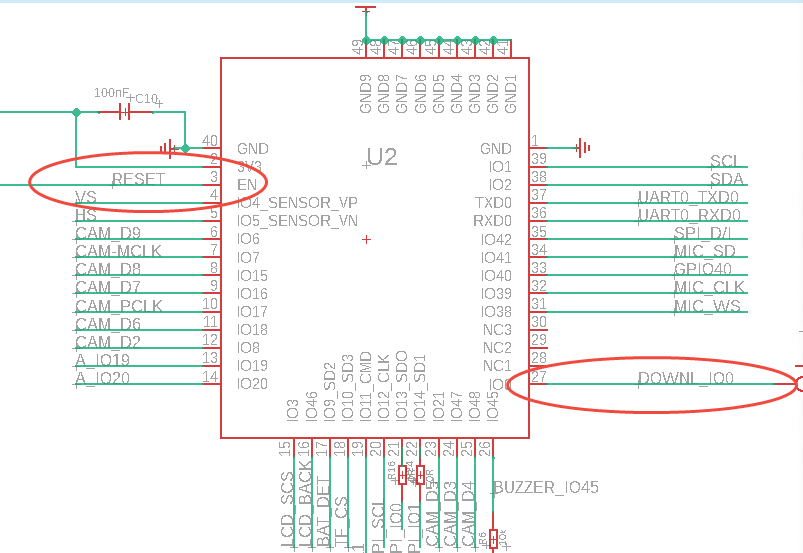
Best regards,
Thank you so much for the follow-up. I did some more experimentation and it turns out I needed to invert the X and Y max numbers. With those inverted and .flags.swap_xy set to 1, everything works as expected with the esp_lcd_touch_ft5x06 driver for esp-idf (which also supports FT6X36).
If anyone finds this post, for future reference, this is what my setup looks like;
And this works!
Note that I left the rst_gpio_num and int_gpio_num set to
GPIO_NUM_NC, because while they're connected to the ESP32, they're both connected to special pins; rst is connected to the reset pin and int is connected to pin 0, which is also the boot button, so these pins don't appear to be usable as intended for the touch panel. Though it doesn't matter; the panel works without them.Dear Fahr,
Great! Thank you for your sharing !
Have a good day!