Crowpi2——How do I adjust the size of my connected screen
Question: I removed the Raspberry Pi 4 (8G DRAM) from my Crow Pi 2 and connected it to my screen, but I can't adjust the screen size, how do I adjust it?
Answer: This needs to be modified in the config.txt configuration file, the specific parameters need to be set according to your screen size and resolution, this need you can find the setting method on the Internet.


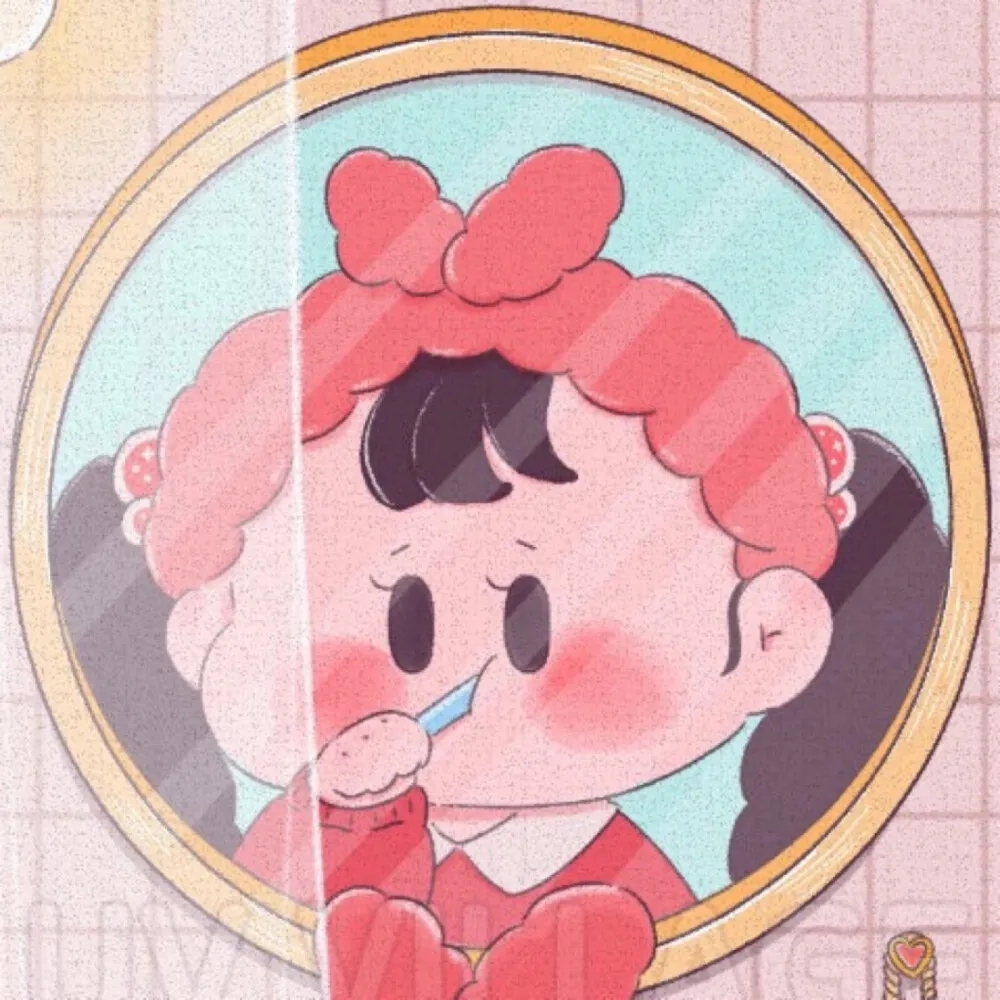
Comments
I would suggest modifying the
/boot/config.txtfile with a Conditional Filter to encapsulate all the CrowPi2 specific statements as shown below, near the end of the file. So those statements take effect only with the CrowPi2.From :
To:
What does the above changes mean?
[EDID=RTK-RTK_FHD]statementmeans specify a Conditional filter for the CrowPi2 LCD Screen, all statements after this heading will be effective when the CrowPi2 LCD Screen is detected.[all]statement means terminate the conditional filter.Then, when the same Raspberry Pi is used outside of CrowPi2, the connected monitor will be detected automatically without manually setting the proper screen resolution.