Why can't I install WeChat or QQ on my CrowPi2?
The CrowPi2 can be used as a temporary workstation for writing, or for surfing the internet, or even for listening to songs and watching videos. But the core of the Raspberry Pi system is Linux, the common "exe" (Windows), "dmg" (macOS) can not be used, if you want to install a WeChat QQ or other things, simply go to the official website to download an installation package is not possible.


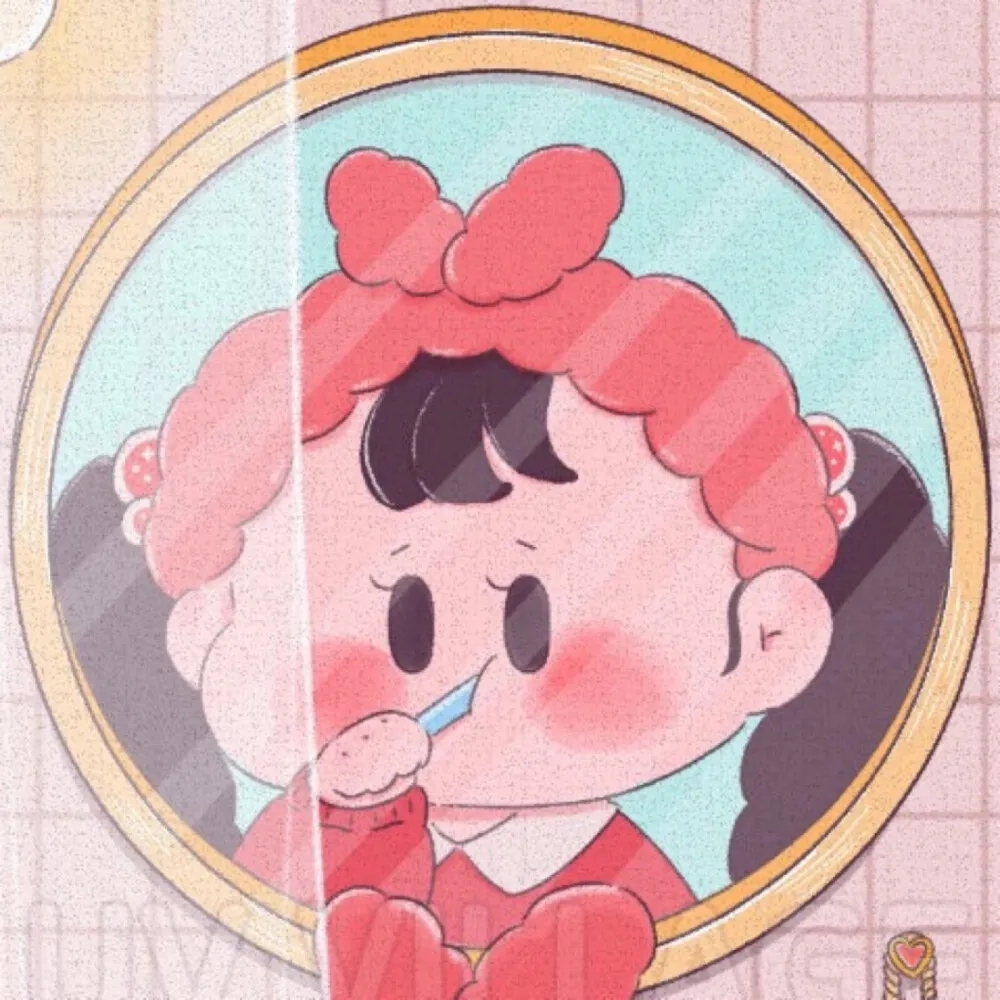
Comments
The CrowPi2 system image is built from Raspberry Pi OS (ARM 32-bit architecture).
For Wechat: There is no official Wechat client app available for Linux. Just visit <https://web.wechat.com/> and then scan the QR Code with your mobile-phone from your Wechat app to login.
For QQ: According to the official download page, <https://im.qq.com/linuxqq/download.html>, the QQ Linux version is currently supported for 64-bit architecture only, therefore it is not compatible with CrowPi2.