CrowPi 3 : A Raspberry Pi 5 powered education kit coming soon to Kickstarter *Gone LIVE on Jun 5th*

Found this article on the web with a preliminary review. Looking forward to hear all about it with an official annoucement.
In the meantime, I have a few questions after reading that article,
- Is the cooling fan temperature controlled?
- Is it a standard full size HDMI port on the side?
- What is that blocked off USB-A 2.0 being used for?
- How does the camera being connected?
- Does the PCI-e connector on the Pi5 being used?
- How is the on-board 4.3" LCD Touch Display connected? Via HDMI or DSI?
- Will the 18650 Lithium-ion batteries charged when the CrowPi 3 is powered with a power supply?
- If the batteries can be charged, is there a Charge indicator?
- Is there any Battery Power Status indicator?
- Which Raspberry Pi models are compatible?
Hope to hear answers on the above questions from Elecrow!!


Comments
Hi Pearl, thanks for your attention and support in our new product. This is Nina from Elecrow.
Please check answers to your questions listed above:
Cooling fan temperature can't be controlled.
It's standard HDMI port on the side.
The blocked USB-A 2.0 is used to receive camera information, IPS touch screen information, and USB interface information.
Same as question 3.
PCI-e connector on the Pi5 not used.
The onboard 4.3-inch LCD touch screen is connected via a closed USB-A 2.0. Not through the HDMI, or DSI.
Yes the battery will be charged when it's powered with a power supply.It's slow charge when is power on, fast charge when power off.
Yes. When the product is equipped with a battery without charging: red light flashes, indicating a low level, and the product needs to be charged; no light display, indicating a high level, and the product still has a certain amount of power.
When the product is equipped with a battery charging state, there are two situations, the first red light is long, indicating that the electricity is not full; The second type of green light is long, indicating that the electricity is full.
Yes, The power level status is displayed with a battery icon at the top of the screen.
Only Raspberry Pi5.
CrowPi 3: an Open-source AI Education and Development Station
In a world surrounded by technology, most people see only users—not creators. But makers, hackers, and the endlessly curious see more: every smart device holds a hidden invitation. Behind each voice assistant’s reply is code waiting to be rewritten. Beneath every automated system are circuits ready to be reimagined.
Meet CrowPi 3—and discover how it’s redefining what tech education can be.
Good day. I am taking over a middle years and high school robotics program in the fall and have been watching this project (and a few others) closely. Any word on when the Kickstarter will actually launch, and when the expected fulfillment date would be? I believe it was one month ago today that the product "arrival" post was made on the main site.
Hi friend, CrowPi 3 is expected to be launched on Kickstarter within a month. It is planned to last for a month. So, please subscribe to our CrowPi 3, we will notify you after it is launched, thank you for your support!
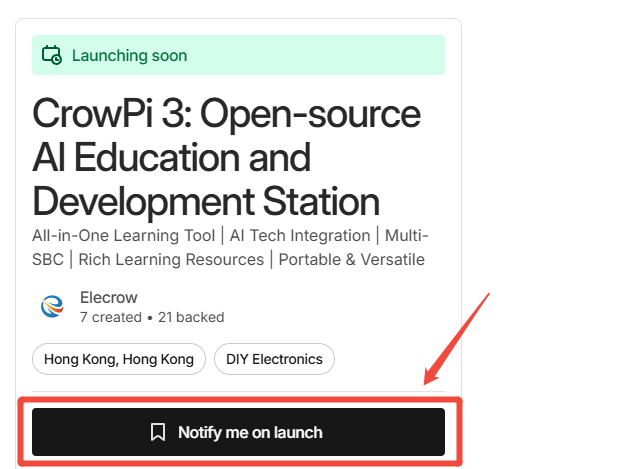
The CrowPi 3 looks like an exciting leap forward for STEM education! With the power of the Raspberry Pi 5, it promises faster performance and expanded capabilities for coding, electronics, and hands-on learning. I'm especially curious about any new modules or curriculum updates it may offer. If it builds on the success of previous versions, this could be a fantastic tool for both classrooms and hobbyists. Definitely keeping an eye on the Kickstarter launch!
Hi Welcome to follow CrowPi 3, click this button, we will notify you immediately when it is online:)

Link: https://www.kickstarter.com/projects/elecrow/crowpi-3-an-open-source-al-education-and-development-station?ref=4todow
CrowPi 3: Al Learning and Development Station
All-in-One Learning Tool | AI Tech Integration | Multi-SBC Support | Rich Learning Resources | Raspberry Pi 5 Cyberdeck

It is now live at Kickstarter
CrowPi 3, fueled by Raspberry Pi 5, is an energizing all-in-one instruction unit presently live on Kickstarter. It’s culminate for learners, producers, and STEM devotees, advertising hands-on ventures, programming instruments, and capable equipment in one compact setup. Extraordinary dispatch.
I’ve been following CrowPi 3 and it looks like a great tool for STEM education. The Raspberry Pi 5 gives it fast performance for coding, electronics, and AI projects. I like the all-in-one setup with the 4.3 inch touch display, camera support, and multi-SBC compatibility. The fan is not temperature-controlled, but the battery charges with clear indicators and shows power status on the screen. It seems perfect for classrooms and hobbyists who want hands-on learning in one compact unit. I plan to get one from the Kickstarter and try the new modules and curriculum support.