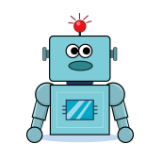
Jennie
Jennie
About
- Username
- Jennie
- Joined
- Visits
- 996
- Last Active
- Roles
- Moderator
Comments
-
Dear RacoonDOEggs, Regarding the high-speed refresh problem, we haven't updated the platformIO platform program yet, please wait for us to complete the update. However, the Arduino IDE platform code has been updated. If you consider to change the co…
-
Hi, harryskalvi, To help us solve the issue you encounterde, May I ask which product do you use ? You can share the purchase link . Thanks!
-
Dear Dougie, Thank you very much for your sharing . Have a good day!
-
Hi, Larry, Since you have contacted us though email, we have sent you an email about this issue. Please check. Thanks!
-
(Quote) Hi pawlsley, Thank you very much for the sharing and update. Have a good day!
-
Hi mcevylder, I hope this email finds you well. Thank you for reaching out. We are sorry for the inconvenience caused. Our technical support team is currently looking into the issue in your post. Please be patient, and we will get back to you as soo…
-
Dear Wayman, Thank you for reaching out. We are sorry for the inconvenience caused. Our technical support team is currently looking into the issue in your feedback. Please be patient, and we will get back to you as soon as possible. Best regards,
-
Hi mshettha, Thank you for the patience while we were looking into the issue. To solve the issue, you can use a multimeter to test whether the sensor and the 485 interface of the pi terminal are connected normally. In addition, you can use other 485…
-
Hi maa, To solve your problem, please check the following issues: 1 The version of esp32 board should be installed as 2.0.14/2.0.15 as other versions may cause issues. (Image) 2 The library file should be installed according to the tutorial and th…
-
Hi mshettha, Thank you for the update. Our technical support team is currently looking into your issue. Please be patient, and we will get back to you as soon as possible. Best regards,

