Download link of the latest version of Letscode (Continually updated)
Letscode download link and installation instructions
Download here: https://www.elecrow.com/letscode.html
After downloading and decompressing, double-click to install the software
Select the installation path, click install
Tagged:



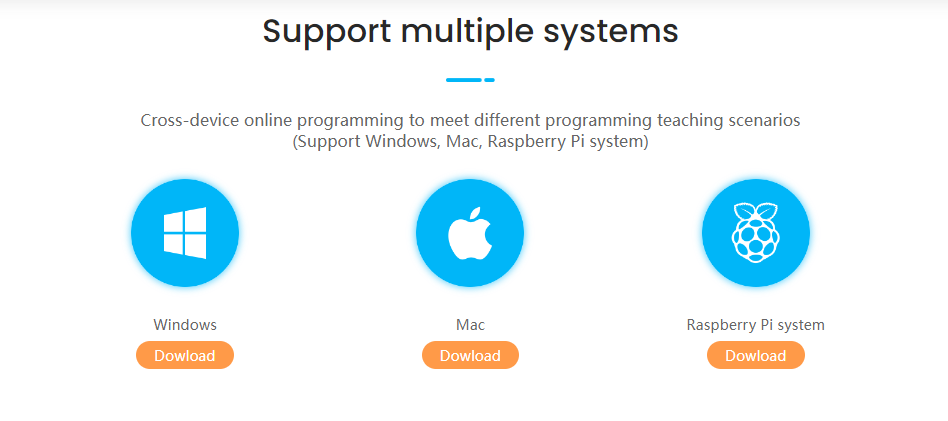
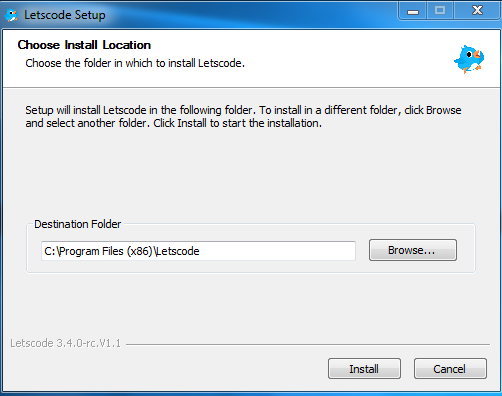
Comments
The steps to install Letscode & how to use it. https://www.elecrow.com/wiki/index.php?title=Mbits#Use_on_Letscode
To install Letscode software on the Raspberry Pi, following the installation procedures at the post below:
https://forum.elecrow.com/discussion/comment/235/#Comment_235
It looks like we can load extensions but the crowbits.
It looks like we can load extensions but NOT the crowbits.
Will the V1.1.9 work with Mac M2 Chips?
@SocialRobot We have not tested Mac M2 compatibility. You can download and try it.
Hello,
Linux compatibility was promised when I bought the inventor kit in May 2021. So that's more THREE years and I still have a brick at home. Is there any alternative to letscode to use the kit?
Dear feydaykyn ,
Dear Customer/Sender,
Thank you for reaching out to us and for your continued support.
We have received your messages, and our technical support team is reviewing the details. Please allow us some time to look into the matter. We will get back to you as soon as possible with an update.
In the meantime, pls check if you have provided the following information. if not, pls send to us, so that we can fix your problems faster.
pl tell us exactly which of our products you are using. We need to know the SKU No. . Or Please provide the purchase link for the product. so that we can continue to analyze the issue
Also, please provide the order number, product purchase link(if applicable), along with the name of the retailer, store, platform, or website where you purchased the product?
This allows us to work with the seller to provide you with better service.
We apologize for any inconvenience this may cause and appreciate your patience and understanding.
Best regards,
Dear feydaykyn ,
You can also use MakeCode, just like using the micro:bit.
https://makecode.microbit.org/#editor
Thanks !
Warm regards,