How use Elecrow All-in-One Starter Kit for Pico 2 RP2350 in Arduino IDE ? What to choose ??
Hello.
I received the equipment for review / presentation but nowhere - neither the elecrow wiki, product description, forum / github - is it explained WHICH EQUIPMENT TO SELECT IN THE LIBRARY MANAGER / BOARD in Arduino IDE.. What to choose for Arduino Starter and other for Pico 2 Starter kit..
There is only info connect, serial monitor on 115200 and that's it.. But the IDE requires board setup to flash and no one provides it.
Elecrow support does not reply.. there are no tutorials on the internet.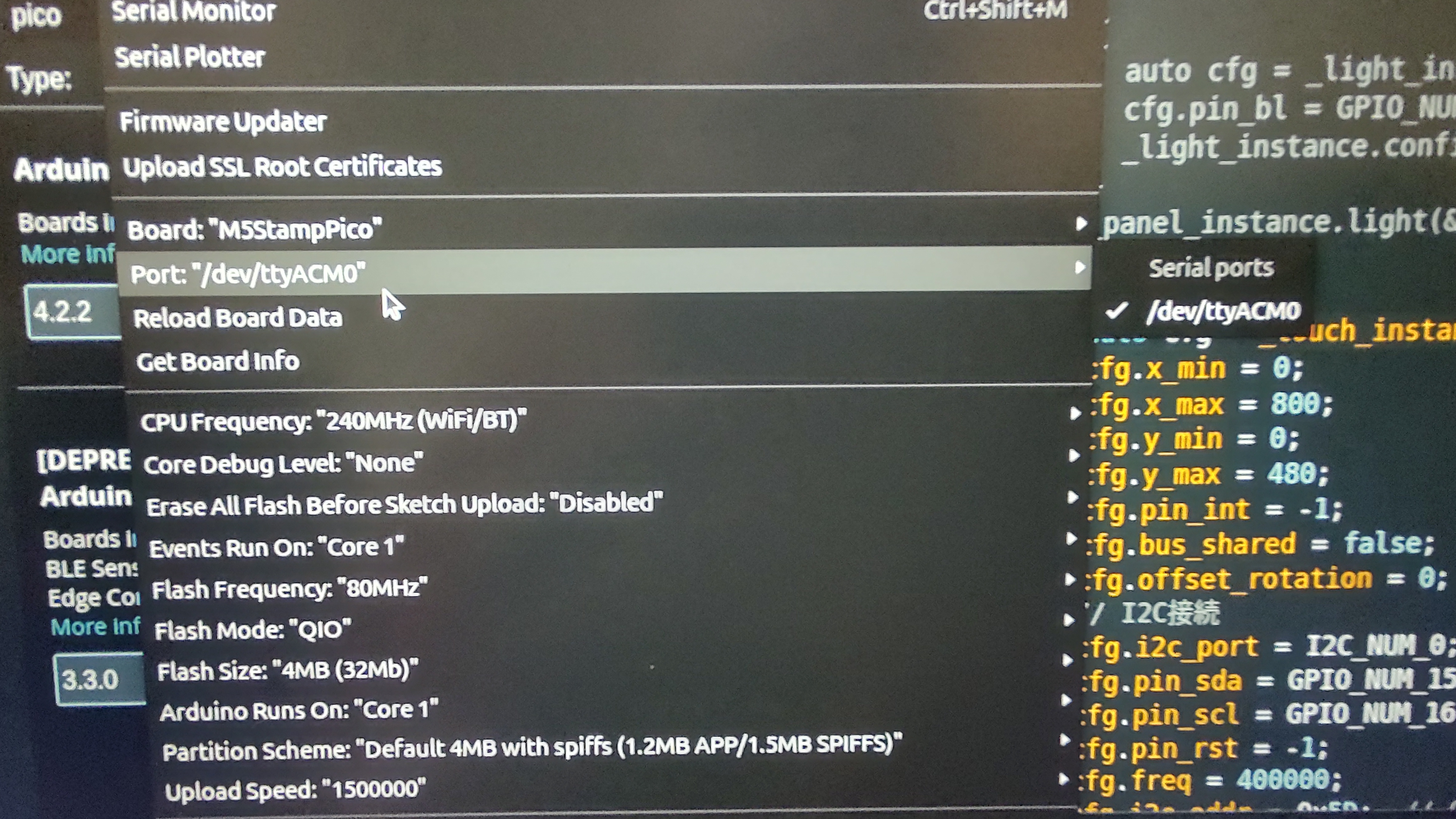

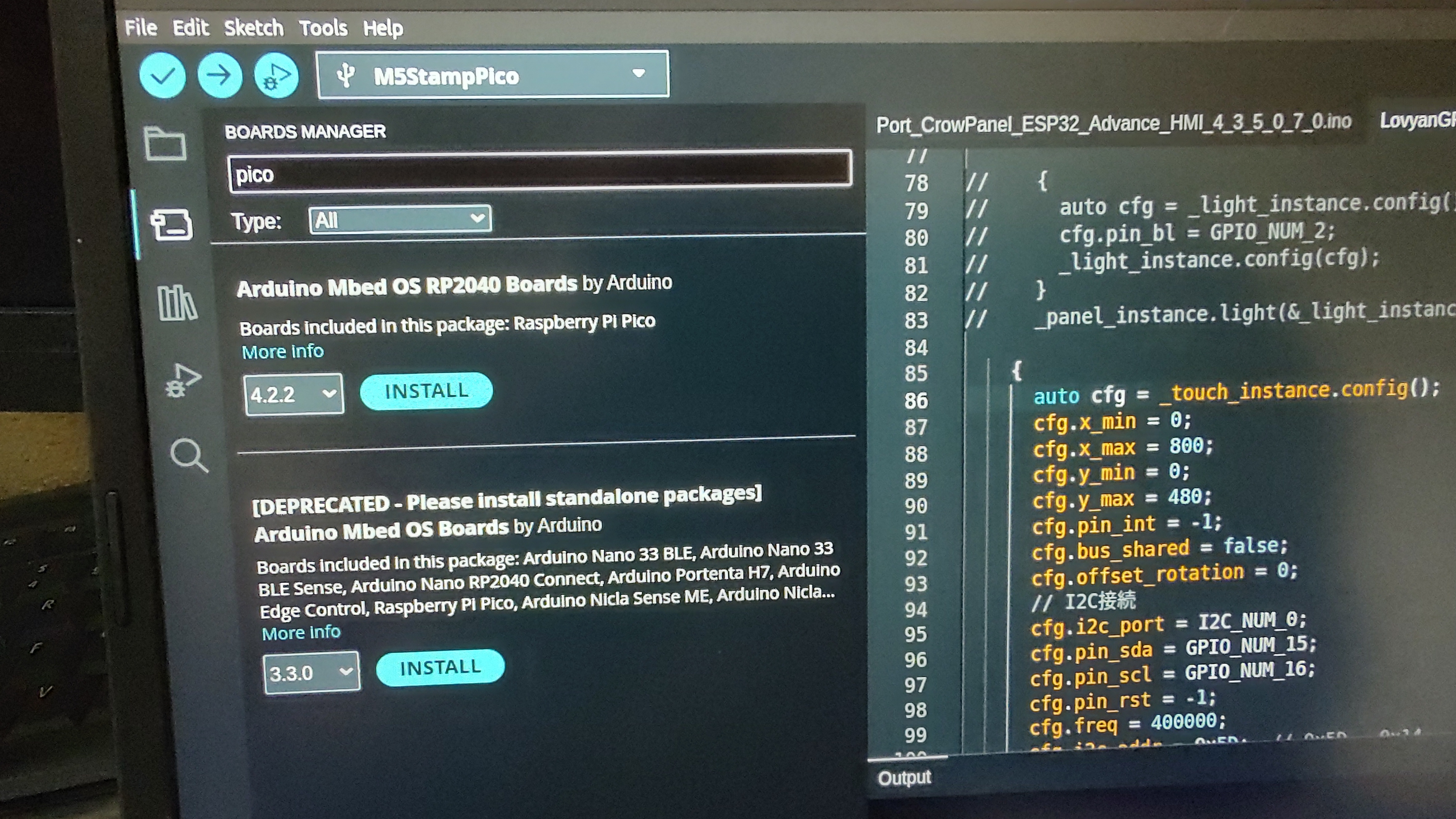
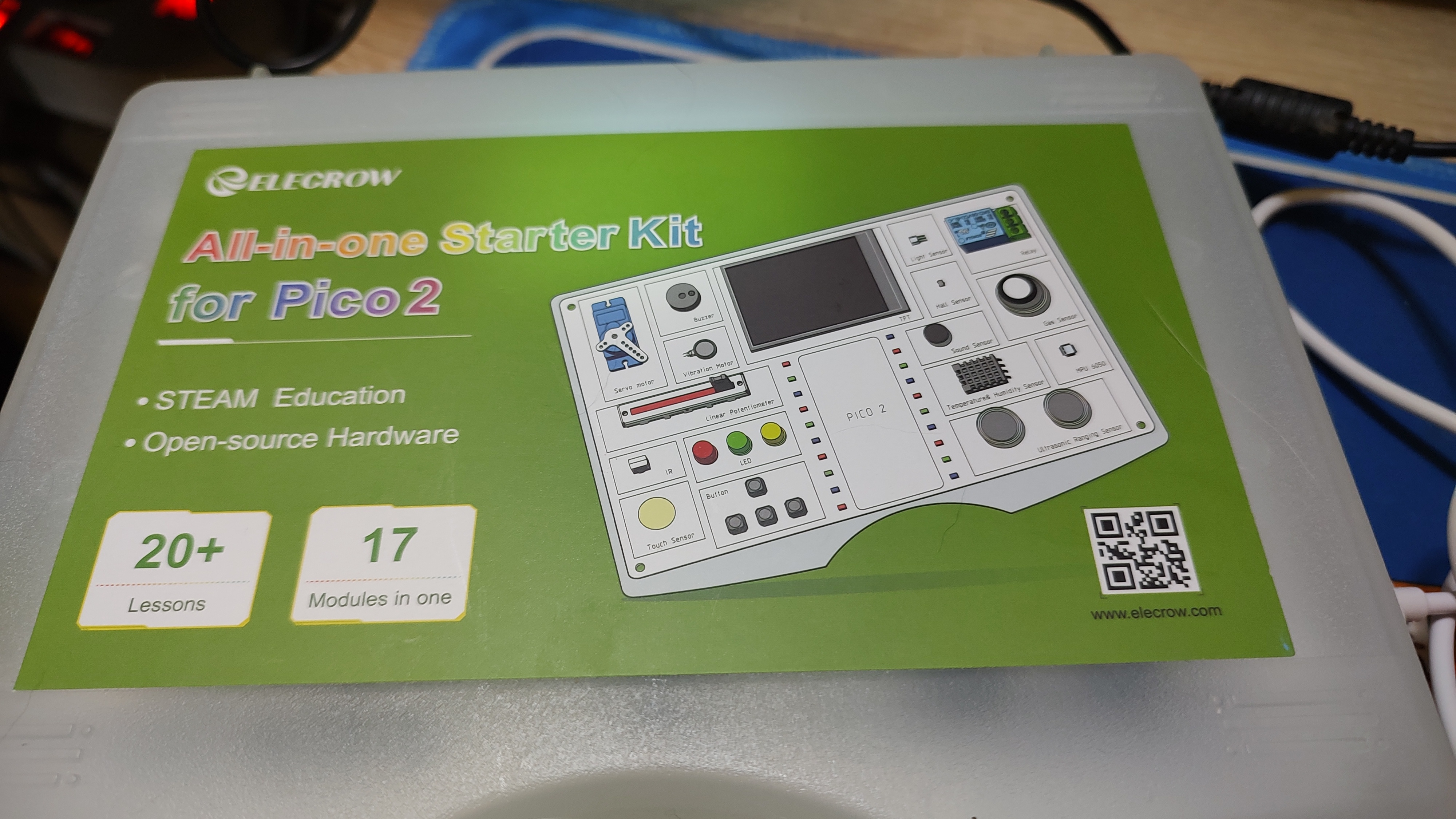
Help ;D
Im using Linux - Starters are visible on TTY/USB0 so is ok.


Comments
Answer: Copy all library files from their Github and in Arduino IDE choose Arduino UNO
I have the same issue. Using Windows 10 with Arduino IDE. IDE does not recognize the attached device. When attempting to start "Course Learning" i receive message "If you need to use the course, please flash the course firmware”. No other indications, nor information available on how to do this.
If we cannot access the courses, the educative value of this kit is very-very poor ;-(
Looking forward to a solution to solve this and access the course material.