Network configuration of GrowCube
Let's see what's in the package?
Download link for Android of GrowCube APP:
1.Please allow all the permission, especially Location Permission
2. After installation, firstly select Direct Connection Mode to update firmware
- Direct Connection Mode: directly connect the device for control when there is no network outdoors.
The mobile phone is directly connected to the wireless network sent by the device: growcube XXXX. This network is only used for communication between the device and the mobile phone, not for accessing the Internet. When the mobile phone prompts that the WiFi cannot access the network, click continue to use.
After entering the device through the direct connection mode, you need to upgrade the firmware. After clicking the firmware to complete the upgrade, you can switch to the networking mode again. The networking is completed according to the operation, that is, the mobile phones and devices are connected to the WiFi in the home environment, that is, the WiFi in the user's home can normally access the network
3. After updating firmware, select Networking Mode to set up network configuration
Notice:
(1) Please don't use 5G network as it is currently not supported.
(2) It is no network when connect with WiFi named 'GrowCube_XXX', please switch to the APP and continue next step.


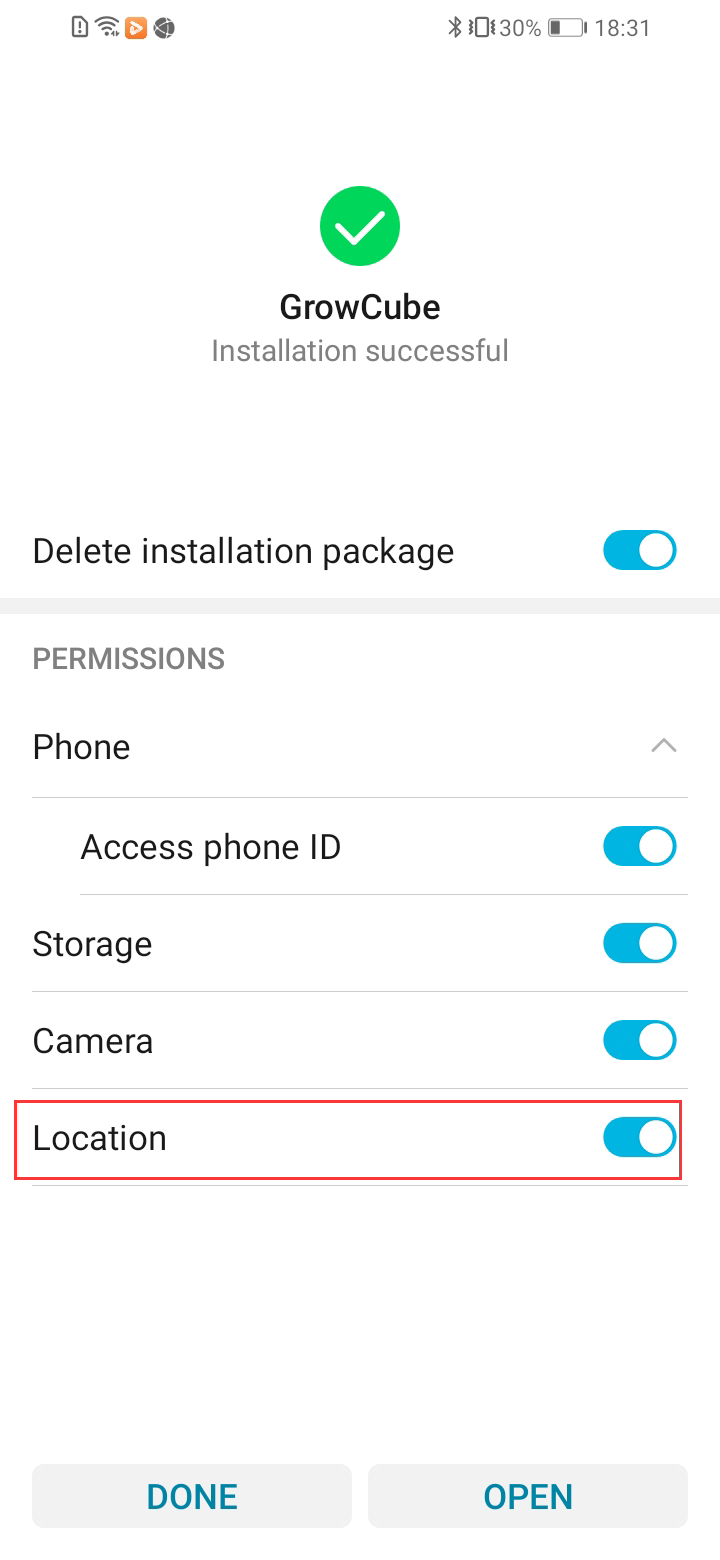
Comments
Can't connect with WiFi named 'GrowCube_xxx'?
♦️The password of 'GrowCube_xxx' is 88888888
⭐️ Please allow the location permission and enable Location. Only in this way can the APP recognize that you have connected to WiFi named 'GrowCube_xxx'
How would I do that if it hasn't been done?
⭐️ Please manually go to app permission management to allow access to location permissions.
Failed to set up Networking Mode?
⭐️ First of all, make sure that your WiFi is NOT 5G.
⭐️ Before go in the APP by Networking Mode, select Direct Connection Mode first to update firmware.
Running Version 4.1. RED/BLUE lights flashing. S10 phones WiFi is on connected to GrowCub_lmkV. Message for that states "Connected without Internet" after "Checking the quality of the internet connection". In the APP, trying "direct connect" creates message "The device connection is abnormal. Please try again later"
Phone has data roaming and camera, files, media and location set on for APP. Have adequate bars for both mobile and WiFi on S10 phone.