The samples for the 7" may hve issues. the code in theCrowPanel_ESP32_Tutorial\Code\V3.0\Lesson 2 Draw GUI with LovyanGFX\4.3inch_5inch_7inch\Draw referes to the tft and not the LGFX object as defined in the gfx_conf.h. Thus the constant definition of TFT_BLACK,TFT_BLUE,etc are not defined and the object tft.
tft.begin();
tft.fillScreen(TFT_BLACK);
tft.setTextSize(3);
delay(100);
I am using the PlatformIO demo code.
this demo code incorporated with LVGL8.3.x. When i tried to update the LVGL to 9.x version i was getting multiple error like Compilation error: 'lv_disp_draw_buf_t' does not name a type; did you mean 'lv_draw_buf_t'?. Its due to major changes made in the LVGL 9.X. Can someone help to setup the lvlg9.x?
Comments
I noticed that you created a new libraries directory under the Arduino libraries directory. This should not be like this.
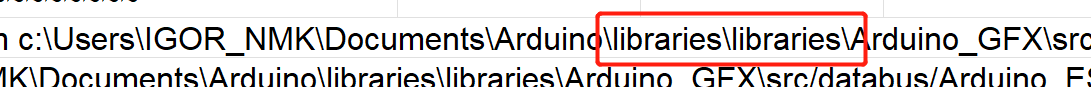
Instead, you should directly put all the libraries (such as lvgl, etc.) under the Arduino libraries directory.
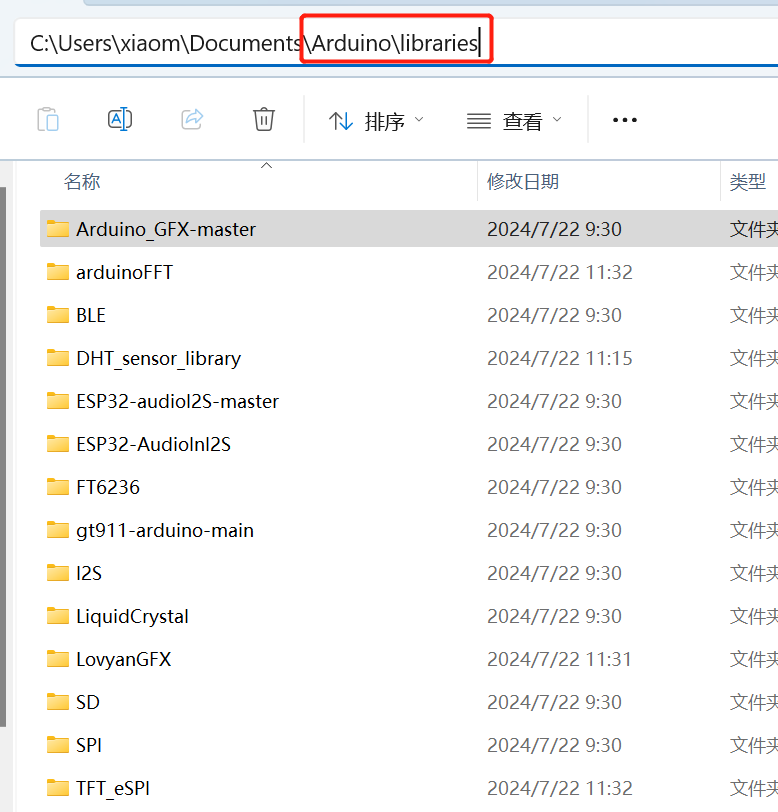
Examples from lessons 5, 7 and 8 are loading, but there is nothing on the screen
May I kindly ask which hardware version is your HMI?
ESP32S3 Dev Module
The samples for the 7" may hve issues. the code in theCrowPanel_ESP32_Tutorial\Code\V3.0\Lesson 2 Draw GUI with LovyanGFX\4.3inch_5inch_7inch\Draw referes to the tft and not the LGFX object as defined in the gfx_conf.h. Thus the constant definition of TFT_BLACK,TFT_BLUE,etc are not defined and the object tft.
tft.begin();
tft.fillScreen(TFT_BLACK);
tft.setTextSize(3);
delay(100);
tft.fillScreen(TFT_BLUE);
delay(1000);
tft.fillScreen(TFT_YELLOW);
delay(1000);
tft.fillScreen(TFT_GREEN);
delay(1000);
tft.fillScreen(TFT_WHITE);
delay(1000);
tft.fillScreen(TFT_BLACK);
tft.fillCircle ( 100, 100 , 50, TFT_YELLOW);
tft.setCursor(200, 240);
tft.print("Hello, Elecrow");
@Igor
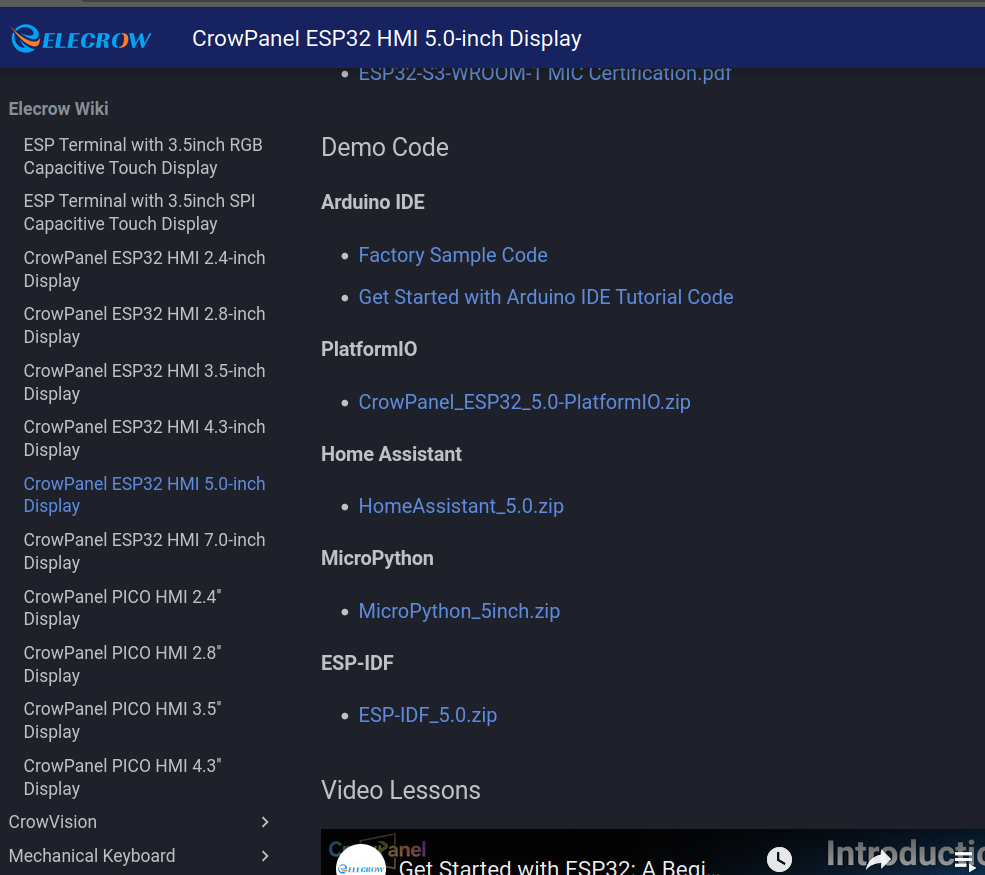
I am also working on the CrowPanel ESP32 HMI 5.0'' Display and able to make display up by using the demo code which i referred in the below link.
https://www.elecrow.com/wiki/esp32-display-502727-intelligent-touch-screen-wi-fi26ble-800480-hmi-display.html#schematic-pcb
I am using the PlatformIO demo code.
this demo code incorporated with LVGL8.3.x. When i tried to update the LVGL to 9.x version i was getting multiple error like Compilation error: 'lv_disp_draw_buf_t' does not name a type; did you mean 'lv_draw_buf_t'?. Its due to major changes made in the LVGL 9.X. Can someone help to setup the lvlg9.x?