'Lesson 13 ESPHome' not working with CrowPanel 7.0"
Lesson 13 ESPHome not working with CrowPanel 7.0"
The example provided does not work: 7HMI.yaml
The screen flickers and nothing appears on the screen
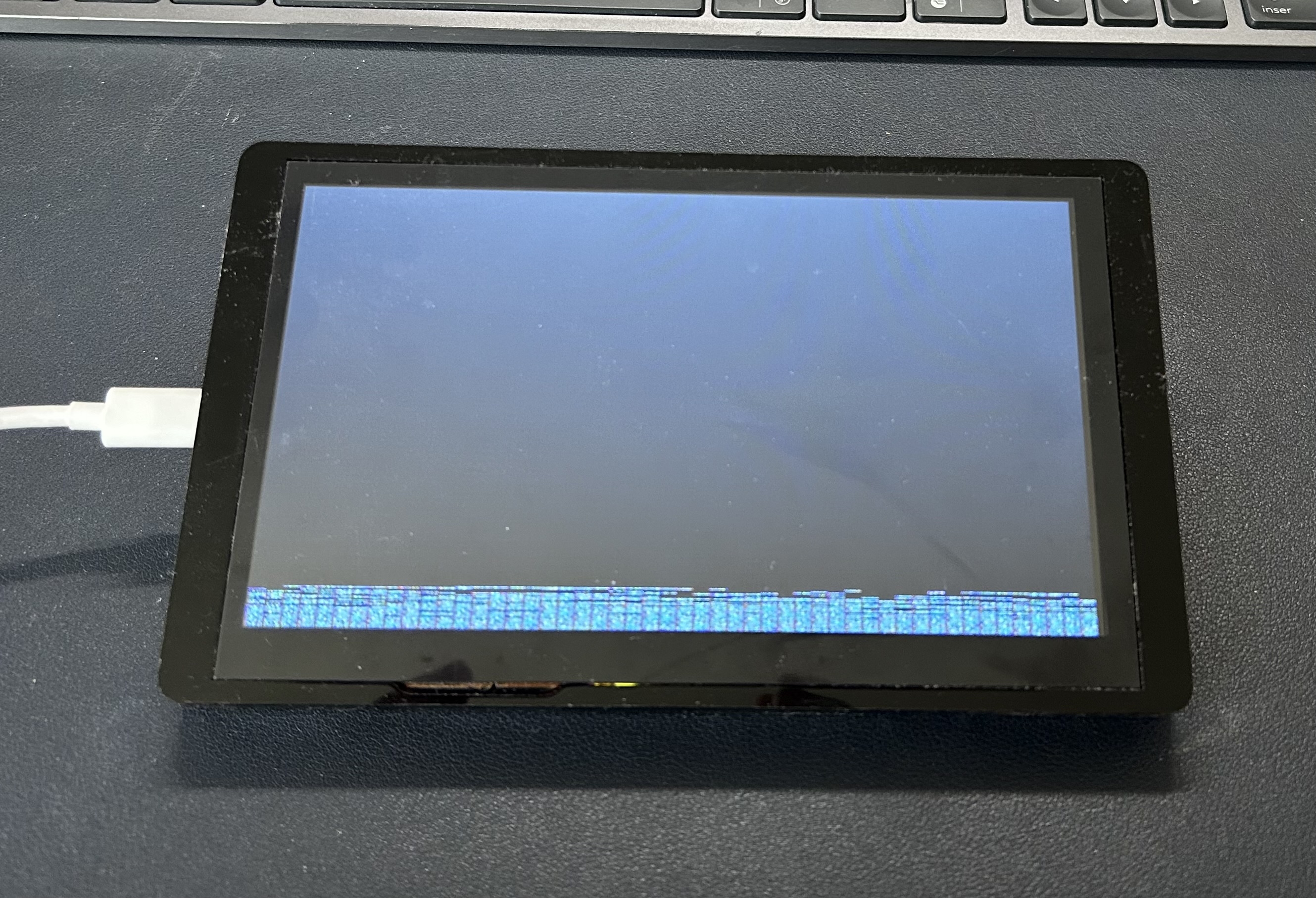
Tagged:
Lesson 13 ESPHome not working with CrowPanel 7.0"
The example provided does not work: 7HMI.yaml
The screen flickers and nothing appears on the screen
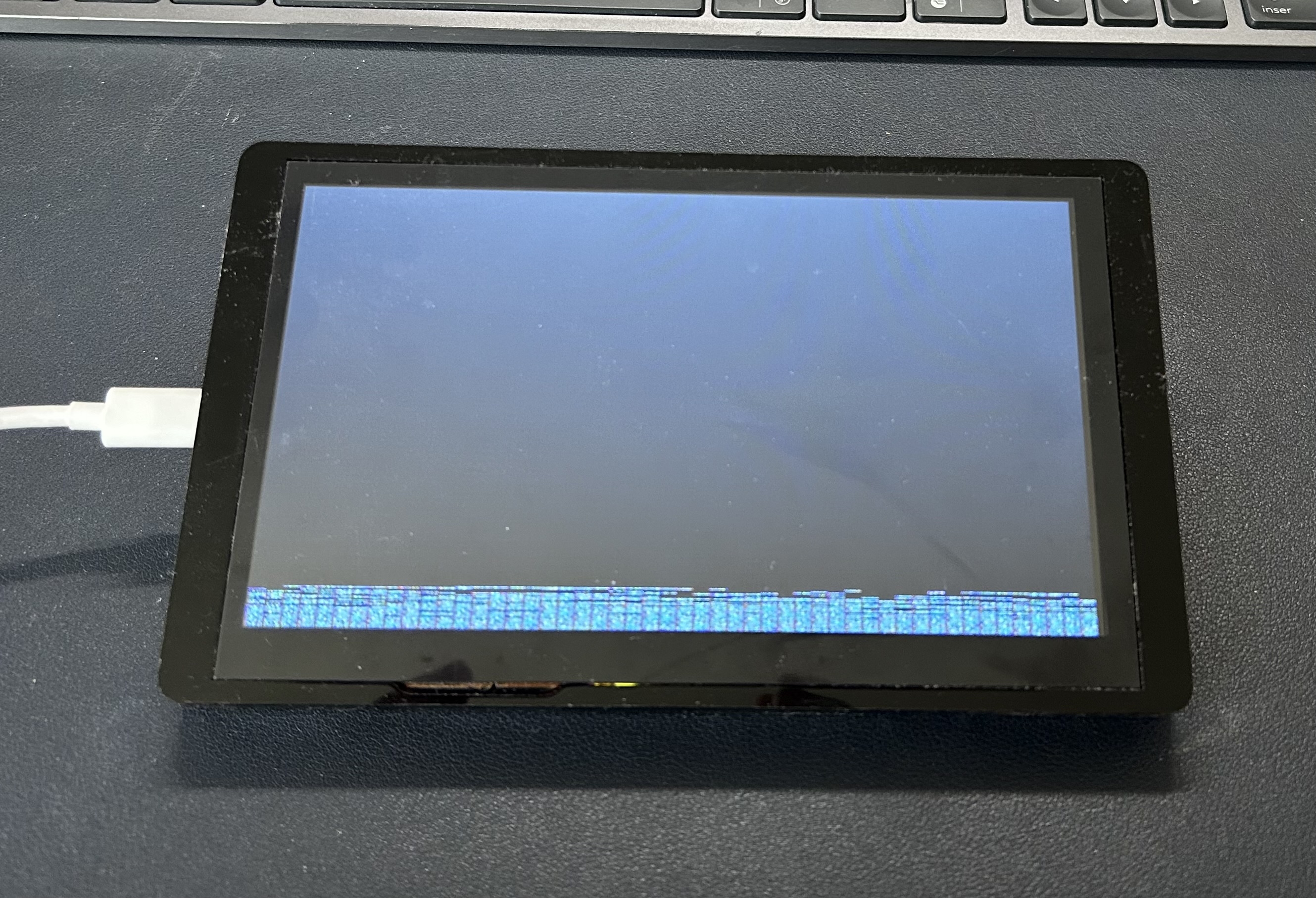
Comments
@Elecrow
Could you tell me the correct settings to fix the problem with your Lesson 13 ESPHome example file?
We're sorry the ESP32 clock is too slow, the 7-inch HMI driver IC cannot recognize the RGB signal. So the 7-inch display doesn't support ESPHOME. To solve this problem, we change the LCD panel. But the new version of the CrowPanel 7-inch HMI has not yet entered production.
@Elecrow
How can it work properly with an Arduino example? The hardware is the same, though.
If interact with Home Assistant via Arduino, we need to use the MQTT protocol. The relevant documentation will be released after verified.
I meant, how is it possible that the ESP32 clock is too slow for ESPHome and fast enough with an Arduino example. It's the same hardware.
It works with openHASP .
Also, integrated ESP32-S3 module, frequency up to 240MHz
Hello. Could I have an answer please?
The screen signal generated by esphome is not as stable as arduino. The screen will be black after a while. esp32 cannot generate the speed required by the driver IC. If we change to a new screen with other screen driver IC, it can display normally.
@Elecrow said:
What do you mean by
esp32 cannot generate the speed required by the driver IC.? Are you talking about a ESP-IDF framework?If it's a software problem, it can be fixed by ESPHome team.
Did you check platformio_options for ESPHome
PlatformIO supports a number of options in its platformio.ini file. With the platformio_options parameter you can tell ESPHome what options to pass into the env section of the PlatformIO file (note you can also do this by editing the platformio.ini file manually).Hi, has there been any further update on this matter (ESPHome and 7" display)?? I have just ordered one after having success with a 5" version.... Hope I'm not going to be disappointed???
With reference to the "new screen"... is that something they are now shipping???
Thanks for any guidance.
Hello guys,
Here's the ESPHome demo for the CrowPanel 7-inch ESP32 display: https://www.elecrow.com/wiki/CrowPanel_ESP2_7.0-inch_with_ESPHome.html