ESP32-S3 7 INCH DISPLAY - COMPREHENSIVE CODE.
Hi!
Recently I bought a 7 inch Elecrow display, with ESP32-S3 chip, very nice peace of hardware and resources, but it serves to nothing if I cannot understand the code and program it with what I need.
All examples, codes and thousands of libraries, much of them are not intuitive at all, and cannot be understood by a regular human being as I am.
So, to control this LCD I need some things that are normal to all displays, without have to be a nuclear physicist, to understand that, because I already made a lot of codes to use others types of LCD, all of them working very nicely.
First thing – the initialization code (this seems to be written in MARS, or somewhere very far away), maybe it is a war secret that nobody has access to it – Where may I found it, or where is the LCD controller datasheet?
Second thing – The SIMPLE code to send COMMANDS and DATA to LCD, this I already saw, don’t remember where, but it was in a very complicated written form, Dear God, does it have to be this way? Really?
Third thing – A simple code to position my START position on LCD, this is very common procedure, If I could get the LCD controller datasheet, I can make it by myself.
Forth thing – A code to draw my bitmaps by myself, in fact, if I be able to initialize correctly the LCD, I can figure out the rest.
This LCD, till now, only serves to displays some circles, walking around, touching themselves, for nothing more.
Any help?
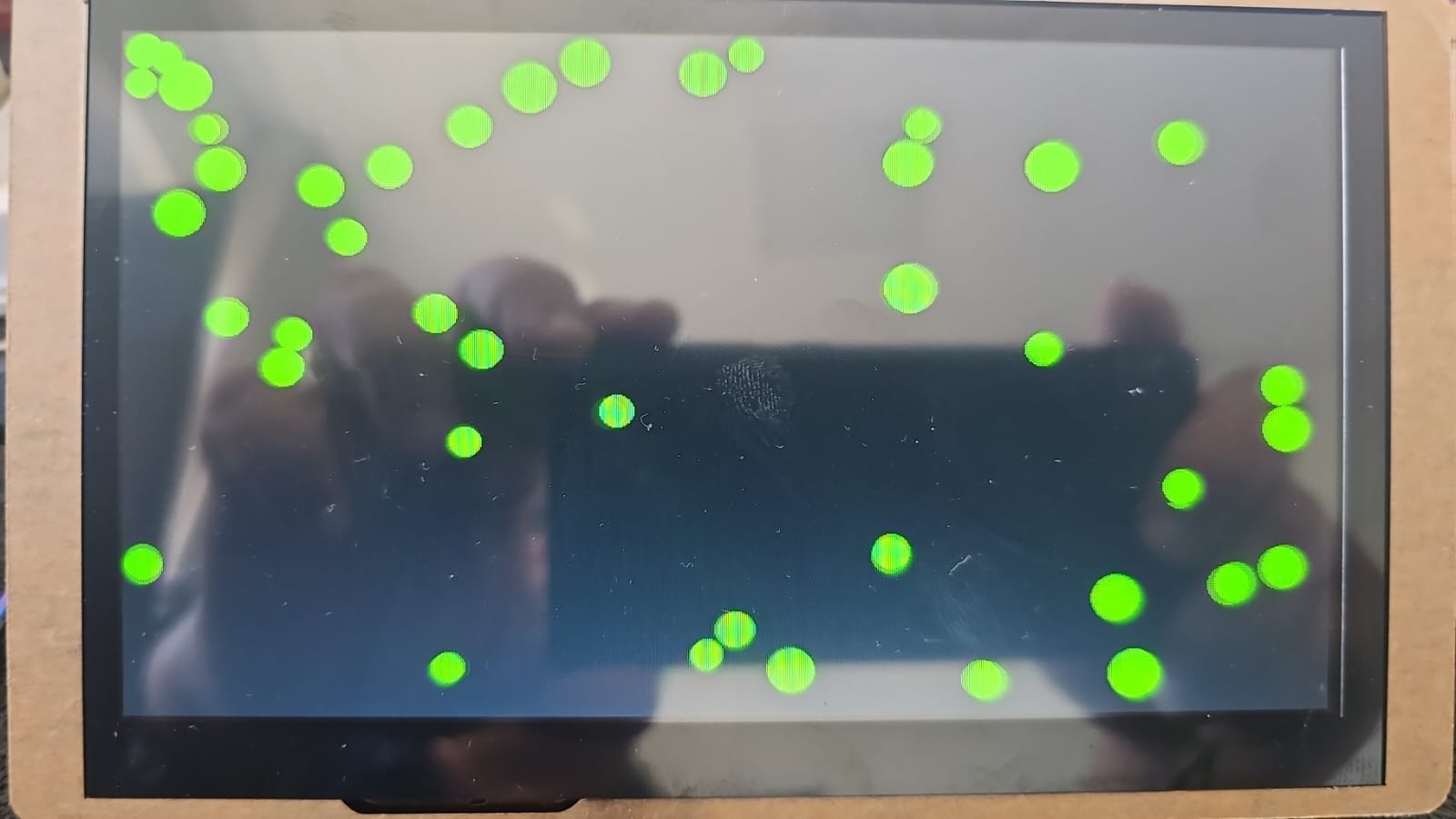


Comments
Hello @MACF ,
Here's the specification of 7-inch LCD: https://www.elecrow.com/download/product/ESP32_Display/7.0inch/LI0704122Z(800480-RGB)_specification.pdf
I really appreciate, but this is not the datasheet, there is no information regarding with the registers and so on. The datasheet of this LCD controller may have more than a thousand pages.
Still looking for informations;
Regards
Well, why turn it simple?
I’ve be able to draw lines and squares wherever I want, that’s some progress. Now, I am fighting to discover what this function does, it is the hart of the communication with the processor.
lcd.init();
Spend hours and hours but could not get where it is located, and what does it send to the LCD at the beginning of program. I need to understand that because all configuration to the LCD goes from here, but this is the next step I need to do.
Now, I am trying to plot one bitmap with 150x239px, but simple can’t make it work, really don’t have any idea what is wrong…. Really disappoint with this ton’s of includes, there are includes that calls others includes on an endless line, my God what a mess!
One thing at a time, what may be wrong here! I really appreciate any help.
Hello @MACF ,
This is the datasheet of the screen driver chip: https://www.phoenixdisplay.com/wp-content/uploads/2015/07/EK9716BD_DS_rev1.0_20131121.pdf
In lovyangfx, the draw_bitmap function is protected. This function can only be used in the TFT_eSPI library.
You can find the corresponding information in the src folder of the lovyangfx library. Please refer to the code of the library. These are all open source and should be helpful to you.

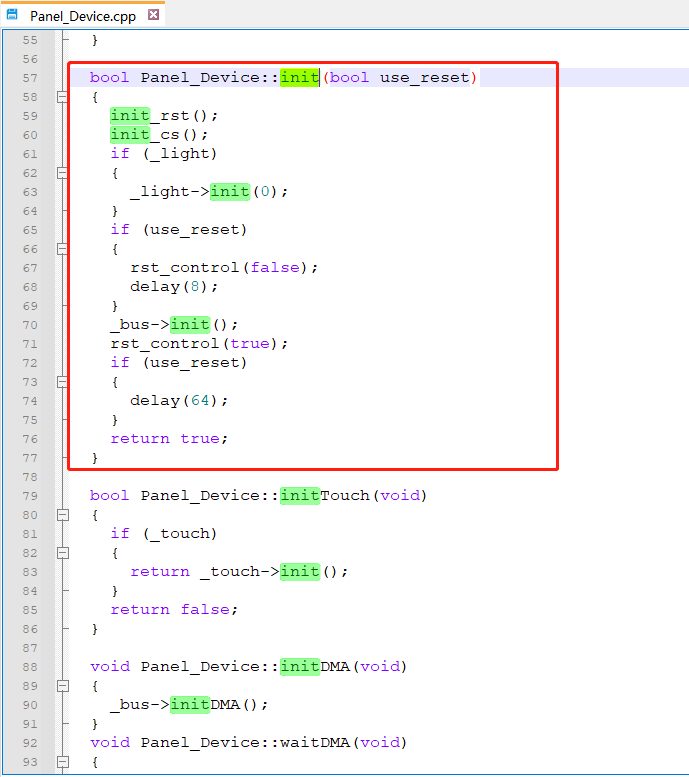
Thank you! I will take a look.
Regards;
To complicate! Besides, this is C++ that I have difficult to understand.
What I need is a simple code, initialization sequence, send command and data, positioning the cursor and draw a bitmap. I will move from Arduino IDE to another one, may be Spressif IDE to see if the things become clearer to me.
If there is a simple example of code to do these tasks, like majority of the small LCD, it will be much easier to deal with this LCD panel. It may take time, but I will not give up!