How to download CrowPi L OS image
Download link:
V2.0-20230103-https://drive.google.com/drive/u/1/folders/1R0xF8RtqPGO2-XlemQ169v4xZm9Iqwkg
Step1
Download all 4 files into the same folder.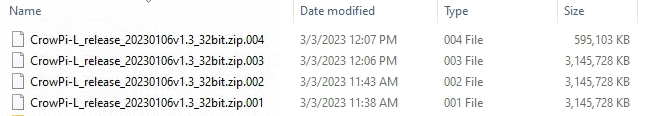
Step2
Select file CrowPi-L_release_20230106v1.3_32bit.zip.001, right click the mouse and select 7-Zip, click Extract to "CrowPi-L_release_20230106v1.3_32bit" . Waiting... There will be a folder name CrowPi-L_release_20230106v1.3_32bit. Enter the folder you will see a image file(15G) appear in the folder.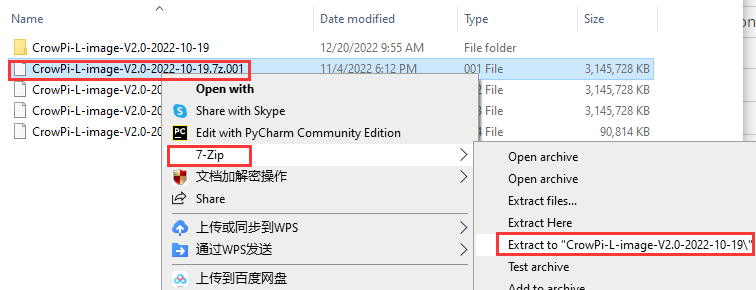
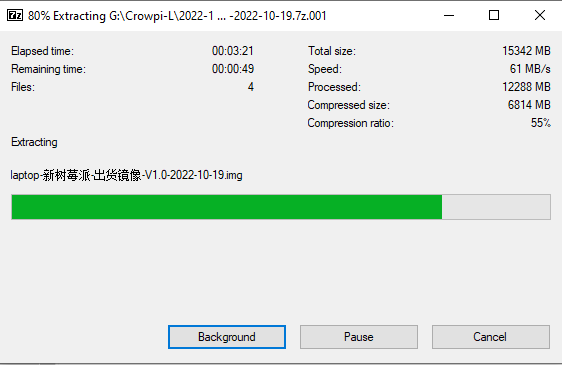
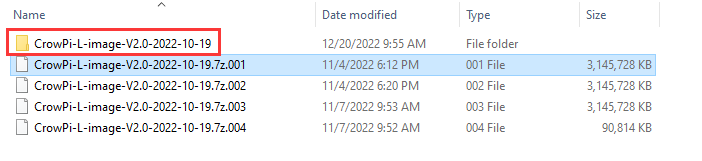
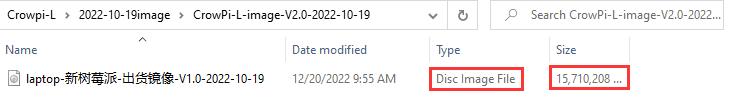
Step3
Flash the image into SD card by balenaEtcher or Win32DiskImager.Here we use balenaEtcher: Select image file and target, then click 'Flash' to flash the image.
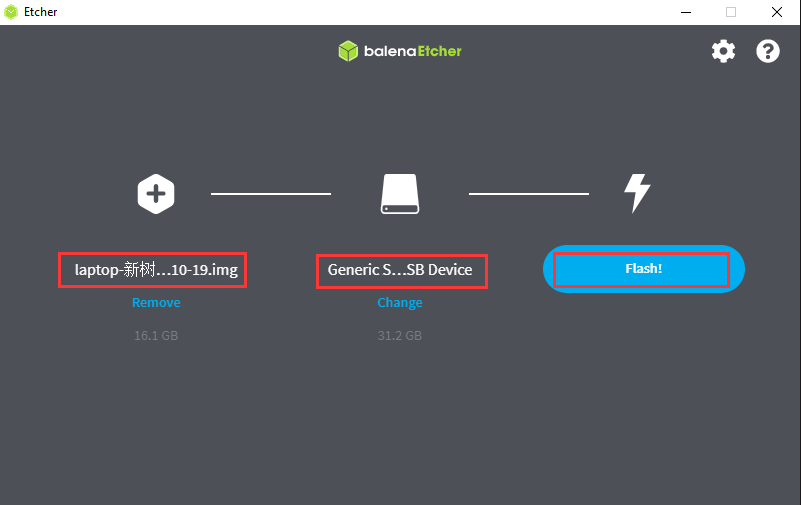
Step4
When the flashing progress is done, insert the card into the TF Adapter Board slot. Please turn the switch to the correct side. Then boot up the CrowPi L.Step5 Resize the space of CrowPi L iamge partition
If you use a 32GB SD card and open Gparted, you will find that the partition /dev/mmcblk0p2 where the image of CrowPi L is installed is 14.73GB, and the unallocated space is 14.14GB. Therefore, you need to resize /dev/mmcblk0p2, otherwise the system may crash when you download other softwares. The steps are as follows:1. Start Gparted. The default password is 1
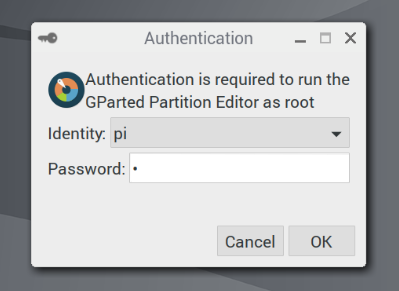
2. Right click/dev/mmcblk0p2 and click Resize
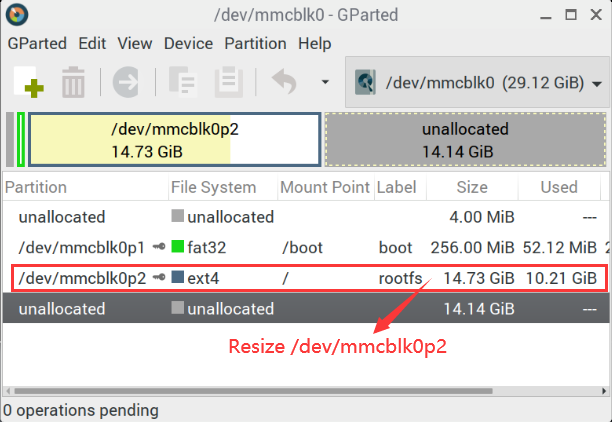
3. Drag the border on the right of the partition to adjust the size of the space. I resized it to 29558 at the maximum. Then click Resize
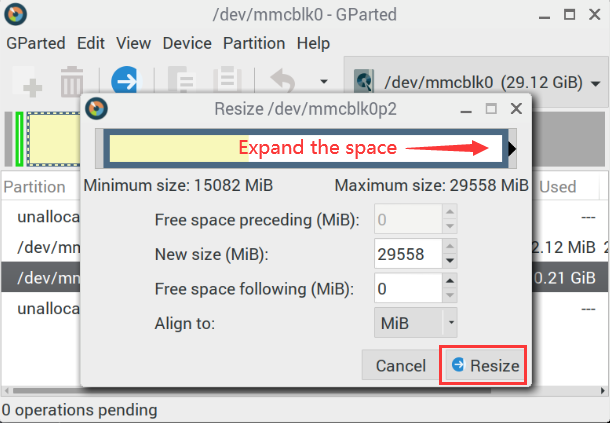
4. Click Apply
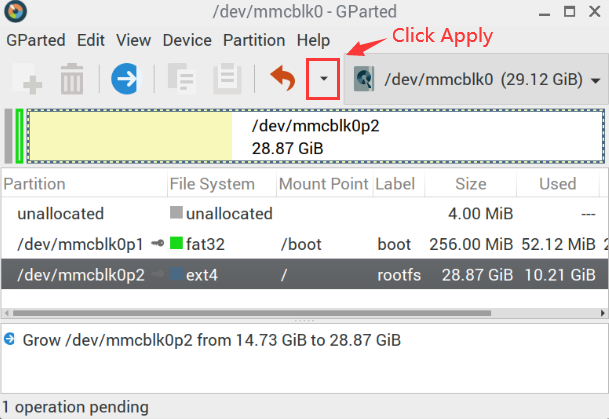
5. Completed!
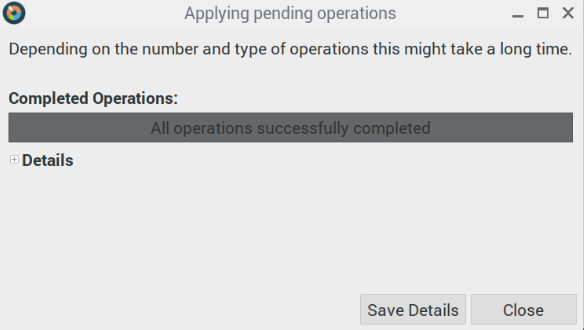


Comments
Can you just upload and share the image directly? This would be easier for all customers.
Because the whole image file is 15Gbit, which will take a long time to download. If there's any internet error, the download process will be interrupted and you need to download it all over again. So we divide it to several compress volume files.
Regarding the 64bit image, we're testing now. It will release soon.
Thanks again for your time/help. I suspect there are other users who experienced this issue before, surely I cannot be the first and only. If you can provide a different option to down and install the image file, that would be appreciated and I personally don't mind.
https://photos.app.goo.gl/pr7N2wBETYJjgaFv9
https://photos.app.goo.gl/YD6ZEABizhGsWg9Q6
Did you download the four files to the same folder? And I noticed that your file suffix is different from mine.
Before the direct download link is generated, please try downloading 4 volume files again, save them to the one same folder and do not change the file name, and extract file CrowPi-L-image-V2.0-2022-10-19.7z.001
Thanks for your time and support!
Is it possible to upgrade the CrowPiL image to a new version of Debian? to Bullseye or even Bookworm?
@Pierre Yes, the engineers are working on it. We will release the new version in a few months.