Arduino Automatic Smart Plant Watering Kit 2.1
Description:
Our Growcube Arduino Automatic Smart Plant Watering Kit is based on Arduino Lenardo which has integrated into the mainboard. We add a RTC to set timing watering and a 0.96 inch OLED to show the time and the soil moisture status. The kit includes a pump, capacitive soil moisture sensors, water switch to redirect the water to up to 4 plants and pipes for the water to go through. Compared with the resistance moisture sensor, the soil moisture sensor is made of a corrosion resistant material, which will provide a long service life. The Smart Watering Kit allows providing all your own smart plant monitoring system with ease of use and unlimited options!
When you power the board after uploading the Arduino program we attached in the wiki, the board using the 4 soil moisture sensors to determine the soil level in the plant. The board will send the command to the switch to open a specific channel for a specific plant that needs water currently (up to 4 plants at once). Afterward, the board will send the command to turn on the pump and suck water into the switch, the switch will separate the stream and will give just enough water for your plants. Then it will close the pump and the switch and continue to check when does your plant needs water.
This board is different from the last version, it only can be used for the smart watering system.


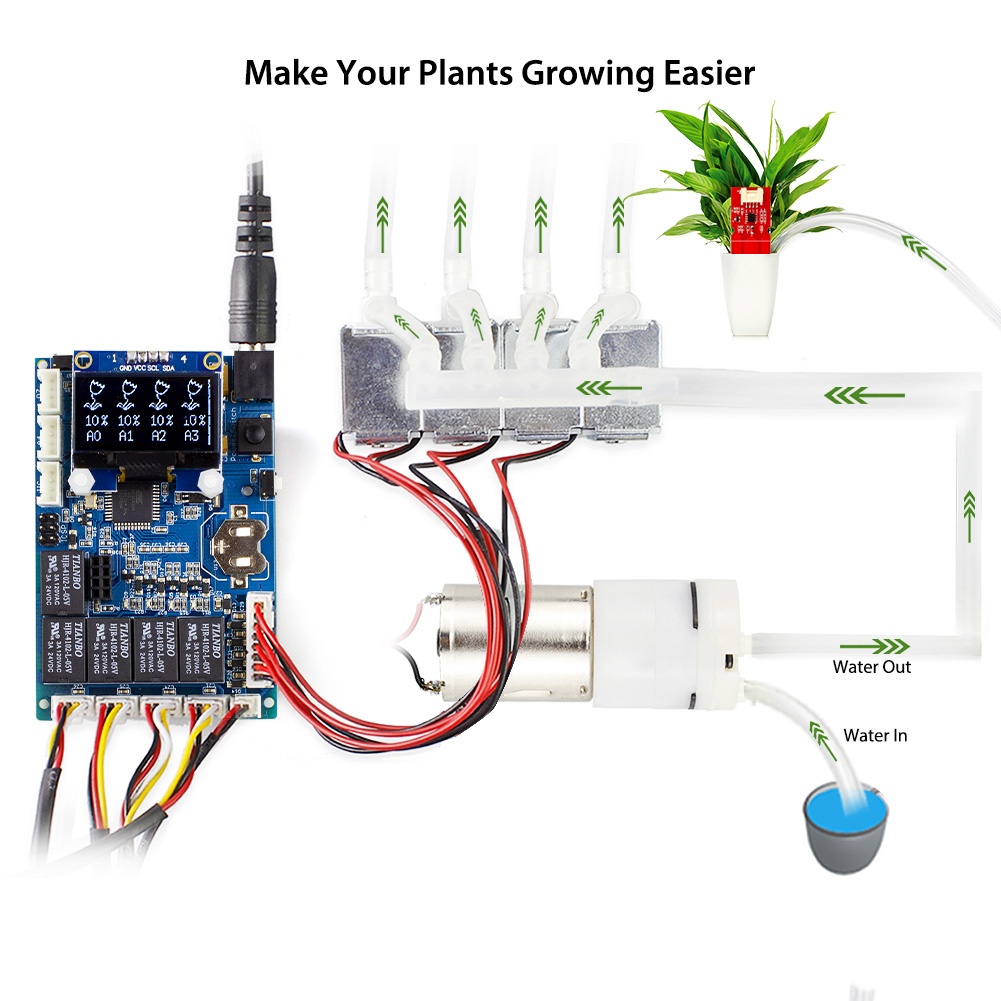
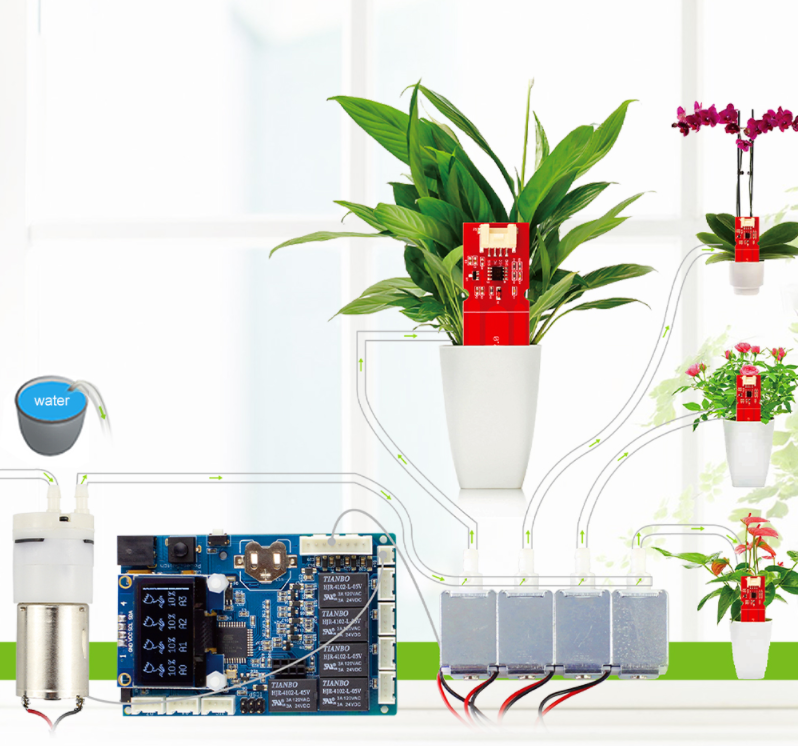
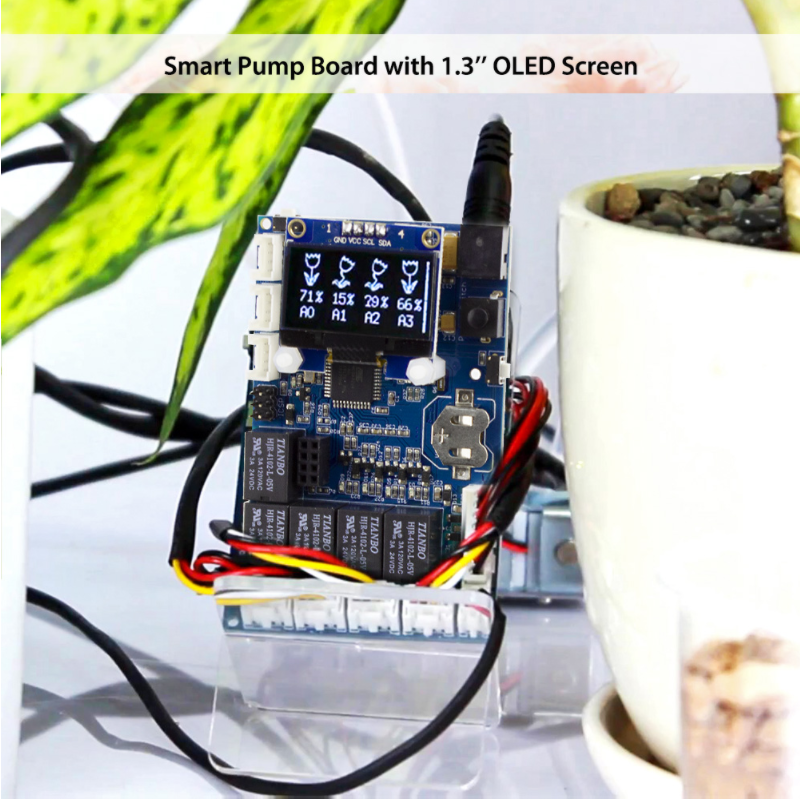
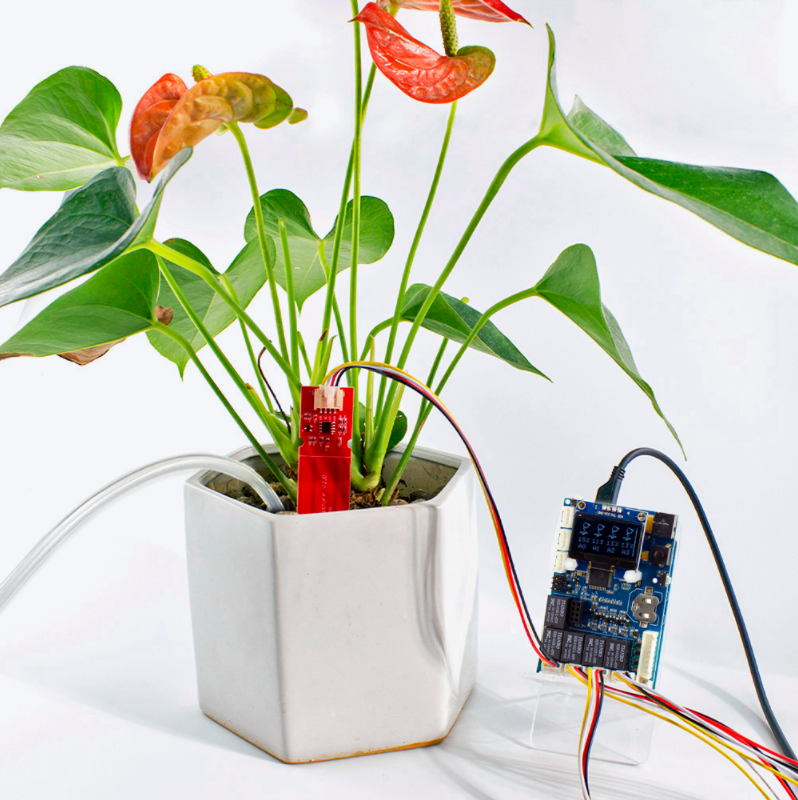

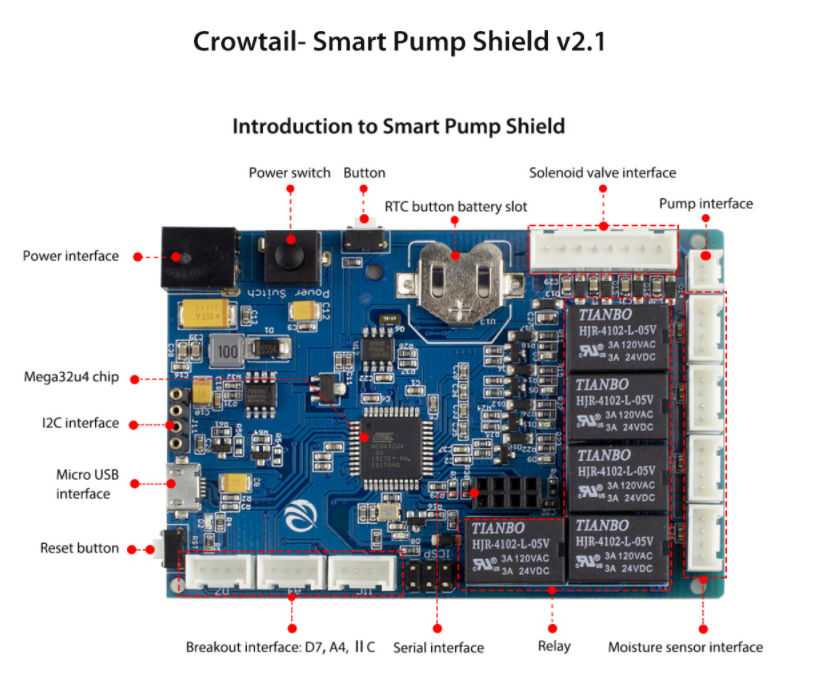
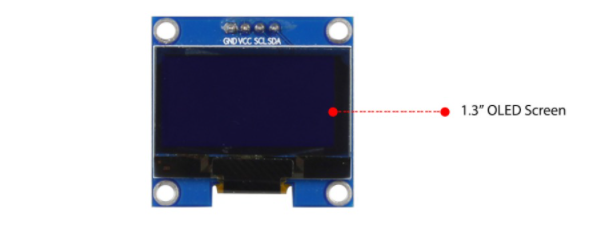
Comments
I obtained one of your Automatic Smart Plant Watering Kits a few weeks ago. Do you have a written copy of the code and, specifically, how do I change the water/plant humidity setting from the 20% set in the code. I am a little new at this.
1.you can change these value to 20,like below
Can you describe the phenomenon in detail?
Does the code fail to upload or the hardware does not work after uploading?
you can download the library U8glib.h from this website:https://www.elecrow.com/download/watering_kit.zip
unzip the document,and copy the document "U8glib" to the “library” folder under the directory where you installed arduino
you can download the library U8glib.h from this website:https://www.elecrow.com/download/watering_kit.zip
unzip the document,and copy the document "U8glib" to the “library” folder under the directory where you installed arduino
Just purchased this kit, and smart pump board is not powering up.
Please let me know what to do.
1. Did you upload the program successfully?
2. Have you connected the official power supply?
3. Is the circuit connected correctly according to the manual provided
You can read the manual step by step:https://www.elecrow.com/download/product/AAK90039K/Automatic_Smart_Plant_Watering_Kit_User%20Manual_v2.2.pdf
Firstly, may I say that I love your kit. I am having a few problems with
it though. I am a career IT worker (both logical and electrical), so I
am familiar with the diagnosis and repair processes for both hardware
and software. Please feel free to "speak tech" to me.
I will break it down into the standard parts to assist in your
diagnosis, "Symptoms" and "Things I've Tried and the Results". Please
let me know if there is anything more that I can provide.
I) Symptoms
1) The video is fractured. Physically it seems to be fine, but the
graphics for each flower and reading are cut in half and warped after
the cut-off.
2) 2 of the ports don't respond. I have traded the sensors around in
order to isolate the issue. 2 of the ports simply don't respond.
II) Thing I've Tried and the Results
1) Reload the software - No change
2) Update the Arduino IDE and reload the software - No change
3) Debug the compiled software for transmission/compilation errors using
dotPeek. - Code and CRC seem valid.
4) Checked the ports using Multi-meter and Oscilloscope - 0 v and no
response regardless what sensors attached. The same sensors work on
other ports.
5) Use other USB ports - Still can see the device in the IDE
6) Use pro drivers in Arduino IDE
7) Force DMA and IRQ settings on the Leonardo's USB interface and pipe
IDE output directly to them using CLI.
8) Load software onto other boards and screens that I have around,
changing the software variables to match the altered GPIOs and
accounting for I2C where needed.
According to what you said:
1. The incomplete display of oled has the following reasons:
(1): OLED displays the same graphics for a long time, which will cause the pixels to burn out, resulting in the phenomenon you described. This kind of damage is fatal and irreparable.
(2): There may be a program error
2. If you use a multimeter to detect that the voltage of the port is 0V, and other ports with the same function are normal, it may be that the voltage chip of that port is burned out.
Brand new to this. Very first kit. Everything seems to work.
How do I confirm that I have the right sensor paired with the right solenoid relay/water source?
I don’t see an obvious way to identify which solenoid relay corresponds with the sensor address.
thank you!